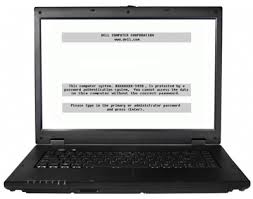H
hddcrash69
Thanks for the info
So V1.1 2 made in May 2003 didn't work?
No I wouldn't think so either
Lol, I didn't think it would.
Then again, I don't know how old this laptop is. Certainly like 5 years old. It's a Pentium IV.
Someone may find the password generators useful, though.
On the good side of news, clearing the cmos removing the battery made it good enough to diagnose the drive as the only malfunction so off to buy a replacement tomorrow.
I'll just get the owner to try a couple of passwords before he forgets even more what the right one could be in case it's needed later, but it looks like it will all work w/o entering the BIOS, so no big deal.
I wonder if I could short the eeprom and have the BIOS reset it. The laptop is not very valuable since the data in the drive is gone anyway (I have never heard an hdd failure as LOUD as this one ... looks like the malfunction is such that keeps the drive in full spin while scratching something LOUD in the inside ... weird it doesn't turn itself off or something).
Lots of fun.
At first, besides the drive, I thought it would have something stuck in a FAN as I've never ever heard a drive fail like that (and yes, I've seen quite a few dozen drive failures).
Also wonder how hard it would be to reverse engineer the BIOS and look at the serial eeprom code etc. Bah, not worth it. Good new laptops are only $400 nowadays anyway and more interesting projects are piled up
Cheers