elreydelaswasas1
Posts: 38 +0
If I have a pc fan and I ned another for my gaming pc how do I find the connection type of my pc fan using a software?
I have updated m message so you can understan itIf I have a pc fan and I ned another for my gaming pc how do I find the connection type of my pc fan using a software?
:max_bytes(150000):strip_icc()/motherboardfanconnector-eae66d5ae30845fb907aa81c4c2dbc59.jpg)
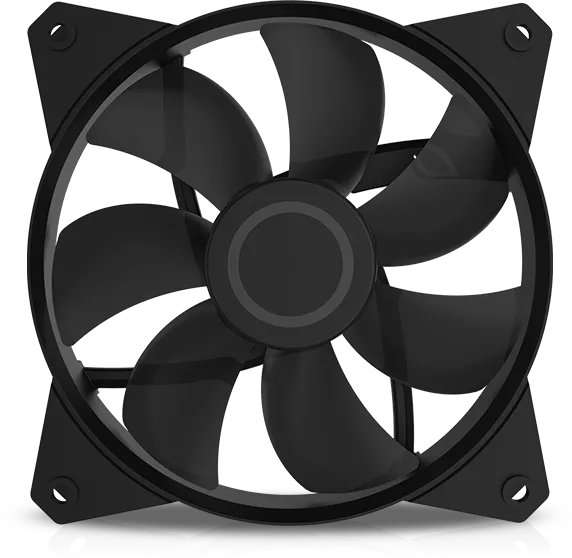
 www.techspot.com
www.techspot.com
a PC fan is the same as a fan cooler ; and if the answer is no, how do I find out the type of connection of a fan cooler using a software ?PCs that just have one or two fans in the case are usually plugged into motherboard headers. These are small three or four pin connectors that provide the power to the fan.
:max_bytes(150000):strip_icc()/motherboardfanconnector-eae66d5ae30845fb907aa81c4c2dbc59.jpg)
Motherboard Fan Connectors: What They Are and How They Work
A motherboard fan connector provides power to a PC fan from a motherboard. It comes in 3-pin and 4-pin variants that can monitor or control fan speed.www.lifewire.com
The fan cooling the CPU is usually plugged into a header that’s just for that fan, but most motherboards have at least two more headers to attach extra fans to.
If your PC already has one extra fan, follow its cable and you’ll see what header it’s connected to. Look around the motherboard to find the others, or use its manual to find them.
All fans will work on three pin headers, but some fans can take four pins - the extra pin lets the computer control the fan more accurately. This controlling can handled by the motherboard BIOS or by software such as this one:
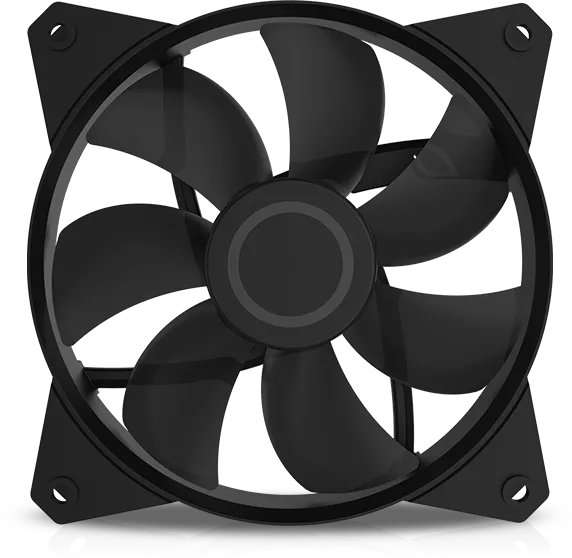
FanControl
Fan Control is a highly customizable fan controlling software for Windows.www.techspot.com
Because fans contain no information chips or devices, no program can tell what type of fan you have connected, only how fast it’s spinning or how many volts is being supplied to it.
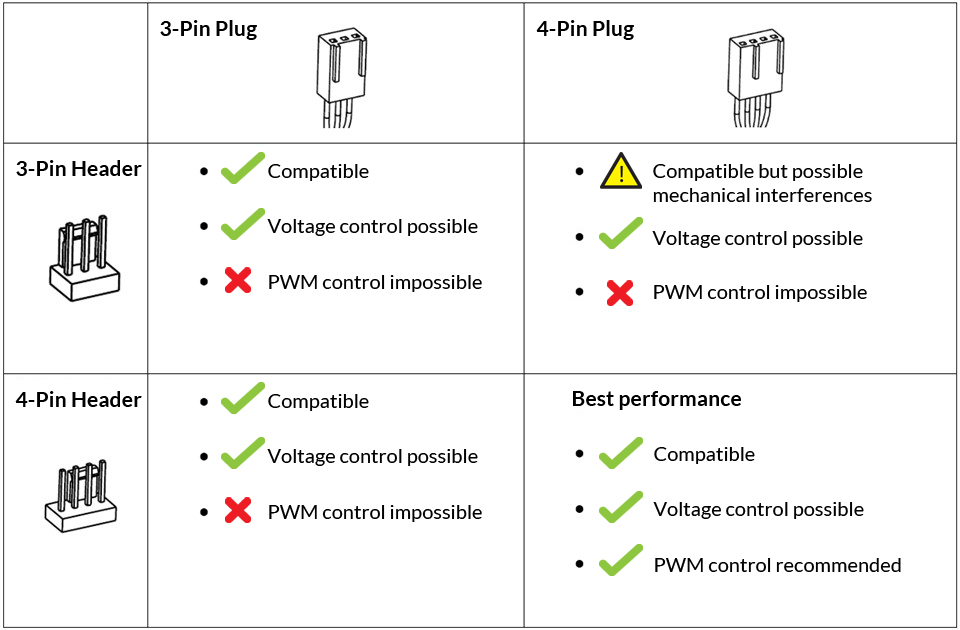

 www.techspot.com
www.techspot.com
