
What makes Google’s Pixel 2 XL squeezable? The techs over at iFixit wanted to know that. Plus, they are continually curious to find out just how fixable a phone is for home repairs. So they did what they always do – they tore it apart.
Before the team at iFixit got to the systematic dismantling of the Pixel 2 XL, they took an X-ray of it and theorized that the dark rows of rectangles on either side of the screen were the squeeze sensors. Turns out, they were right as pressure sensitivity is achieved through a pair of flexible sensors on either side of the phone.
“The sensor consists of a flexible printed circuit board wrapped around both sides of a line of steel chunks, with strain gauges bridging the gaps between the metal bits.”
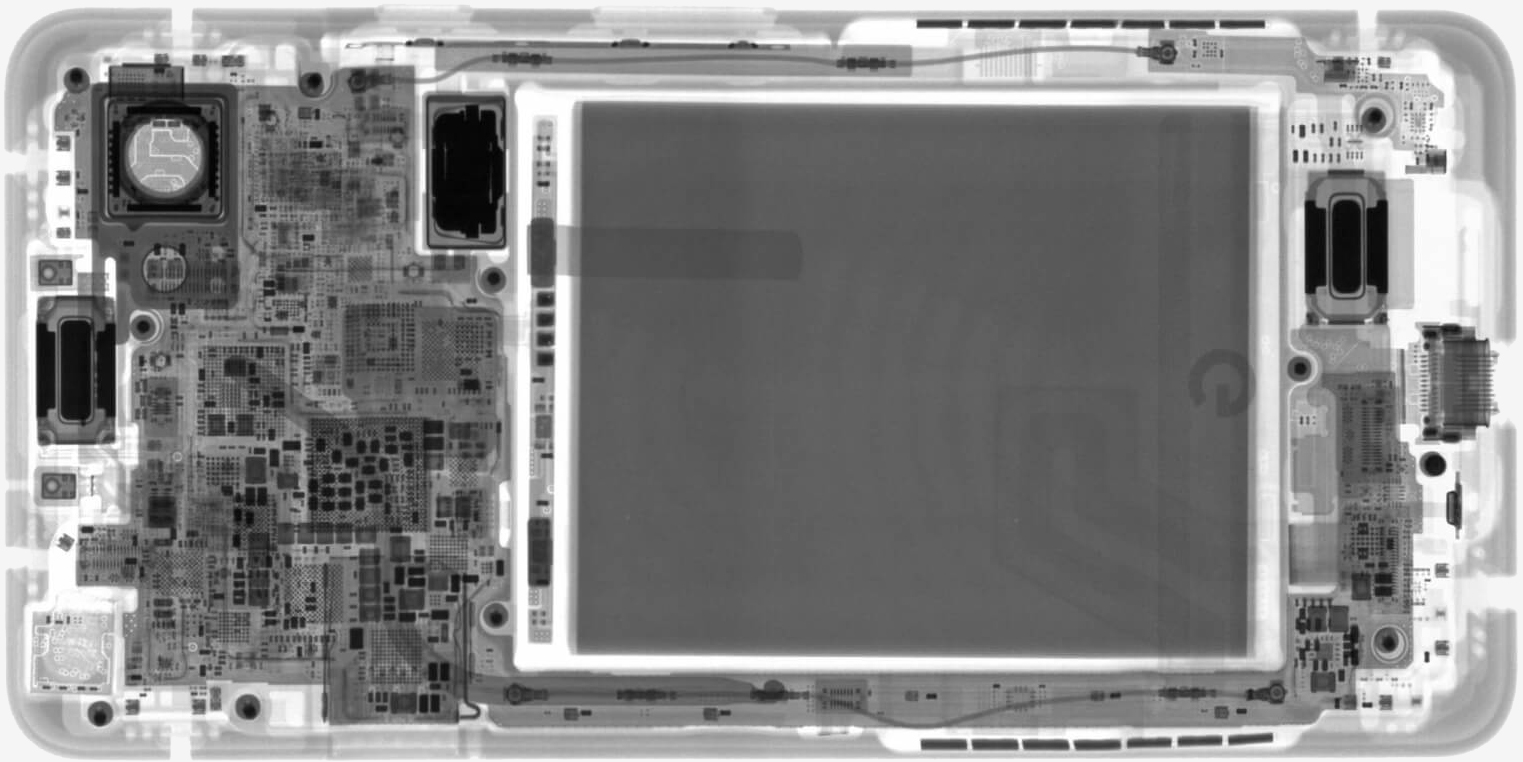
Those 14 little rectangles (seven each side) are a part of the squeeze sensors.
Strain gauges are resistors that can offer a varying range of resistance when stretched or compressed. There are two rows of strain gauges that run along a flexible separator. This design affords more sensitivity to stress than a single layer of gauges would.
In other words, varying amounts of pressure to the sensors create a much more granular fluctuation of resistance. This granularity comes in handy if engineers want to design different effects or functions dependent on the amount of pressure applied.
The Pixel 2 XL’s squeeze functionality is currently limited to silencing incoming calls and activating Google Assistant. The only use of the strain gauges at the moment is as a setting to adjust the amount of pressure needed to register the squeeze. However, it seems that multiple functions could be programmed into the OS to take advantage of varying degrees of stress to the sensors.

Many of the components in the Pixel 2 XL are modular and can be replaced if needed, a big plus. The assembly is held together by only nine Phillips #00 screws although opening picks and a heat gun to loosen up adhesives are still a necessity.
On the downside, the battery is harder to remove than it was in previous models. It used to have a pull tab that made it easier to get out but now there is no tab and the battery is wedged in pretty tight. Plus, “the stubborn midframe and tight-fitting display cable covers make for more labor-intensive repairs.”
With regard to the pressure sensors, I would like to see Google come up with other ways to use them. They look to be way more versatile and deserve to be used as more than just a gimmicky alternative to a button.
As far as repairability goes, iFixit ranks the Pixel 2 XL a six out of 10. You could fix it yourself but unless you know what you are doing and have the right tools, you’d be better off letting a pro handle it.
Teardown images courtesy iFixit
https://www.techspot.com/news/71492-ifixit-uncovers-secret-pixel-2-xl-squeeze-sensors.html