This PC has an Intel Sandy Bridge i5-2500K using the integrated Intel® HD Graphics 3000 under Windows 7. It is old but for my uses it is fine, and I'd like to upgrade it from Windows 7 to Windows 10. When I looked into this I learned that that the Sandy Bridge i5 is listed as "incompatible", Intel did not write graphics drivers for the HD3000 IGP and that no compatible Windows 10 drivers existed. My question... if I install a simple PCIe graphics card and do not use the Intel integrated GPU, will I be able to install Windows 10? Any advice appreciated, thanks!
You are using an out of date browser. It may not display this or other websites correctly.
You should upgrade or use an alternative browser.
You should upgrade or use an alternative browser.
Installing Windows 10 on old hardware
- Thread starter Dmeader
- Start date
Cycloid Torus
Posts: 4,892 +1,711
All of my systems are > 5 years old with most being 2009 - 2011. They all run Windows 10. The only incompatibilities I have experienced has to do with camera, printer and webcam drivers. Win8 drivers usually work.
You can explore the link to learn more:
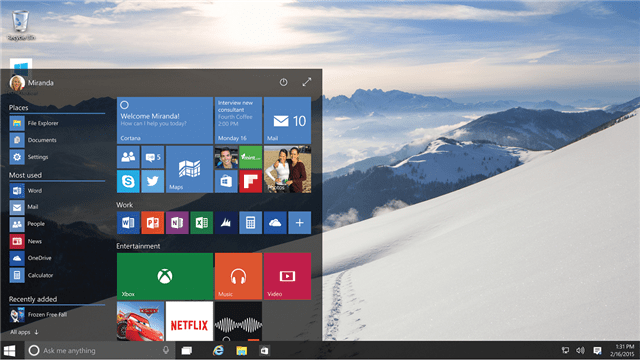
 www.technorms.com
www.technorms.com
Some drivers and software from Intel may help:

 ark.intel.com
ark.intel.com
You can explore the link to learn more:
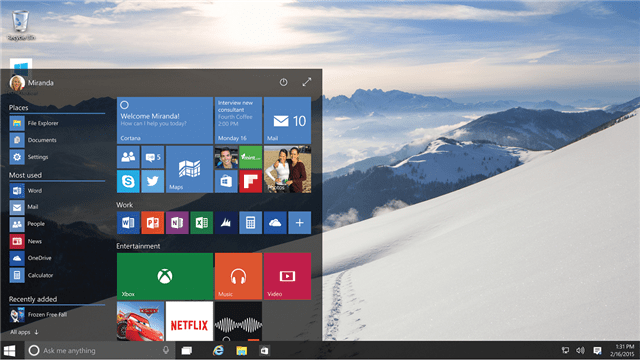
Ways to Check Your PC for Windows 10 Software and Driver Compatibility
Go beyond the minimum Windows 10 system requirements and check the software and driver compatibility of your PC to get the Windows 10 upgrade done smoothly.
Some drivers and software from Intel may help:

Product Specifications
quick reference guide including specifications, features, pricing, compatibility, design documentation, ordering codes, spec codes and more.
The motherboard in question is an ASRock Z68 Pro3-M, sorry I didn't think to mention that. I found what looks like a full set of Windows 10 drivers on the ASRock download page for that board but then I started finding word on this problem with Sandy Bridge integrated graphics drivers.
Cycloid Torus
Posts: 4,892 +1,711
If the lack of IGP drivers is true (and Win8 version doesn't work), can you make do with a video card? I seem to recall that in the absence of a specific driver that Win10 will attach a "VGA" version which should allow you to use the card if you have adjusted BIOS. Start with monitor attached to IGP port, you boot into and then reset BIOS to the PCIe slot. Then you shut down and install video card and attach monitor to that. Then you can set up drivers for the card and proceed with the upgrade.
ps I could not find anything which seemed to relate to the issue - can you provide a link?
ps I could not find anything which seemed to relate to the issue - can you provide a link?
Yeah Cycloid, what you suggest is the plan going forward. That seems like the simplest thing to do if I want to keep using it. I believe that all the people who report no problems with upgrading Sandy Bridge to Win10 were in fact using a video card (what you'd expect with overclockers with the i5-2500K chip) and never ran into this issue. I'm leery of trying to force Win8.1 drivers, who knows what future complications that might introduce.

 www.intel.com
www.intel.com
This link specifically cites no Miracast support but also offers details on the IGP decision:
 www.computerworld.com
www.computerworld.com
Lots of articles in the 2016-timeframe talking about this issue, but nothing has changed since then that I can find.

Supported Operating Systems for Intel® Graphics Products
Information on supported operating systems for Intel® Graphics Products.
This link specifically cites no Miracast support but also offers details on the IGP decision:
Intel draws fire for not writing Win10 drivers for older Sandy Bridge PCs
Users who bought top-of-the-line Intel-based PCs a few years ago probably won't have Miracast support in Windows 10; video may not work right either
Lots of articles in the 2016-timeframe talking about this issue, but nothing has changed since then that I can find.
captaincranky
Posts: 19,682 +8,822
Some of this is not the best idea. Most BIOS settings for IGP, to standalone video card are automatic.If the lack of IGP drivers is true (and Win8 version doesn't work), can you make do with a video card? I seem to recall that in the absence of a specific driver that Win10 will attach a "VGA" version which should allow you to use the card if you have adjusted BIOS. Start with monitor attached to IGP port, you boot into and then reset BIOS to the PCIe slot. Then you shut down and install video card and attach monitor to that. Then you can set up drivers for the card and proceed with the upgrade.....[ ]....
You plug into IGP, then the system reads it and sets the BIOS to IGP
You plug into a separate card, the system reads that.
IMHO, you should never set the BIOS to one over the other. Again, IMHO, there is no need. But more importantly, should the system be locked into the PCI-E mode,if the card fails, you'll need another card to light the monitor, or you'll get squat when you try to boot up..
I've made this mistake once by locking a BIOS into PCI-E only, and thank god I had an old 8400 card laying around, or I swear I'd have had to throw the board away.
In a somewhat related incident, I tried to put extra RAM into an i3-3225 system, in which I had installed a GTX 750 ti. So, I was half drunk and made every mistake I thought could be made by, trying to plug the RAM modules in backwards, sweating all over some ICs on the mobo and whatnot.
When I finally did get the RAM installed, I booted the system and it wouldn't fully boot into Windows. As it turned for whatever reason, the 750 crapped out during the process, even though I didn't tamper with it directly. I incorrectly assumed mu faux pas with the sweat and the backwards RAM ruined the board. As a last resort, I yanked out the 750, thinking I could save it for my next build. With an "oh well, what the hell have I got to lose", I plugged the monitor into the board's IGP port, and lo and behold, the system booted up perfectly.
A word to the wise, never change the BIOS video setting to anything other than "auto".
Last edited:
Cycloid Torus
Posts: 4,892 +1,711
Yes, you are right. The recent ancient boards do often have a robust 'auto' and just stuffing a card in a PCIe slot and turning it on might work perfectly. My only defense is that it hasn't always been so and 'back in the day', etc, etc.A word to the wise, never change the BIOS video setting to anything other than "auto".
captaincranky
Posts: 19,682 +8,822
My harrowing experience with the 750 ti, was with a Gigabyte Z77, hardly what you call "recent". That board does have a UFEI BIOS though.Yes, you are right. The recent ancient boards do often have a robust 'auto' and just stuffing a card in a PCIe slot and turning it on might work perfectly. My only defense is that it hasn't always been so and 'back in the day', etc, etc.
Although, I would swear you can, (and I did), do the same thing thing with a series H55 Intel chipset, as I stuffed an Asus GT-730 into that old i3-530 "Clarkdale" board without making any changes in the BIOS. I think both of those configurations predate the i5 2600 we're dealing with here. IIRC the i3-530 has the HD-2000 IGP, and although gamers would call the GT-730 I dumped in "weak", it's pretty spry for home theater use
I did have to call EVGA support with the 750 ti install. It simply wouldn't work. They had me change a setting in BIOS to something they were calling "legacy" at that point. However, that tweak had absolutely nothing to do with the auto switch over setting, which saved the machine, with almost no a**istance from me.
I should mention that all my builds were with Gigabyte boards, although I think the Phoenix / Award BIOS is pretty standard across many product lines. The only exception of note I'm aware of,, are those damned locked down BIOS, which are specific to Intel proprietary motherboards.
In any case, if someone got into too much trouble, yanking the CMOS battery would likely, (or should I say "hopefully"?), reset the board to default IGP or auto.
If I don;t hear from you again sooner, do have a wonderful and happy holiday.
Last edited:
Similar threads
- Replies
- 5
- Views
- 182
- Replies
- 7
- Views
- 218
Latest posts
-
-
Razer launches $160 Viper V3 Pro gaming mouse with 8,000 Hz polling rate
- LetTheWookieWin replied
-
TechSpot is dedicated to computer enthusiasts and power users.
Ask a question and give support.
Join the community here, it only takes a minute.