LemmingOverlrd
Posts: 86 +40
Why it matters: When it rains, it pours. Intel is fending off investors and partners on 10nm because of poor yields, and now, it seems, it has irked Taiwanese partners about the share of 14nm CPUs coming their way. Partners are publicly complaining about it, trying to drum up some more inventory from Intel.
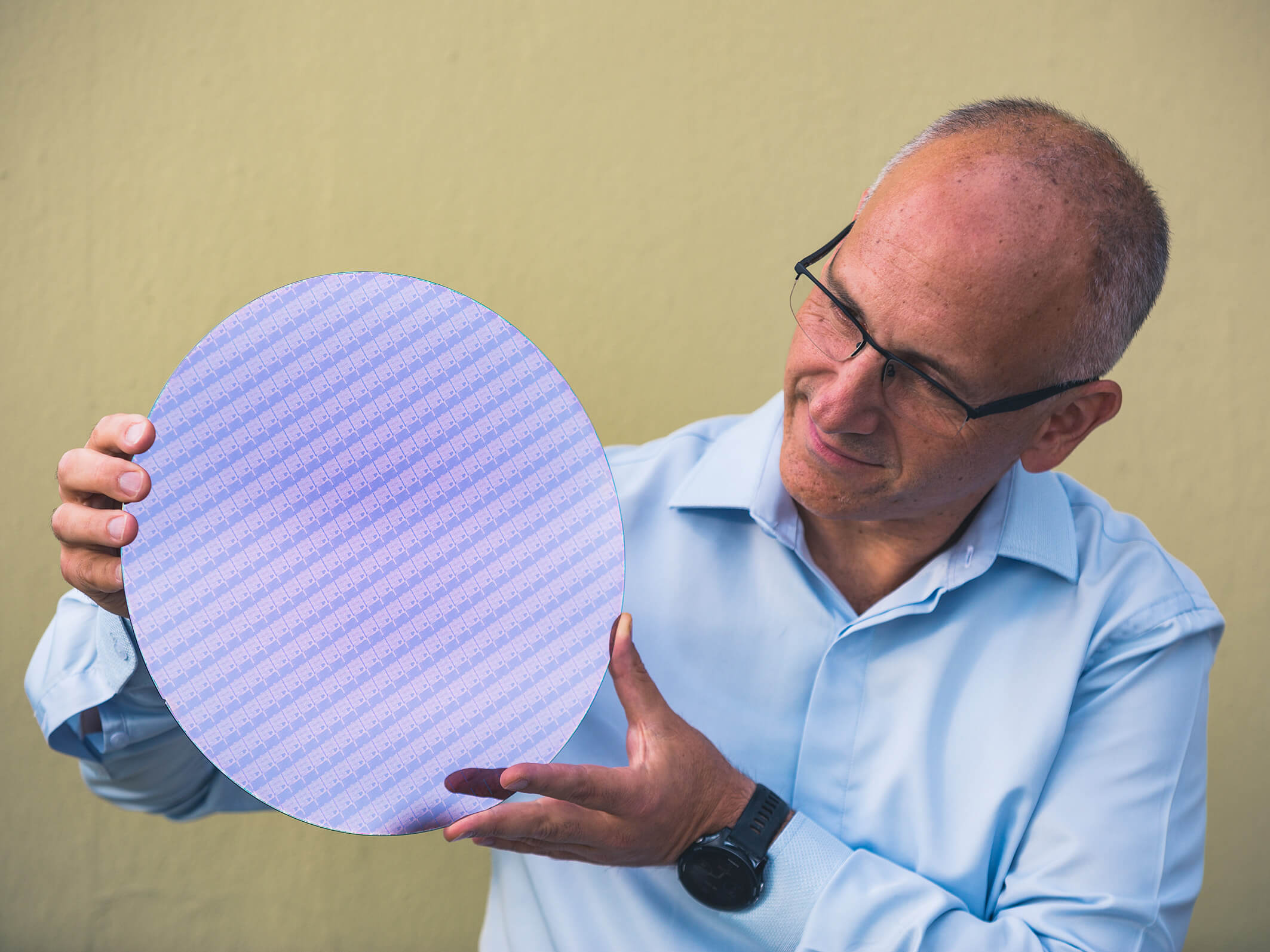
Taiwan's Digitimes has said that Intel is coming up short on the chip supply front, but this time on 14nm, and that the recent release of Whiskey Lake and Amber Lake CPUs has not helped.
As one of the primary go-to spots for ODM and OEM manufacturing in the tech industry, Taiwan is a good place to take the pulse of the CPU industry. With Intel's upcoming launch of "9th generation" CPUs, some partners in Taiwan feel short-chagned and have become quite public with warnings of doom for Intel.
Quoting sources from Acer and Compal Electronics, the latter one of the biggest ODMs who does a lot of manufacturing of notebooks for HP, Dell and Toshiba, the article states that Intel is unable to supply enough CPUs to go around. While the article is not specific about which CPUs are supply-constrained, it is clear about these being 14nm SKUs, and hints that this may be related to newly-released Amber Lake and Whiskey Lake CPUs used in their own soon-to-be released devices.

Just days ago, Intel introduced its latest low-power and ultra-low power CPU designs, Whiskey Lake and Amber Lake, only to have its Taiwan partners complain about supply
Acer CEO Jason Chen weighed in on the matter, stating that while “the global PC market is expected to pick up in the second half of 2018, the tight supply of Intel's 14 nm processors will pose a significant challenge to the supply chain management capability of brand vendors.”
Compal Electronics, by way of its President, CP Wong, added that Intel’s (in)ability to supply CPUs would eclipse even the US-China trade dispute.
The report also seems to confirm what we’ve been hearing through the grapevine: that Apple’s upcoming lower-cost notebook will be powered by one of Intel's brand new processors. Despite these low- and ultra-low power CPUs, not having even hit the market, they are already bringing problems to Intel’s doorstep. This ties in to the fact that Compal's direct competitor, Quanta Computers, is in charge of manufacturing the MacBooks for Apple, and is expected to see a revenue surge next quarter which will eclipse Compal.
Despite this being a rude wake-up call from Intel partners in the Far East - which should be taken with a grain of salt - what is obvious is that Intel seems to prolong a multi-pronged strategy when it comes to market segmentation. With this it currently maintains seven CPU families based on a similar number of microarchitectures, despite consumers still having access to previous generation stock at major etailers. AMD, on the other hand, have designed a successful reuse strategy with its Zen architecture, using a single design to power all the possible SKU variations of their CPUs.
https://www.techspot.com/news/76241-intel-14nm-cpus-short-supply-claims-report.html