
Earlier this year a number of users reported disconnection errors with Intel’s Centrino 6230 / 6235 Wi-Fi adapters. The chip maker has since released a series of updates but it would seem the issue still persists and affected users are losing their patience waiting for a fix.
Neowin was the first to break the story back in April and since then, a number of users have contacted the publication noting their accounts on Intel’s forum have been deleted. Interestingly enough, even the original author’s messages and account have since been removed.
Most users experiencing the issue say their new laptop connects to their wireless network without issue for a few hours. After that, the connection will drop and trying to reconnect will often result in a message saying the wireless network doesn’t exist. Disabling then turning the Wi-Fi back on will usually reconnect a user but the same thing will happen again a couple of hours later.
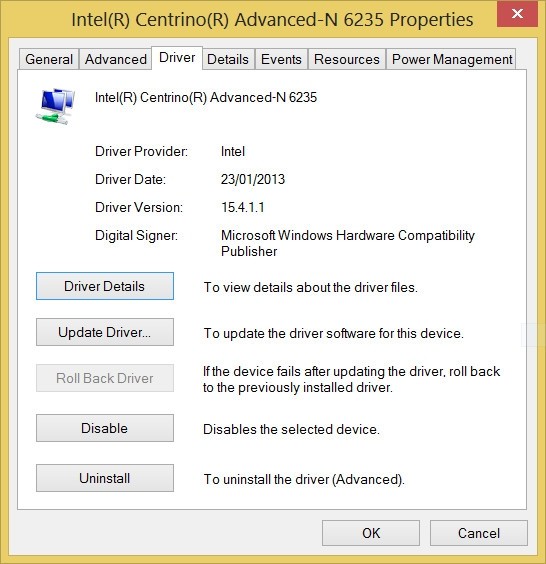
Users say the issue is most apparent when download large files at high speeds or when playing multiplayer games.
One reader contacted the publication to offer up a response received from Intel. In it, the user was told Intel engineers are acutely aware of the problem and there are two upcoming software releases in the pipeline that should help alleviate the issues. The first is expected within the next couple of weeks with a follow-up scheduled for around six weeks from now.
Until then, the only fix appears to be to disable 802.11n mode which of course will have an impact on connection speeds.