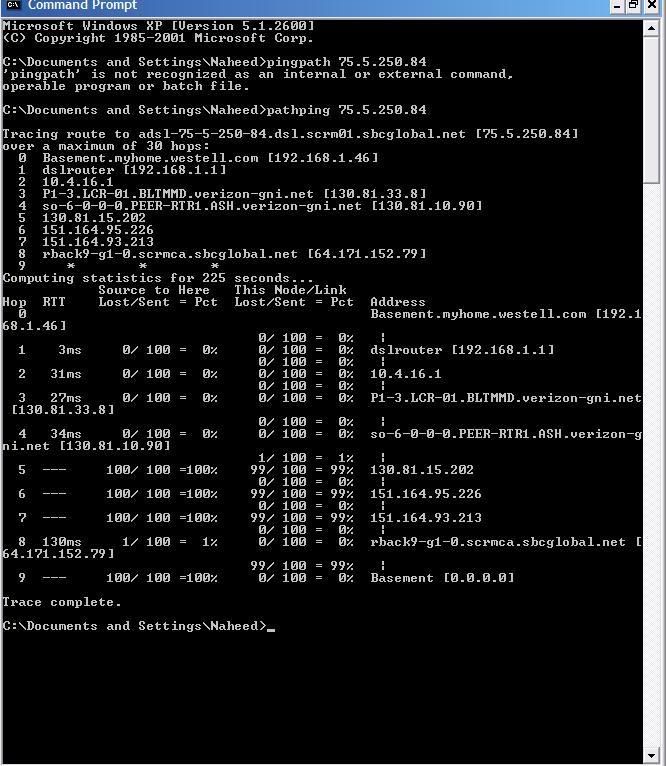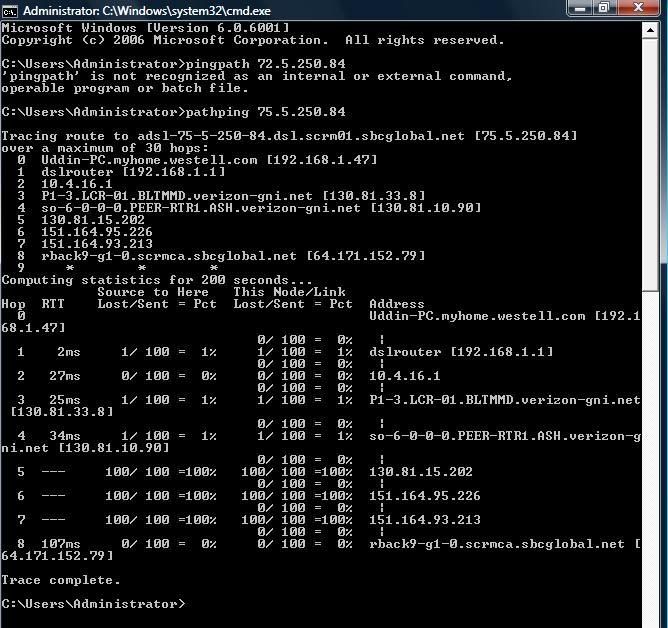You are using an out of date browser. It may not display this or other websites correctly.
You should upgrade or use an alternative browser.
You should upgrade or use an alternative browser.
Lag Spikes, Cmd results
- Thread starter smu122
- Start date
D
DelJo63
ok; BOTH have similar losses at nodes 5-6-7 
the desktop had 1% lost at your dslrouter (likely due to parallel outgoing traffic; ie workloading on your lan)
laptop had physical link errors between nodes 8-9;
this can be due to hi traffic volumes in/out bound from the "server"
btw: did you notice that the desktop reports only EIGHT nodes while the laptop
reports NINE? the losses between 8-9 are 99% and likely this cause the pathping to not find the
last node
other issue: node 9 has an invalid ip address [0.0.0.0] AND
this is not the ip address that you were pinging in the first place!! (72.5.250.84)
this is NOT good to say the least
the desktop had 1% lost at your dslrouter (likely due to parallel outgoing traffic; ie workloading on your lan)
laptop had physical link errors between nodes 8-9;
this can be due to hi traffic volumes in/out bound from the "server"
btw: did you notice that the desktop reports only EIGHT nodes while the laptop
reports NINE? the losses between 8-9 are 99% and likely this cause the pathping to not find the
last node
other issue: node 9 has an invalid ip address [0.0.0.0] AND
this is not the ip address that you were pinging in the first place!! (72.5.250.84)
this is NOT good to say the least
Code:
$ whois -H 72.5.250.84
Internap Network Services PNAP-09-2004 (NET-72-5-0-0-1)
72.5.0.0 - 72.5.255.255
The Ultimate Game Server INAP-DAL-EXT1-[B]ULTIMATEGAME[/B]-9721 (NET-72-5-250-0-1)
72.5.250.0 - 72.5.250.255
D
DelJo63
ping (and the derived pathping) has a protocol that sends a short message and
then listens for the reply. the time for the round trip is 'the ping response time'.
by setting some special bits in the tcp header, the reply records the node names that it has traversed.
'Basement' is just bogus.
I think you and I have taken this as far as the original request can be taken.
yes you have variable lag times.
no, it's not on your system.
this is just life on tcp/internet.
have a good day.
then listens for the reply. the time for the round trip is 'the ping response time'.
by setting some special bits in the tcp header, the reply records the node names that it has traversed.
'Basement' is just bogus.
I think you and I have taken this as far as the original request can be taken.
yes you have variable lag times.
no, it's not on your system.
this is just life on tcp/internet.
have a good day.
Similar threads
- Replies
- 3
- Views
- 2K
- Replies
- 5
- Views
- 873
Latest posts
-
US lifts chip design software export ban to China after rare earths deal
- quadibloc replied
-
Samsung delays $37B Texas chip plant with no customers in sight
- HardReset replied
-
-
Apple iOS 26 will freeze iPhone FaceTime video if it detects nudity
- bandit8623 replied
-
AMD claims Ryzen Threadripper 9000 is up to 145% faster than Intel Xeon
- WaphleStomp replied
-
TechSpot is dedicated to computer enthusiasts and power users.
Ask a question and give support.
Join the community here, it only takes a minute.