Why it matters: Microsoft is regularly adding more features to the Edge web browser, but sometimes it isn't testing them properly before rolling them out to users. This can have serious privacy implications such as leaking your browsing history for a bit of added functionality that you've likely never heard about or used.
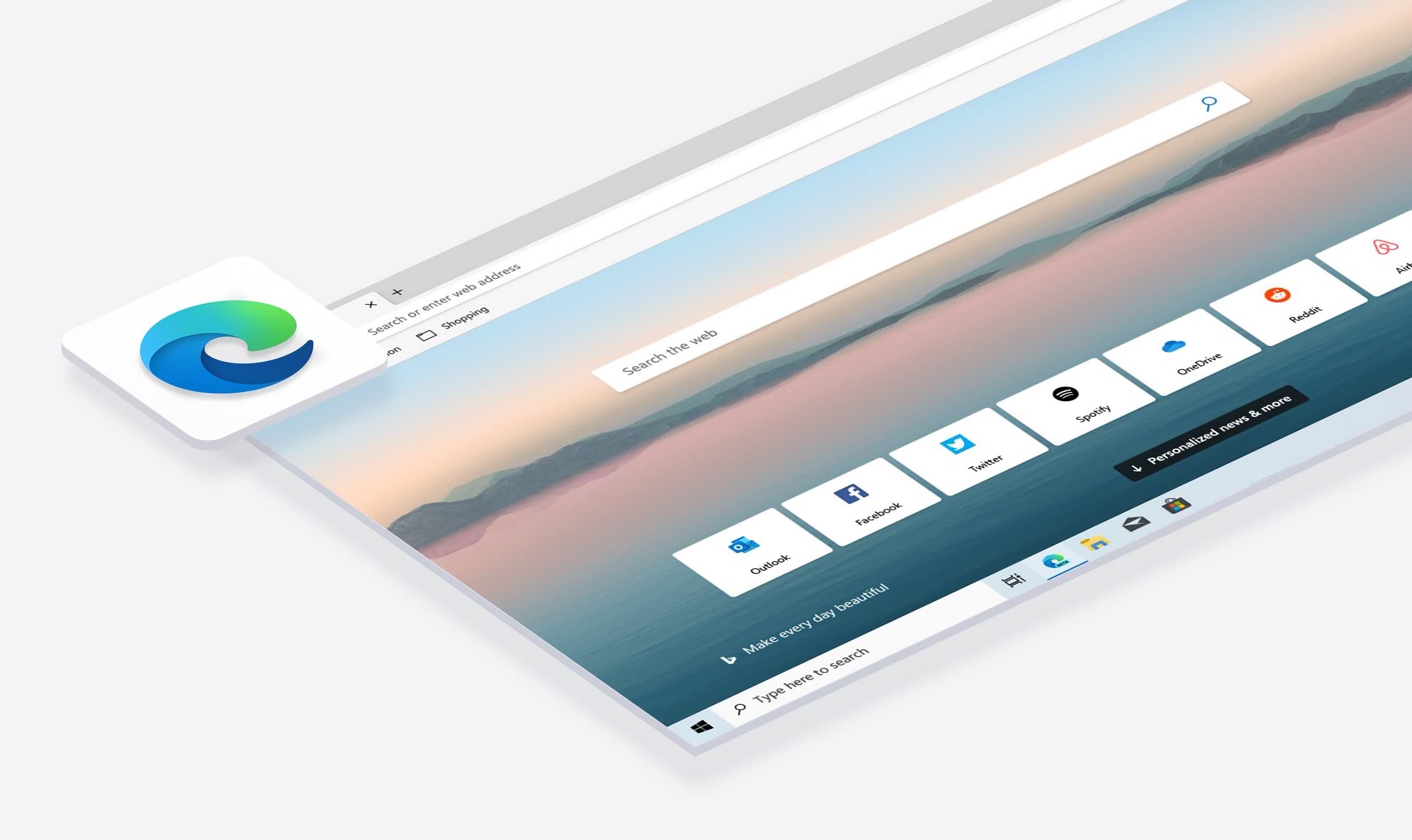
Microsoft's Edge browser may not be as widely-used as Google Chrome, but it is the second most popular desktop browser. This is the result of the company pushing it onto Windows users in every way possible over the years, including pestering Chrome users with pop-ups and making it harder to set a different browser as the default.
Edge does offer some nifty features that make it enjoyable to use, from power-saving features for laptops and 2-in-1s to blocking video auto-play and, my personal favorite, vertical tabs. The Redmond giant promotes it as the same Chrome technology but with more flair and the "added trust of Microsoft," but it turns out the latter feature is questionable at best.
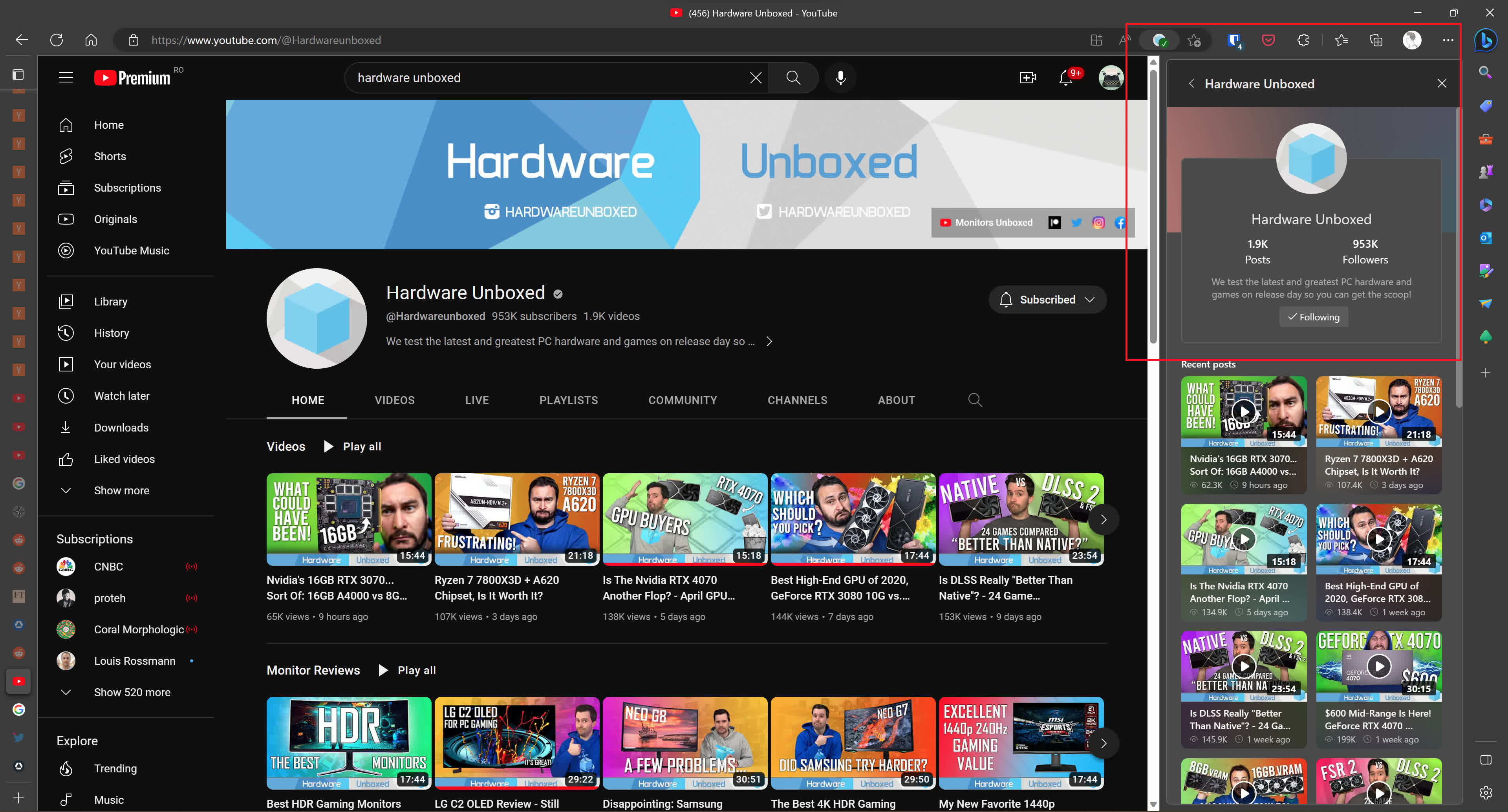
The harsh reality is that most browsers phone home, and sometimes they don't even do that by design but rather due to a bug or misconfiguration. A privacy-conscious Redditor found that a little-known feature in Microsoft Edge that allows you to follow certain content creators via a button in the address bar is also a privacy nightmare in its current implementation.
It appears the feature is causing Edge to send a request to bingapis.com every time you visit a website, essentially leaking your entire browser history to Microsoft. Stardock engineer Rafael Rivera told The Verge the issue is the creator follow feature is enabled by default, where it would previously activate only when visiting certain pages on sites like YouTube, Facebook, Pinterest, TikTok, The Verge, and Engadget.
On a positive note, Microsoft does have a master filter that prevents Edge from sending certain domains to the Bing API website. The company says it's investigating the issue, but you don't need to wait for an official patch to mitigate it.
Turning off the problematic feature is as simple as going to Settings -> Privacy, Search and Services -> scrolling down to the Services section and toggling off "Show suggestions to follow creators in Microsoft Edge."
