Editor's take: Microsoft has never been good when it comes to updates. The process is never seamless and often takes more time out of your day than you would want. Many people, myself included, tend to put off updates, sometimes for days. Microsoft is looking to make the process easier, mainly for 365 apps, but a few others will benefit as well.

This week, Microsoft outlined changes to how Microsoft 365 and a few other apps perform updates. The feature referred to as "update under lock" can apply patches almost seamlessly, even while the computer is locked or an app is running. So users do not have to interrupt work or be sure their computer is on and unlocked for software updates.
The new method leverages Microsoft's "Click-To-Run" technology to deliver updates without notifications or abrupt interruptions to workflow. It works a couple of different ways.
First, if the computer is running and the app that needs updating is open, Click-To-Run will wait until it is idle. Then, when it is safe to update, the technology saves the app's state, closes it, installs the patch, and reopens it. Alternatively, it will apply changes when the program closes.
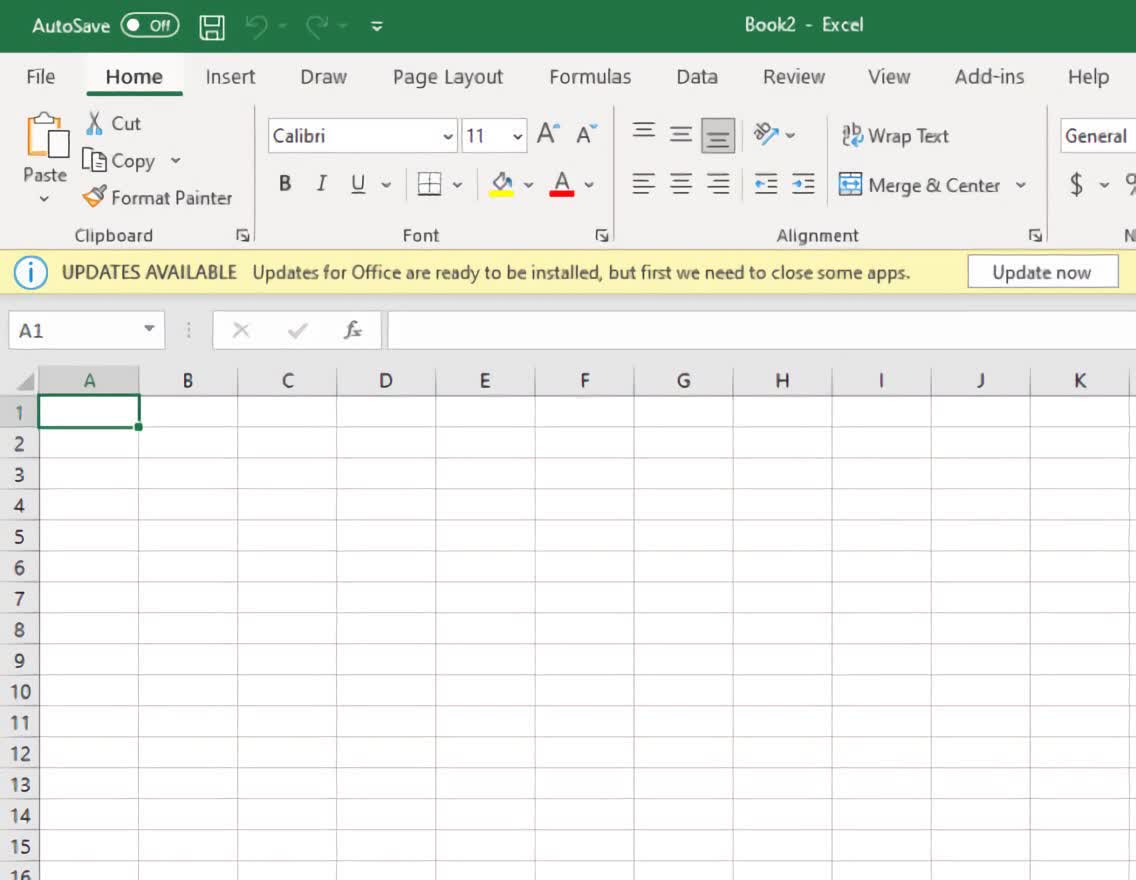
No more nags.
Microsoft's Product Manager for Office Deployment Julia Lieberman says the entire process only takes about four seconds. So a user leaving the app open while working in another program could switch back and not even know an update occurred.
But what if the app is never closed before the computer is put to sleep for the day? Often users may leave an app open at the end of the day to have it ready to be completed the next morning. In this scenario, the new updating tech performs the same four-second process while the computer is in a locked state. User's unlocking the PC later will find it exactly how they left it except all the apps will be updated.
The new updating system works for devices with Microsoft 365 subscriptions, Visio, and Project. Retail customers with Office 2016, 2019, and 2021 will also receive patches via this method. However, Lieberman noted that it does not work with Microsoft Teams since it has a unique update process.
Microsoft stressed that this system would perform updates if it is not "safe to do so. So if a program has unsaved work or macros are running, update under lock will not attempt the automatic patch install. It also noted that there are no admin controls, which means there is no way to turn off the system.