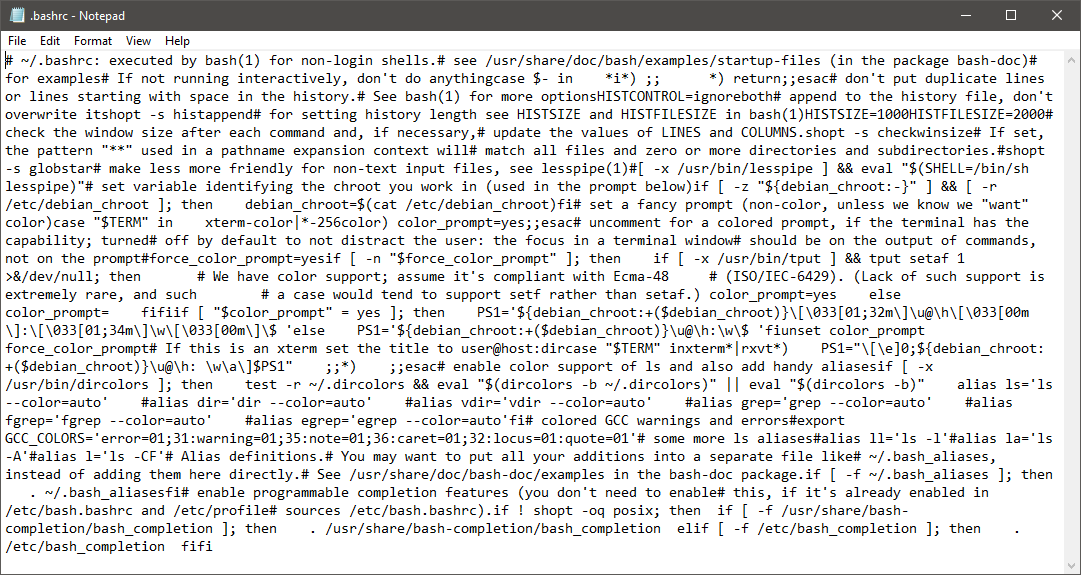
A nagging issue in a staple feature of Microsoft’s Windows operating system has finally been fixed.
Notepad, the plain text editor that has shipped with every version of Microsoft’s desktop operating system since Windows 1.0 in 1985, has up to this point only supported text documents containing Windows End of Line (EOL) characters - Carriage Return (CR) & Line Feed (LF). Notepad is still technically able to open documents created in Unix, Linux and macOS although doing so results in a garbled mess that’s largely unusable.
Now after 30+ years, Microsoft is finally addressing the issue.
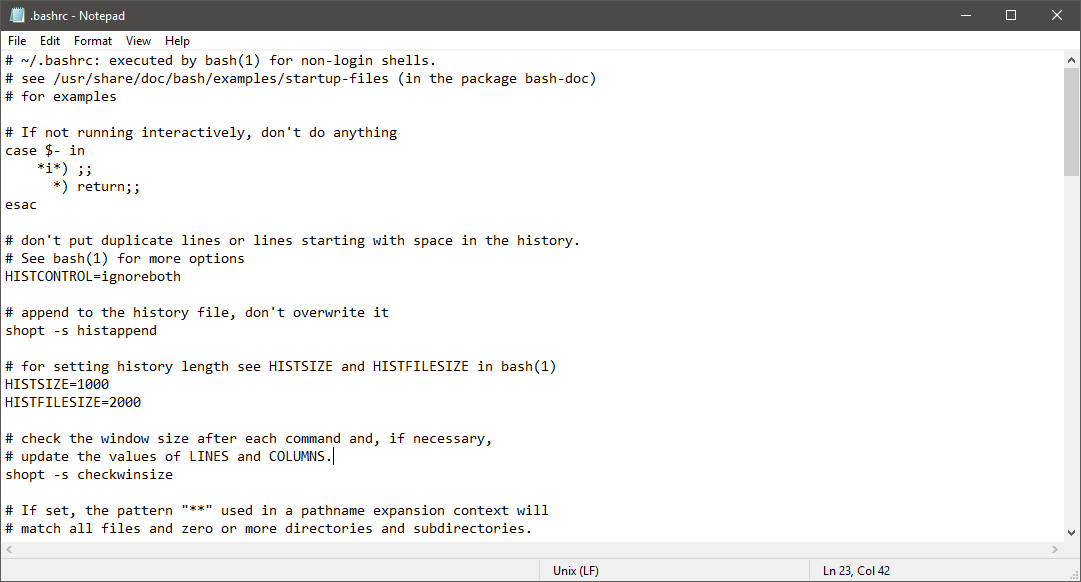
In the current Windows 10 Insider build, Notepad supports Unix / Linux line endings (LF), Macintosh line endings (CR) and Windows line endings (CRLF). Microsoft notes that new files created with Notepad will use Windows line endings (CRLF) by default but now, it’ll be possible to view, edit and print existing files and maintain said file’s current line ending format.
While it’s nice that Microsoft has finally rectified the issue, one can’t help but wish this had been addressed years earlier at a time when Notepad was perhaps a bit more relevant.
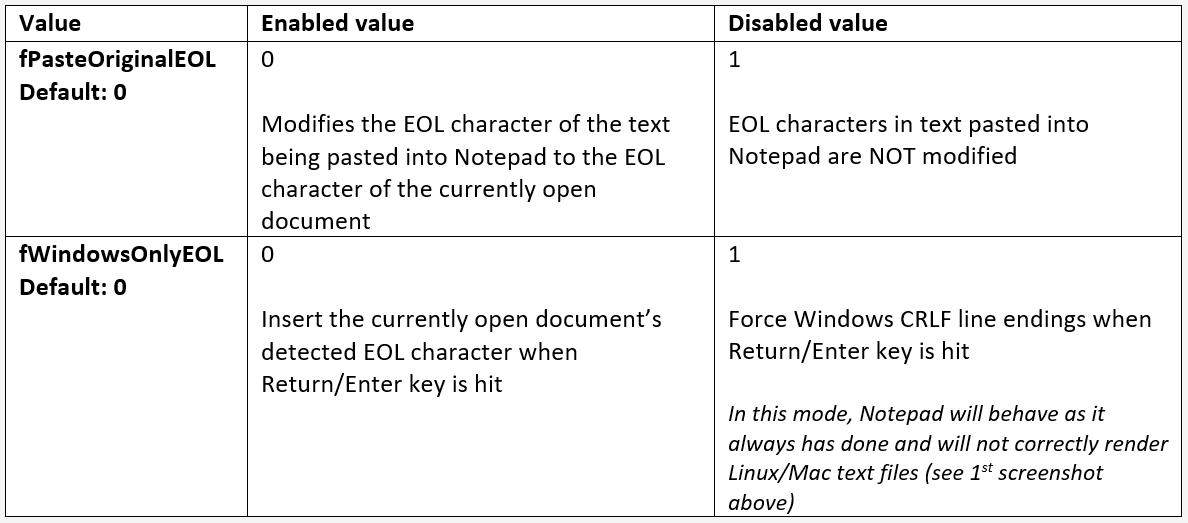
Given that Notepad is a long-established tool, there’s always the possibility that the newfound behavior could cause some grief. If that’s the case, you can simply tweak some registry keys in [HKEY_CURRENT_USER\Software\Microsoft\Notepad] to revert back to how things used to be.
https://www.techspot.com/news/74542-microsoft-finally-fixes-nagging-notepad-compatibility-issue.html