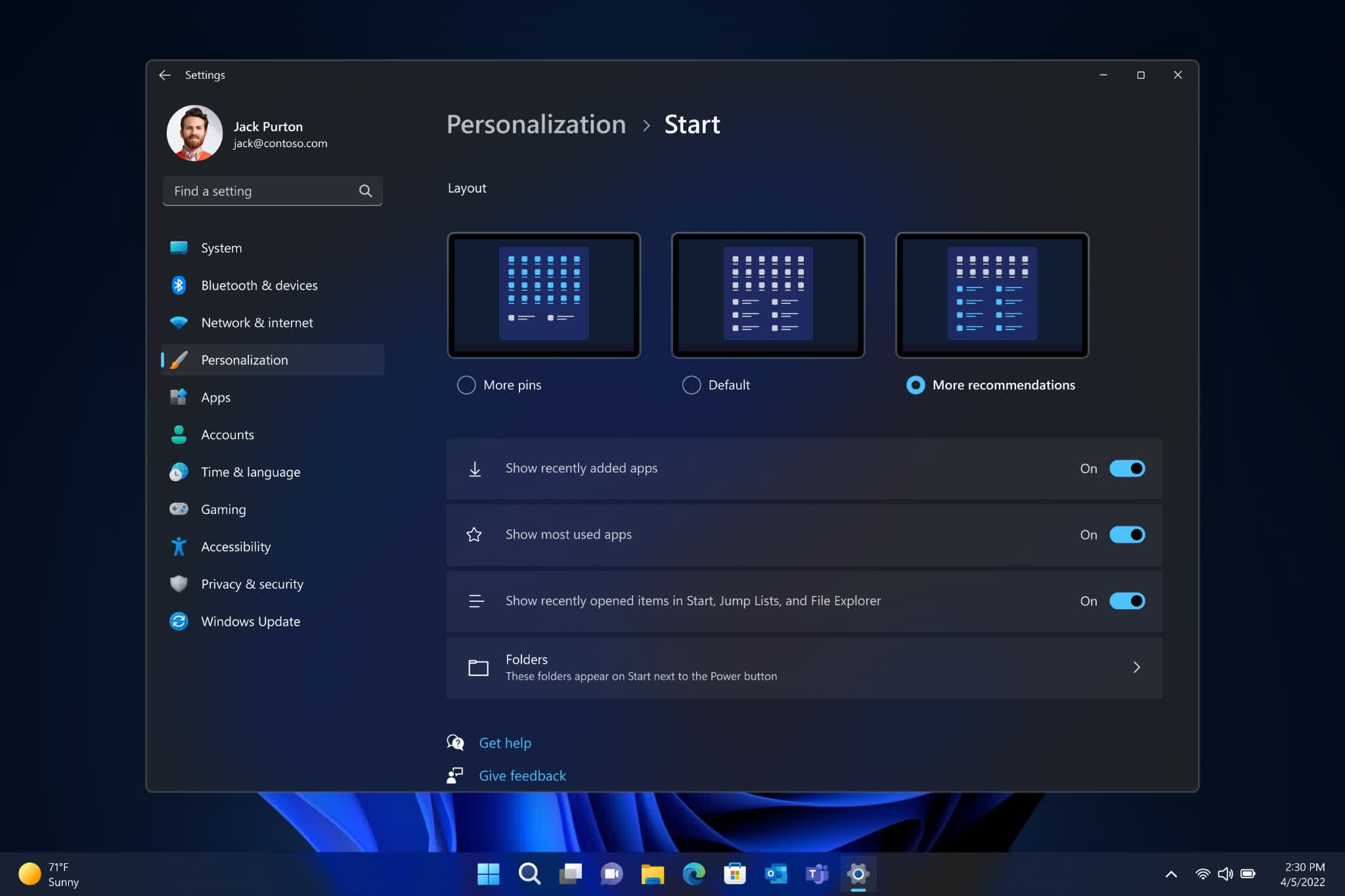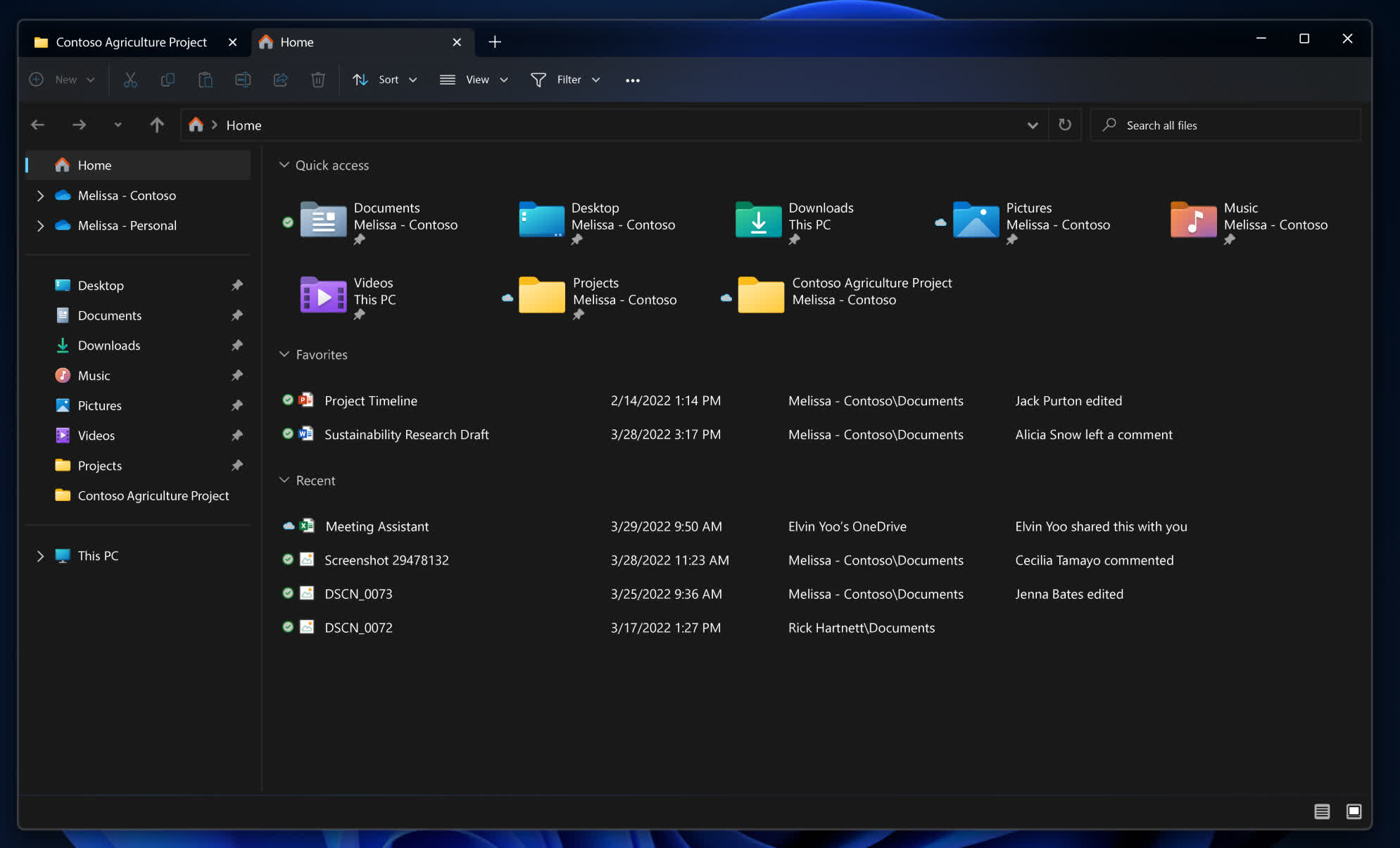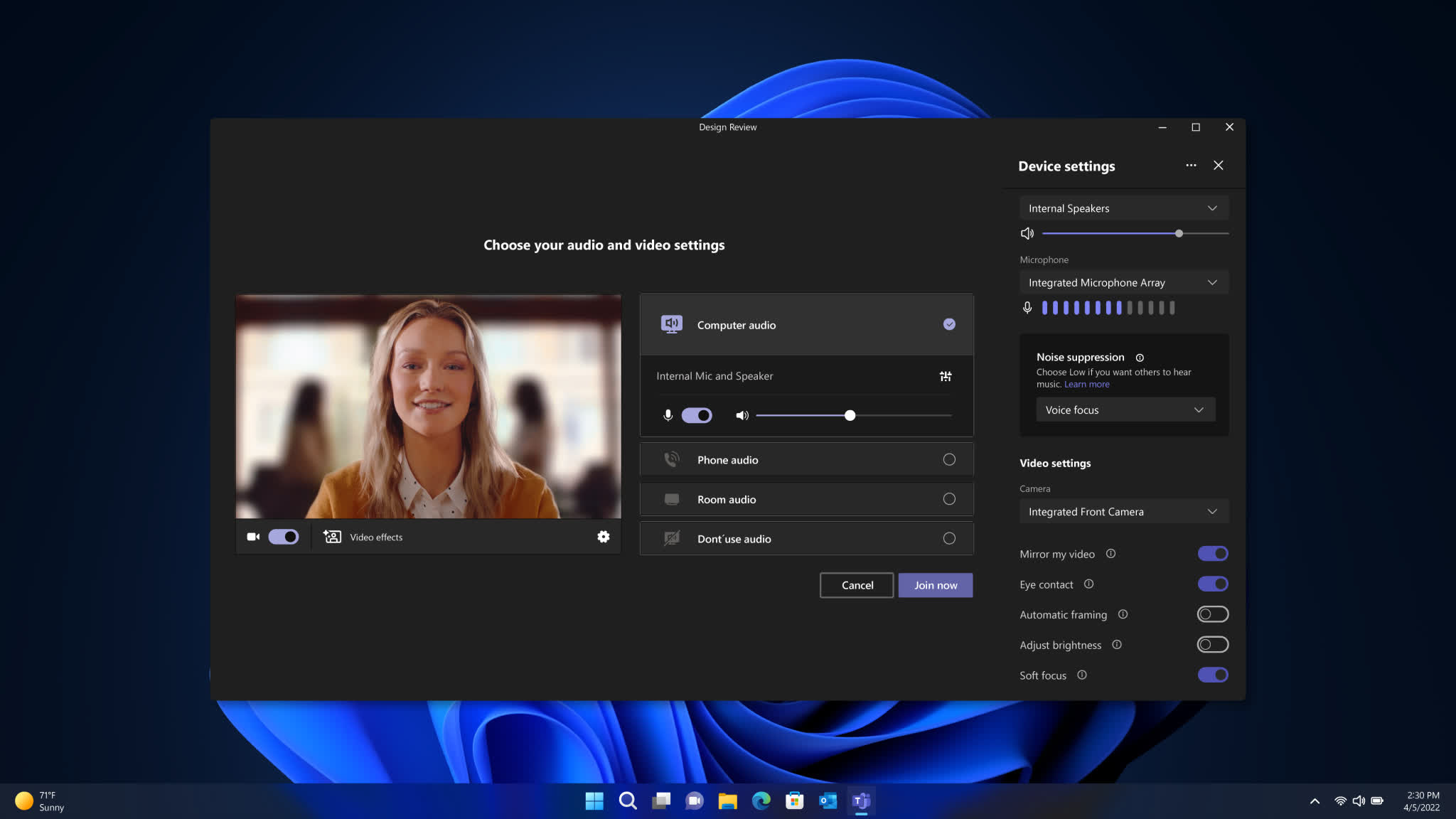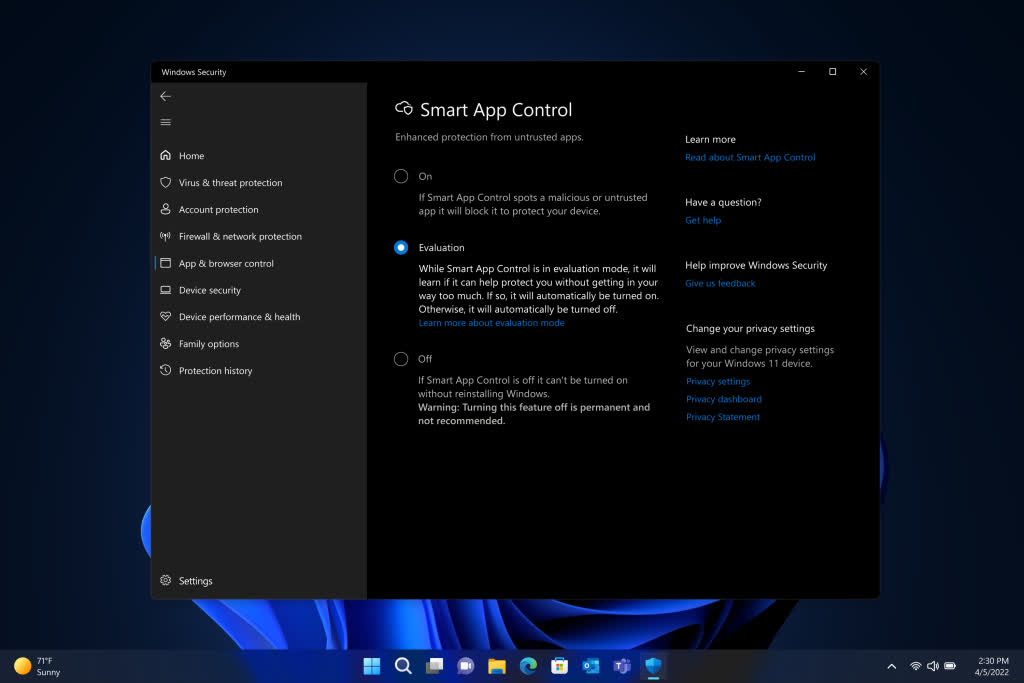In a nutshell: Microsoft has started rolling out the Windows 11 2022 update, also known as the 22H2 update, in over 190 countries. It introduces several upgrades and new features to the company's most recent operating system, including an updated Start menu, better search, and a revamped File Explorer. Microsoft is also adding improved security and gaming-focused tools to the OS.
The most noticeable changes the update brings are in the Start Menu, some of which former Windows 10 users will be happy to see: being able to drag icons from the menu and drop them onto the taskbar and the introduction of folders, which are created by dragging and dropping apps on top of each other.
Users can also add more personalization to the Start menu panel by choosing to have either more pinned files/apps, more recommended ones, or stick with the default layout. Microsoft promises a "faster and more accurate search," too.
The 22H2 update gives File Explorer an overhaul. There's a new homepage that allows you to pin files for quick access, similar to the Start menu, and Microsoft is introducing browser-like tabs, though they aren't arriving until the end of October.
Video editors might appreciate the new Clipchamp coming to Windows 11 as an inbox app. There's also the promise of improved video calls through the new Windows Studio camera, offering features such as Voice Focus and Background Blur.
Some elements of the update are focused on gaming. Microsoft writes that the update will deliver performance optimizations to improve latency and unlock features like Auto HDR and Variable Refresh Rate for DirectX 10 and DirectX 11 windowed games—these features were previously only available with full-screen games or DirectX 12 titles. Speaking of which, the update also offers DirectX 12 Ultimate and DirectStorage support.
There's a new HDR Calibration app, and accessing the Xbox Game Bar using an Xbox controller brings up a quick launcher for recent games and game launchers, so you don't have to keep swapping between the keyboard/mouse and a controller.
The update gives Windows 11 security a boost via Smart App Control. Based on Windows Defender Application Control, it tries to predict if an app is safe—and automatically prevents it from opening—using an AI model based on the 43 trillion security signals it collects daily. There's also a new Microsoft Defender SmartScreen that lets users know if they are entering their Microsoft credentials into a malicious app or compromised website.
Microsoft says it has taken on board user feedback regarding the update delivery process. Feature updates are now smaller. Compared to Windows 11 21H2, the new update's download size has been reduced by around 450MB, while download and installation times for monthly cumulative updates have also been reduced. The company added that it will now be scheduling update installations at specific times of day when doing so may result in lower carbon emissions.
https://www.techspot.com/news/96045-microsoft-rolls-out-windows-11-22h2-update-introducing.html