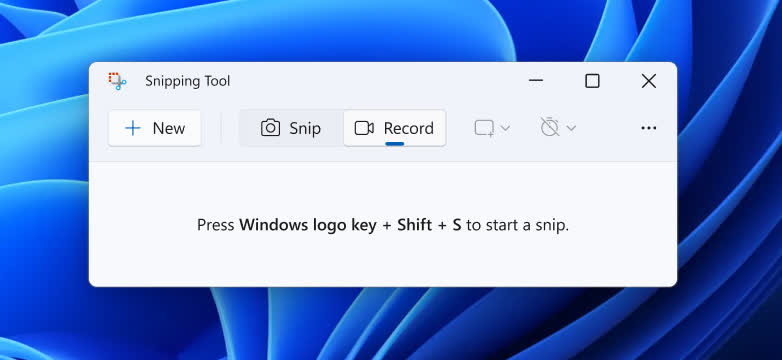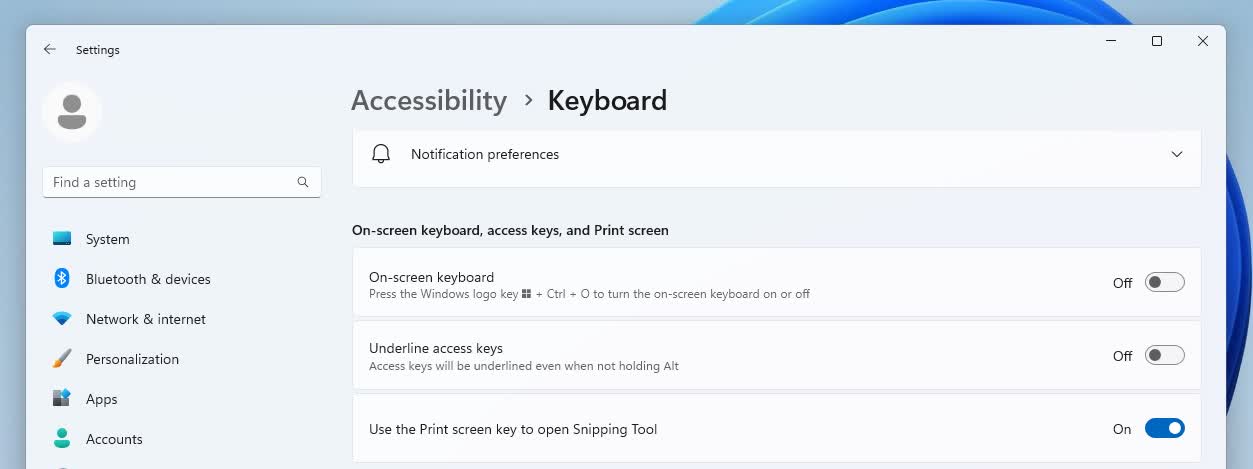A hot potato: Windows users don't like it when Microsoft changes long-used and familiar functions in its OS, so altering something that's been the same for 28 years is always going to bring controversy. Nevertheless, it seems that the Redmond firm is planning on changing the Print Screen button into a key that opens the Windows 11 Snipping Tool.
The Print Screen button has performed the same function in the Windows operating system since Windows 95: taking a screenshot of the current screen and copying it to the clipboard, usually so it can be edited in another program.
But Windows Latest discovered that Microsoft is changing the default function of the Print Screen key in Windows 11. In the Windows 11 Beta preview builds 22621.1546 and 22624.1546, hitting the key will open the Windows Snipping Tool, Windows' built-in screenshotting tool that's currently accessed by pressing the Windows logo Key + Shift + S.
The Windows 11 Snipping Tool, which combines features from the legacy Snipping Tool and Snip & Sketch, is pretty useful. The default rectangular mode lets users capture a select portion of the screen, meaning there's no need to crop a captured image. There's a freeform capture mode, a Window mode, and a full-screen mode. Moreover, it allows you to do a timed screen capture, and there's even a screen recorder mode within the Snipping Tool.
Despite the Snipping Tool's various features, many people, this writer included, would rather keep the Print Screen button's original function. Microsoft has, however, included a way to revert this change by going to the Settings > Accessibility > Keyboard menu and toggling the 'Use the Print Screen key to open Snipping Tool' to off. It can also be changed by editing the registry.
Courtesy of Windows Latest
Not all Windows preview features make it into the final version of the operating system, of course. But it's more than likely that Microsoft will go all the way with this one, especially as it can be undone in the menu settings.
Masthead: ranonaudit
https://www.techspot.com/news/98269-microsoft-set-change-print-screen-button-opens-snipping.html