
Microsoft is always looking for ways to improve (or simply alter) the look and feel of its products and services, and it seems the company has found a new opportunity to do so with Office 365. In a freshly-published Medium post, Microsoft's Jon Friedman lays out the tech giant's vision for the future of Office, while offering a few glimpses at upcoming visual changes.
Friedman says that today's reveal marks the beginning of Microsoft's new Office 365 design philosophy, which blends the firm's "planned trajectory" with more reactionary, real-time changes based on the "remarkable complexities" that 2020 has "dropped at the world's feet."
For Microsoft's UI designers, that means eliminating distractions and visual noise by streamlining Office 365's various interfaces.
In the image above, you'll notice that product colors take a much less prominent role in the UI. Instead of displaying a large blue bar at the top of a Word document, Microsoft is testing a different look that only shows Word's logo and the document's title.
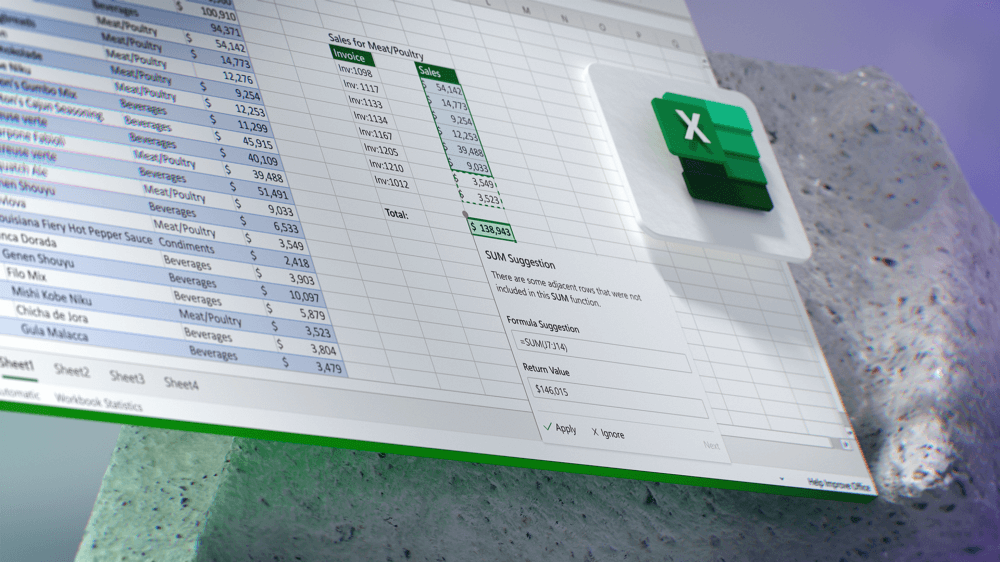
Furthermore, if you scroll up, you'll see a simple, unified search bar (which scans all Office 365 documents), and as you work, you'll be shown a minimalist editing ribbon that aims to offer "contextually relevant commands" at the right time.
Microsoft teased some other, non-visual changes it hopes to bring to Office 365 as well. These adjustments will leverage the power of AI to help you detect and fix errors in, say, an Excel document, or schedule tasks more efficiently in Planner.
We look forward to seeing how many of these additions, both functional and visual, will make their way to Office 365 over the next couple of years.
https://www.techspot.com/news/86080-microsoft-teases-ui-overhaul-new-ai-features-office.html