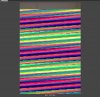franz samillano
Posts: 8 +0
My computer has computer error screen like this the picture I attach and it keeps on coming back after I restart my computer. sometimes it will start normally and then I viewed the event viewer there are a lot of errors, criticals, warning and etc. what shall I do? I don't even know how to fix this please help me thanks