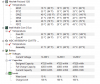You are using an out of date browser. It may not display this or other websites correctly.
You should upgrade or use an alternative browser.
You should upgrade or use an alternative browser.
My laptop keeps turning itself off
- Thread starter Tammy210xxx
- Start date
Hello, My laptop has been having the same dead (shut down) problem without giving any warning, this has been started for like a week now, it sometimes work for more than 5-6 hrs... sometime occurred within an hr. as well, I've attached my HWmonitor Scrren shot, please advise if it's Fan problem or something else.
Regards!
Max
Regards!
Max
Attachments
tipstir
Posts: 2,873 +206
Try using a laptop cooling pad... like this one below is made by Onn (Walmart Brand) it has 120mm variable turbo speed fan rotatory switch and on / off switch. Connect via USB. I own 3x of these (2 laptops and one of the business tablet I have kept on shutting down after on it's own. Once I had place it on this below the issue of heat was gone and the tablet worked a normal.




Hello everyone,
My laptop also showed similar behaviour and it was solved with the following steps.
Tammyxxx and others, here is what you can try:
1. Connect your laptop to your charger.
2. switch it on.
3. when your OS has loaded. log on into it and unplug the charger from your laptop.
4. Drain the life of your battery to completely to 0% battery life.
5. When it has been fully drained, remove your battery from your laptop.
6. After removing the battery from your laptop, press and hold down your power button for about 10 seconds. This removes any remaining charge on your laptop.
7. After pressing and holding down the power button, connect your laptop to your charger and then connect your battery to your laptop.
8. When the laptop has charged for a few minutes(about 5% power available) and the OS has booted, turn off or hibernate your laptop.
9 Remove your laptop charger, turn on your laptop to run on battery and see if the problem has been fixed.
My laptop also showed similar behaviour and it was solved with the following steps.
Tammyxxx and others, here is what you can try:
1. Connect your laptop to your charger.
2. switch it on.
3. when your OS has loaded. log on into it and unplug the charger from your laptop.
4. Drain the life of your battery to completely to 0% battery life.
5. When it has been fully drained, remove your battery from your laptop.
6. After removing the battery from your laptop, press and hold down your power button for about 10 seconds. This removes any remaining charge on your laptop.
7. After pressing and holding down the power button, connect your laptop to your charger and then connect your battery to your laptop.
8. When the laptop has charged for a few minutes(about 5% power available) and the OS has booted, turn off or hibernate your laptop.
9 Remove your laptop charger, turn on your laptop to run on battery and see if the problem has been fixed.
Alright I got kinda the same issue .. but I already tried to unplugg my battery and just use the charger , I cleaned m fans already multiple times and I even got an laptop cooler, still it shuts down after I watched a stream for 1-2 hours or just an movie on it, cant even watch on facebook for 2 hours and it also will turn down, I got an hp pavillion g6-1111sd and I just dont understand whats wrong ... shouldnt shut down for no reason
HyperPete
Posts: 131 +70
Doesn't anyone here look at system logs? You're quick to jump to hardware replacement, and your diagnoses may be correct - but often one can pinpoint the cause for shutdown by reviewing the Application log and the System log, assuming that the system shuts down from within Windows.
Just my 2 cents.
Just my 2 cents.
HyperPete
Posts: 131 +70
I manage hundreds of servers for State Government. Troubleshooting is an integral part of my job. I encourage those of you providing assistance to review the Windows logs while troubleshooting. I would not personally suggest hardware replacement until I had reviewed all options. Windows logs are an invaluable resource.
Look for yellow and red entries in the Application and System Logs. These can provide important details for troubleshooting, especially for items such as heat-related shutdowns.
Some problems, like a dead short, will not generate any entries, but the logs should always be reviewed to rule out issues such as drivers, program issues, and other logged events.
As far as providing assistance myself, I prefer non-computer-related activities when I am not working. I may pop in from time to time, but I doubt I'll be a regular support provider. I just happened upon this thread after "Googling" for an answer to a problem I was experiencing. This thread was listed on the sidebar and piqued my interest.
Cheers, and kudos to you for helping others out!
Look for yellow and red entries in the Application and System Logs. These can provide important details for troubleshooting, especially for items such as heat-related shutdowns.
Some problems, like a dead short, will not generate any entries, but the logs should always be reviewed to rule out issues such as drivers, program issues, and other logged events.
As far as providing assistance myself, I prefer non-computer-related activities when I am not working. I may pop in from time to time, but I doubt I'll be a regular support provider. I just happened upon this thread after "Googling" for an answer to a problem I was experiencing. This thread was listed on the sidebar and piqued my interest.
Cheers, and kudos to you for helping others out!
I take the point. In a few threads people start by replacing one major component which doesn't help then another until they have a virtually new machine but made from obsolete parts. With one desktop saga the problem was only resolved after the case was replaced. I suspect that the only thing wrong at the start was that the power button was duff.
Hi Techspot, I'm still reading over this thread for insight into my problem but basically my laptop is shutting down randomly as well. I removed the battery and it boots up when plugged in. I'm running RealTemp right now and it says I'm around low to mid 50 degrees Celsius, but I haven't tried testing to see if it jumps up when I'm playing games. Also I have a cooling fan pad under my laptop. I need to go over this thread some more to see what else I can do to test it, but for now is that temperature too high?
If it is I'm considering cleaning the fan or another one. I really hope it isn't some other issue :c
If it is I'm considering cleaning the fan or another one. I really hope it isn't some other issue :c
I have a Toshiba lap top, it's not a one year old yet, which has me really concern. its the third time my computer just blank out on me even though it is plugged in to the charger and the battery is full.
I took out the battery and it restarts after awhile, but I am really concern about what is going on with my brand new computer
I took out the battery and it restarts after awhile, but I am really concern about what is going on with my brand new computer
I suggest that you google to see if others have reported the issue with your particular model. It's good that you are watching the purchase date because I reckon that's the route to take. You should make sure that stuff is backed up and take this up with the retailer.
G
Guest
And Tammy, I'm sorry. I must have misread those temps or something, they are actually pretty hot. Ken, if you feel comfortable opening computers and understand the risk of voiding the warranty or breaking something, I'd open it up and clean the heatsink. Please refrain from just blowing compressed air in backwards, it works, but can get dust in places where it shouldn't be. There are guides on iFixit for most computers in case you can't figure it out. I'd suggest taking pictures through the process, and keeping all of your screws on a piece of white paper with the edges folded so they can't fall out.
Hey!
My laptop keeps turning automatically off. (I saw this post and thread from another system). So based on this, assuming that it might be heating problem, I opened my laptop and cleaned the dust. Now it's working fine.
However, Please tell me based on the HwMonitor, the condition of my laptop and the problems that are probably associated with it.
Attachments
G
Guest
My sisters laptop isn't working. I try powering it own and it works I see the blinking light to signal its on,but the screen is black and after a few seconds it shuts down,I didn't press the power on button and it still turned on and repeated it over and over and over again.Finally I pulled the charger and took out the battery and it stopped.how do I fix this?
learninmypc
Posts: 9,789 +739
I know its an old thread, but "guest", I think you should register to get proper help. jmhoMy sisters laptop isn't working. I try powering it own and it works I see the blinking light to signal its on,but the screen is black and after a few seconds it shuts down,I didn't press the power on button and it still turned on and repeated it over and over and over again.Finally I pulled the charger and took out the battery and it stopped.how do I fix this?
G
Guest
My laptop has some problem, when Im able to turn it on it only survives 10-15 mins, when it shuts down it wont turn back on, you have to wait some time, at this time when you try starting my laptop it flash up as white and turns back off, can someone help me?
Similar threads
- Replies
- 6
- Views
- 336
- Replies
- 7
- Views
- 173
Latest posts
-
Hacker breaches TeleMessage system used by US officials, raising security concerns
- Au Contraire replied
-
UK could require solar panels on most new homes by 2027
- TheBigT42 replied
-
Former Google CEO Eric Schmidt wants to put data centers in space
- VariableSpike replied
-
-
AMD patents hint at significant ray tracing improvements in future GPU architectures
- ScottSoapbox replied
-
TechSpot is dedicated to computer enthusiasts and power users.
Ask a question and give support.
Join the community here, it only takes a minute.