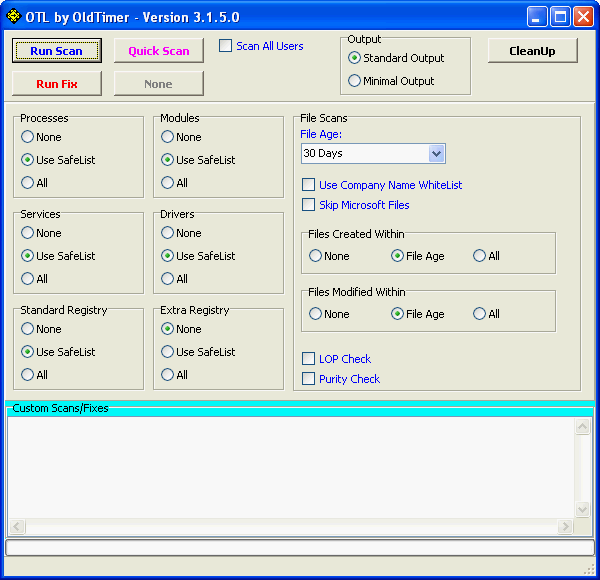Hi everyone,
Last week, my computer was infected by the False Alert trojan (fake security alerts detailing "Unauthorsided access to your computer!" and the like, as well as new startup programs, and a constant attempt by a program to install a fake security program. The trojan also knocked Windows Defender and Ad-Aware out of action.
At first I locked-down my computer with the McAfee firewall. What followed was a drawn-out battle for my computer's soul. I attempted scanning at least 10 times, but with no results, or my computer would display a message saying "You are about to be signed off. Critical program files have been damaged. Please restart your computer," and proceed to log me off before the scan finished. After evacuating files to an external hard drive, I connected back to the internet to update McAfee and Windows. After the update, McAfee detected the trojans and blasted them to smithereens. Further scanning yielded no results. I also attempted to download Malwarebytes, but the installer would not open as a result of this infection.
It seemed like I had won, but following the removal of the trojans, WinPatrol was still reporting a new Start-Up program was attempting to hijack my system. Soon after, my computer could no longer open FireFox. Once again, I updated Windows and restarted. That seemed to seal the deal, as now my computer cannot open any .exe files/programs. This includes Firefox, IE, iTunes, McAfee, Ad-Aware..basically everything. At startup, the McAfee logo pops up in the system tray, but I cannot open the Security Center. The message says something like not being able to open the .exe file/not finding it.
So, while I'm not optimistic about anyone having a solution, I thought I'd pop on here and put up an S.O.S. I apologize about the lack of exact file names/messages, but I'm at work, and since my computer can't access the internet...Well, here we are. Restoring Windows seems to be in my future, but let's see if anyone more tech-savvy than myself (read: probably all of you) can think of a last-ditch idea.
Any help is appreciated!
Last week, my computer was infected by the False Alert trojan (fake security alerts detailing "Unauthorsided access to your computer!" and the like, as well as new startup programs, and a constant attempt by a program to install a fake security program. The trojan also knocked Windows Defender and Ad-Aware out of action.
At first I locked-down my computer with the McAfee firewall. What followed was a drawn-out battle for my computer's soul. I attempted scanning at least 10 times, but with no results, or my computer would display a message saying "You are about to be signed off. Critical program files have been damaged. Please restart your computer," and proceed to log me off before the scan finished. After evacuating files to an external hard drive, I connected back to the internet to update McAfee and Windows. After the update, McAfee detected the trojans and blasted them to smithereens. Further scanning yielded no results. I also attempted to download Malwarebytes, but the installer would not open as a result of this infection.
It seemed like I had won, but following the removal of the trojans, WinPatrol was still reporting a new Start-Up program was attempting to hijack my system. Soon after, my computer could no longer open FireFox. Once again, I updated Windows and restarted. That seemed to seal the deal, as now my computer cannot open any .exe files/programs. This includes Firefox, IE, iTunes, McAfee, Ad-Aware..basically everything. At startup, the McAfee logo pops up in the system tray, but I cannot open the Security Center. The message says something like not being able to open the .exe file/not finding it.
So, while I'm not optimistic about anyone having a solution, I thought I'd pop on here and put up an S.O.S. I apologize about the lack of exact file names/messages, but I'm at work, and since my computer can't access the internet...Well, here we are. Restoring Windows seems to be in my future, but let's see if anyone more tech-savvy than myself (read: probably all of you) can think of a last-ditch idea.
Any help is appreciated!