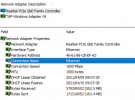You are using an out of date browser. It may not display this or other websites correctly.
You should upgrade or use an alternative browser.
You should upgrade or use an alternative browser.
No internet connection
- Thread starter terade
- Start date
Nearly all computers have a wireless adapter to connect to the internet. If not, an ethernet cable connected to the router will get you online. Type “device manager” in the search box by the Windows icon in the bottom left of the screen. See if you can find a wireless adapter listed under Network adapters. Right click on it, find Properties and then investigate if it's working properly.
No, it'll include the word "Wireless." What is the computer make and model? If it's a laptop there will be a wireless card inside but sometimes with a desktop it is an extra and a usb wireless adapter is the easiest solution. Did the computer previously connect to the internet wirelessly ?
There's no wireless adapter but I recommend that you get one. You can reach your ethernet adapters by going from Control Panel to Network and Internet to Network and Sharing Centre. Next View network status and Tasks. You'll see Change adapter settings. From there see what you can do by right and left clicking with the mouse. If you get a usb wireless adapter it'll show up in there too. I'm wondering whether you are running Windows 10 on a recent PC. If not maybe it's time to think about upgrading to a more recent model. Everything has moved forward rapidly in the last few years. Wireless connection will make life a lot simpler for you. Windows 10 will detect the wireless adapter and connection to the router will be very easy
Rudyduu
Posts: 919 +757
Where do you see a warning telling you a cable is unplugged or missing? What makes you think the internet "didn't load"?Windows does not load the internet at startup on Win 10 - says cable unplugged or missing.
D
DelJo63
You do NOT need a new system NOR a wireless adaptor. 
your last post confirms that opinion. The issue is obviously a timing issue in the network startup.
your last post confirms that opinion. The issue is obviously a timing issue in the network startup.
Last edited by a moderator:
D
DelJo63
start the Ethernet via a user login instead of at the system level. This will give the system time to get fully started and await a user login before attempting to access the Ethernet Ataptor.What do you suggest to solve the problem, jo
When my Windows PC died, I refused to replace it with more M$ junk like Win/10 so I'm happily on OS X 10.13. This means someone willing to help you with that change on Win/10 will need to guide you; truly sorry.
Last edited by a moderator:
D
DelJo63
My ancient XP desktop shows crossed out network icons in the taskbar and when followed up it says cable not connected for different adapters. The computer still connects to the internet though. If that's what you are seeing and it works maybe it's not worth bothering. A wireless adapter will cost you practically nothing in time or money so I'm unrepentant for suggesting you try it.
D
DelJo63
IMO replacement or purchasing alternative hardware as a means to solve a problem is the absolute LAST choice in problem solving.A wireless adapter will cost you practically nothing in time or money so I'm unrepentant for suggesting you try it.
D
DelJo63
Found my Win/7 service list:Will investigate the "delayed startup"
- save file to disk
- then remove the .TXT suffix
- now you can open with any EXCEL capable program
Be sure to see list begining at Adaptive Brightness
Don't sweat Manual setting, as anything that needs it will be started anyway.
Win/10 will add some names not shown or show some differently, but this will serve as a guide
Attachments
Crinkles
Posts: 254 +222
This should get it going.Buying D-link wireless adapter which I will use if all else fails as a backup.Will investigate the "delayed startup" and how to start the Ethernet via user login.
Method 1: Run the Network troubleshooter. To diagnose your network configuration, perform the steps below:
1. Open Start menu, then click Settings.
2. Click Network & Internet.
3. On the left pane, click Status.
4. Click Network troubleshooter to diagnose and fix network problems.
________________________________________________________
Method 2: Perform an Internet connection reset via Command Prompt. To reset your Internet connection follow the steps:
1. Press Windows + R to open run window.
2. Type cmd, then press Enter.
3. Type the following commands, then press Enter after typing each commands below:
netsh int ip reset resettcpip.txt
netsh winhttp reset proxy
netsh int ip reset
ipconfig /release
ipconfig /renew
ipconfig /flushdns
netsh winsock reset
Restart the PC to complete the process.
Restart the Wifi router.
Similar threads
Latest posts
-
The Radeon RX 9070 XT is Now Faster, AMD FineWine
- Jules Mark II replied
-
Xbox exec suggests people use AI to lessen the pain of being laid off
- WhiteLeaff replied
-
-
TechSpot is dedicated to computer enthusiasts and power users.
Ask a question and give support.
Join the community here, it only takes a minute.