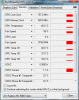Hello all, I got an XFX 5870 1GB for Christmas and I am having some issues with it. In Linux, it works fine, no screen glitches but in Windows 7.........
While in dual monitor mode in windows I am getting strange effects on the 2nd monitor. I have read that this is due to the power-saving feature within the card. I tried the catalyst xml method to disable it and it doesn't work. I don't want to flash it because it will void my warranty. I have a question though, I plan to run this card with three screens in eyefinity spanning mode, does anyone on here have that setup and still experience screen flicker or any other issues? I am thinking that three 22's will be enough to keep the card in 3D mode but I am not sure. Are there other methods to disable the power saving feature on this card. Im thinking that it is actually a driver issue simply because linux does not do the same flickering.
Thanks!
While in dual monitor mode in windows I am getting strange effects on the 2nd monitor. I have read that this is due to the power-saving feature within the card. I tried the catalyst xml method to disable it and it doesn't work. I don't want to flash it because it will void my warranty. I have a question though, I plan to run this card with three screens in eyefinity spanning mode, does anyone on here have that setup and still experience screen flicker or any other issues? I am thinking that three 22's will be enough to keep the card in 3D mode but I am not sure. Are there other methods to disable the power saving feature on this card. Im thinking that it is actually a driver issue simply because linux does not do the same flickering.
Thanks!