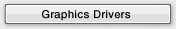CPU: Athlon 64 X2 4800+
M/b: ECS KN1 SLI Extreme
RAM: (2x) 1GB PC3200 DDR
GPU: (2x SLI) PNY nVidia GeForce 7600 GS w/ 512MB GDDR2
PSU: Corsair HS520W
OS: WinXP Sp2
ATA133 HDD: WD 250GB (Main disk)
Other sata2 HDD: Seagate 750GB, WD 1000GB, WD 2000GB
Case: Aspire X-Superalien with 6 fans.
Hello. First off, when my computer boots I have ActiveSMART, Malwarebytes, and AVG 9.0 running.
What happens is my computer will spontaneously crash. If I'm playing a game, then the computer will just freeze, looping the last second of sound over and over indefinitely. It does not respond and I have to do a cold reboot. If I am merely reading documents or perusing the internet, then the computer will BSOD and leave a minidump. The crashes occur randomly and all point to nv4_disp.dll and irql_not_less_or_equal.
Some things you should know, one of my gfx cards does not have a fan. It burned out months ago, and my case fan cools it. I actually bought the second gfx card to replace it, but thought that my case does a sufficient job as it is so I could SLI it instead. I use nvidia system monitor, and my "broken-fan" GPU never runs more than 2°C hotter than my working gfx card. They average around 45-47°C when idle, and never more than 70°C when playing games.
With that said, I have removed the broken card and used only the newer working gfx card. I have uninstalled and manually deleted (in safe mode) all gfx drivers and references to nv4_disp.dll and re-installed with nVidia 195.62 drivers. The problem persists. I have removed the working gfx card and left only the "bad" card in, and it still persists.
I have run memtest86+ 2.11 on my two sticks of RAM together and separately for at least 9 passes each time, and never once did I get an error.
I have also deleted AVG 9.0, malwarebytes, and ActiveSMART (so that nothing is running on boot) and still the computer will crash.
If somebody knowledgeable on the issue could take a look and let me know how to go about resolving this, I would be very much appreciative. Thanks.
M/b: ECS KN1 SLI Extreme
RAM: (2x) 1GB PC3200 DDR
GPU: (2x SLI) PNY nVidia GeForce 7600 GS w/ 512MB GDDR2
PSU: Corsair HS520W
OS: WinXP Sp2
ATA133 HDD: WD 250GB (Main disk)
Other sata2 HDD: Seagate 750GB, WD 1000GB, WD 2000GB
Case: Aspire X-Superalien with 6 fans.
Hello. First off, when my computer boots I have ActiveSMART, Malwarebytes, and AVG 9.0 running.
What happens is my computer will spontaneously crash. If I'm playing a game, then the computer will just freeze, looping the last second of sound over and over indefinitely. It does not respond and I have to do a cold reboot. If I am merely reading documents or perusing the internet, then the computer will BSOD and leave a minidump. The crashes occur randomly and all point to nv4_disp.dll and irql_not_less_or_equal.
Some things you should know, one of my gfx cards does not have a fan. It burned out months ago, and my case fan cools it. I actually bought the second gfx card to replace it, but thought that my case does a sufficient job as it is so I could SLI it instead. I use nvidia system monitor, and my "broken-fan" GPU never runs more than 2°C hotter than my working gfx card. They average around 45-47°C when idle, and never more than 70°C when playing games.
With that said, I have removed the broken card and used only the newer working gfx card. I have uninstalled and manually deleted (in safe mode) all gfx drivers and references to nv4_disp.dll and re-installed with nVidia 195.62 drivers. The problem persists. I have removed the working gfx card and left only the "bad" card in, and it still persists.
I have run memtest86+ 2.11 on my two sticks of RAM together and separately for at least 9 passes each time, and never once did I get an error.
I have also deleted AVG 9.0, malwarebytes, and ActiveSMART (so that nothing is running on boot) and still the computer will crash.
If somebody knowledgeable on the issue could take a look and let me know how to go about resolving this, I would be very much appreciative. Thanks.