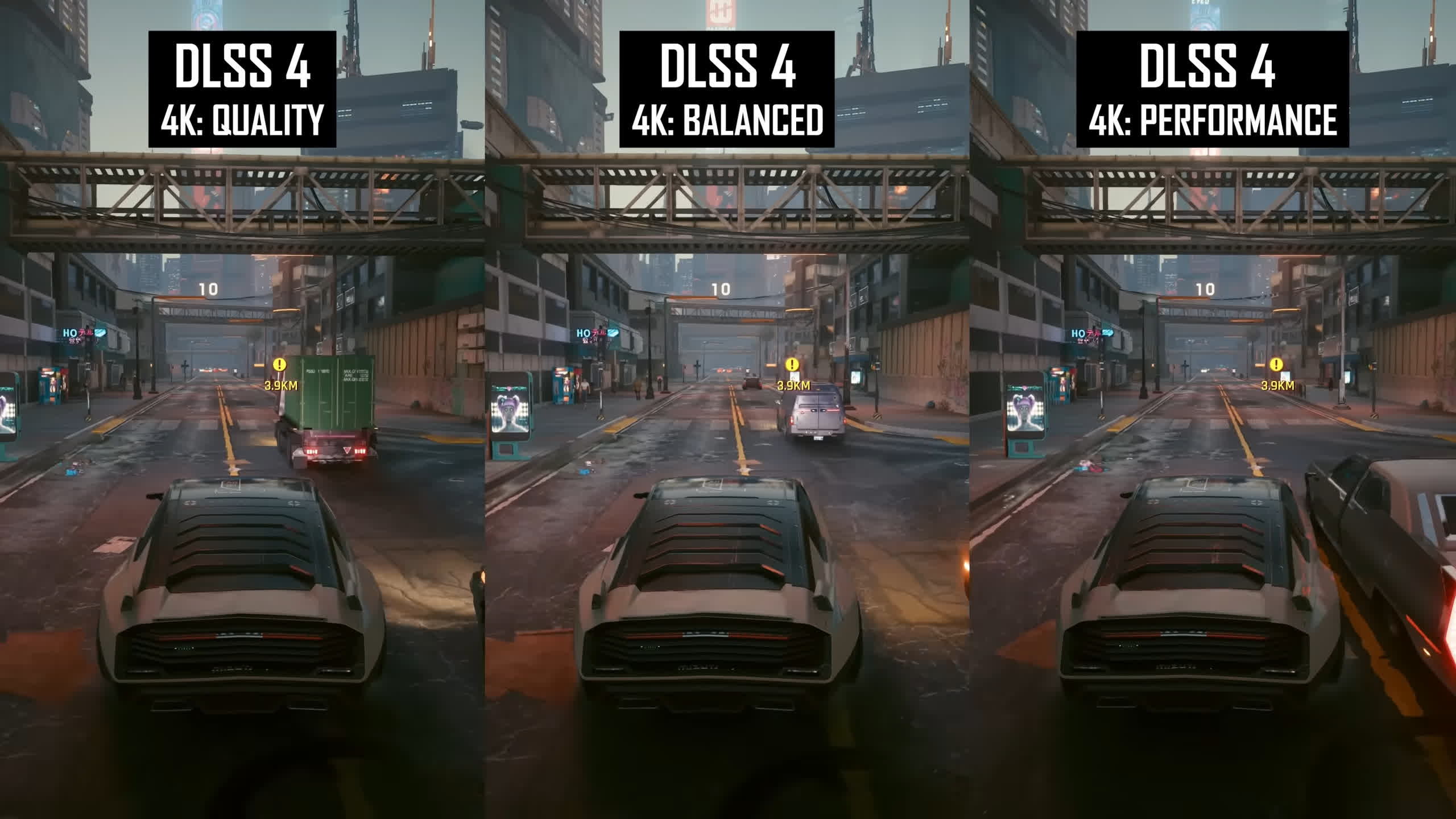Is DLSS 4 Quality mode still the best choice? We put all three presets to the test at 4K, 1440p, and 1080p to see how Balanced and Performance modes stack up. The results may surprise you.
Nvidia DLSS 4 at 4K, 1440p, and 1080p: Which Preset is Right for You?