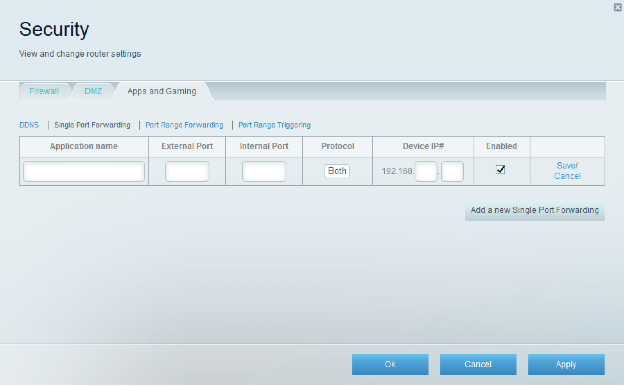bluepickle151
Posts: 6 +0
Hi I'm trying to setup a Minecraft server it works on Lan but for some reason it will not port forward. I feel like I have tried everything I have setup a port forwarding rule typed all different types of of ports. I have it set to 25565 to 25565 with both TCP/UDP enabled. I have Xfinity internet with a Arris surfboard Sb8200 modem and google Wi-Fi. I have contacted Arris directed and they said why could not help me because you port forward from my router.
Fix Port Forwarding - Google Nest Community:
https://support.google.com/googlenest/t ... 4323?hl=en
I found this post which said I have to port ward to from my modem to my router and then to my server.
I Had a support session with google for 3 hours and they were not able to help. Please help me I have been trying to fix this for months. Oh by the way I am running my server on a raspberry pi 4 with 4 GB on Balena IO.
This is a link to what I followed to step the server.
https://www.balena.io/blog/how-to-creat ... th-balena/
This the error I am getting.
18.09.20 18:36:45 (-0400) wifi-connect Spider mode enabled. Check if remote file exists.
18.09.20 18:36:45 (-0400) wifi-connect --2020-09-18 22:36:45-- Google
18.09.20 18:36:45 (-0400) wifi-connect Resolving Google (Google)... 2607:f8b0:4006:818::2004, 172.217.11.36
18.09.20 18:36:45 (-0400) wifi-connect Connecting to Google (www.google.com)|2607:f8b0:4006:818::2004|:80... connected.
18.09.20 18:36:45 (-0400) wifi-connect HTTP request sent, awaiting response... 200 OK
18.09.20 18:36:45 (-0400) wifi-connect Length: unspecified [text/html]
18.09.20 18:36:45 (-0400) wifi-connect Remote file exists and could contain further links,
18.09.20 18:36:45 (-0400) wifi-connect but recursion is disabled -- not retrieving.
18.09.20 18:36:45 (-0400) wifi-connect
18.09.20 18:36:45 (-0400) wifi-connect Skipping WiFi Connect
Also I have my modem connected to my router through an ethernet cable and then my router is connected to a switch which my pi is connected too.
Fix Port Forwarding - Google Nest Community:
https://support.google.com/googlenest/t ... 4323?hl=en
I found this post which said I have to port ward to from my modem to my router and then to my server.
I Had a support session with google for 3 hours and they were not able to help. Please help me I have been trying to fix this for months. Oh by the way I am running my server on a raspberry pi 4 with 4 GB on Balena IO.
This is a link to what I followed to step the server.
https://www.balena.io/blog/how-to-creat ... th-balena/
This the error I am getting.
18.09.20 18:36:45 (-0400) wifi-connect Spider mode enabled. Check if remote file exists.
18.09.20 18:36:45 (-0400) wifi-connect --2020-09-18 22:36:45-- Google
18.09.20 18:36:45 (-0400) wifi-connect Resolving Google (Google)... 2607:f8b0:4006:818::2004, 172.217.11.36
18.09.20 18:36:45 (-0400) wifi-connect Connecting to Google (www.google.com)|2607:f8b0:4006:818::2004|:80... connected.
18.09.20 18:36:45 (-0400) wifi-connect HTTP request sent, awaiting response... 200 OK
18.09.20 18:36:45 (-0400) wifi-connect Length: unspecified [text/html]
18.09.20 18:36:45 (-0400) wifi-connect Remote file exists and could contain further links,
18.09.20 18:36:45 (-0400) wifi-connect but recursion is disabled -- not retrieving.
18.09.20 18:36:45 (-0400) wifi-connect
18.09.20 18:36:45 (-0400) wifi-connect Skipping WiFi Connect
Also I have my modem connected to my router through an ethernet cable and then my router is connected to a switch which my pi is connected too.