onesmartidiot
Posts: 95 +0
I asked earlier this week about web servers and home servers... and In the process of working that concept together, I have really questioned my network setup. Ill try to make this as painless as possible.
Ethernet Bridges:
Simply put, I cant run hardwire up to my room. And with me moving to Pittsburgh in a year, Its not worth the effort.
So, for the past couple years I have used a Linksys Gaming adaptor as a cheap alternative to an ethernet bridge. For one PC, it does the job. Once hooked to a switch, its fine. Now turn on 2 or more XP computers on that switch, IP conflicts left and right.
I got what I paid for... so now I am looking into true ethernet bridges, and would like some help picking one out. From there, I'll need some tips on buying a switch... (im thinking gigabit)
Ill be happy as long as it can be protected (wep, whatever security they have now a days) and will run up to 5 or 10 machines at the same time with no problem. As for the switch, I just want the best one out there without hurting the wallet. And both should have settings like the router, where I can make specific configurations.
Which brings me to my IP questions:
I have too many towers laying around that I paid way too much for, so I'm determined to give them a second life.
If you have seen my earlier post, you know I am trying to make my old athlon 64 box a home server. Most of my IP questions are pretty much solved on that as long as i can configure samba right. But my next phase will be to take my old athlon xp machine, and make it a web server.
(this is the part that is jumbled in my head)
I understand I need a static IP, wideopenwest charges 10 a month for it. Ill get it when I'm ready. However I dont understand the order I have to put things in my network.
How hard is it, to make the web server accessable to the outside would, through a router, bridge, and switch?
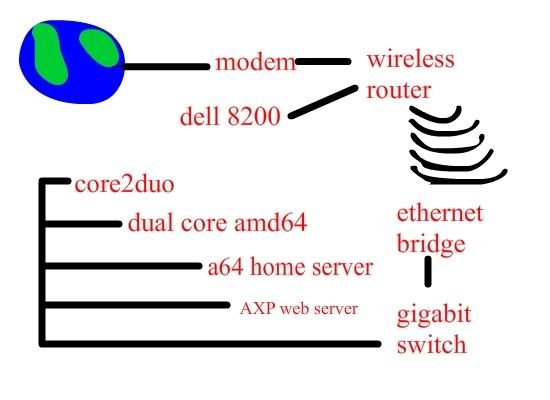
Sounds pretty hard to me (hence why I'm asking about professional networking equip)
But is it possible? Im not a complete *****, but If it is possible I could maybe figure it out.
OR. I could run a setup like this
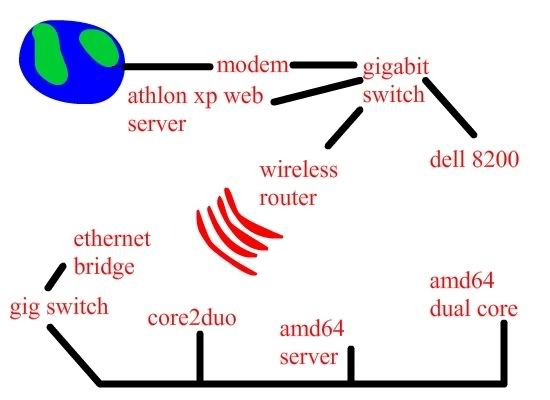
of course there will be a hardware firewall and or vpn to the Athlonxp web server box. depends on what i wanna do with it.
The only downside, is the fact the cable comes out in the living room, and I'd have to run a cat6 cable back through the floor to the crawlspace and set it up down there. I doubt it would live long next to the dell, between the 2 dogs, and the old guy, so it would either have to be hardwired in the basement, or wireless in my room.
Sorry for the extended post. But I have been contemplating this for a couple days now and just about blew up my itty bitty brain with info.
And if you have any better ideas with the entire set up, Id love to hear it.
Im sure theres some IT guy on here who has a better idea than an 18 year old high school student lol.
Thanks
Ethernet Bridges:
Simply put, I cant run hardwire up to my room. And with me moving to Pittsburgh in a year, Its not worth the effort.
So, for the past couple years I have used a Linksys Gaming adaptor as a cheap alternative to an ethernet bridge. For one PC, it does the job. Once hooked to a switch, its fine. Now turn on 2 or more XP computers on that switch, IP conflicts left and right.
I got what I paid for... so now I am looking into true ethernet bridges, and would like some help picking one out. From there, I'll need some tips on buying a switch... (im thinking gigabit)
Ill be happy as long as it can be protected (wep, whatever security they have now a days) and will run up to 5 or 10 machines at the same time with no problem. As for the switch, I just want the best one out there without hurting the wallet. And both should have settings like the router, where I can make specific configurations.
Which brings me to my IP questions:
I have too many towers laying around that I paid way too much for, so I'm determined to give them a second life.
If you have seen my earlier post, you know I am trying to make my old athlon 64 box a home server. Most of my IP questions are pretty much solved on that as long as i can configure samba right. But my next phase will be to take my old athlon xp machine, and make it a web server.
(this is the part that is jumbled in my head)
I understand I need a static IP, wideopenwest charges 10 a month for it. Ill get it when I'm ready. However I dont understand the order I have to put things in my network.
How hard is it, to make the web server accessable to the outside would, through a router, bridge, and switch?
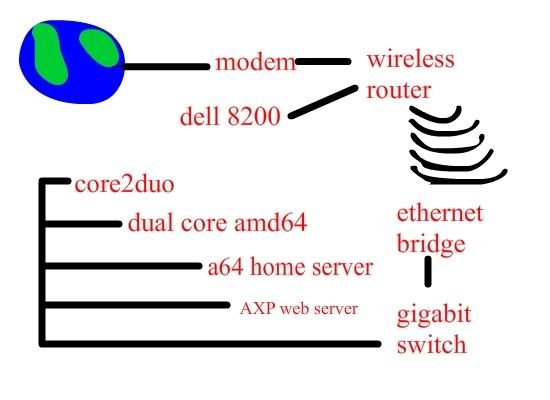
Sounds pretty hard to me (hence why I'm asking about professional networking equip)
But is it possible? Im not a complete *****, but If it is possible I could maybe figure it out.
OR. I could run a setup like this
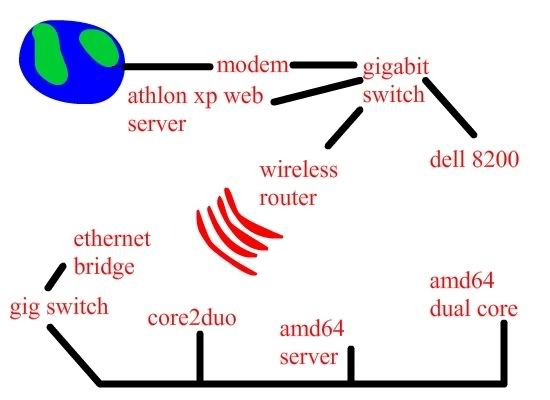
of course there will be a hardware firewall and or vpn to the Athlonxp web server box. depends on what i wanna do with it.
The only downside, is the fact the cable comes out in the living room, and I'd have to run a cat6 cable back through the floor to the crawlspace and set it up down there. I doubt it would live long next to the dell, between the 2 dogs, and the old guy, so it would either have to be hardwired in the basement, or wireless in my room.
Sorry for the extended post. But I have been contemplating this for a couple days now and just about blew up my itty bitty brain with info.
And if you have any better ideas with the entire set up, Id love to hear it.
Im sure theres some IT guy on here who has a better idea than an 18 year old high school student lol.
Thanks