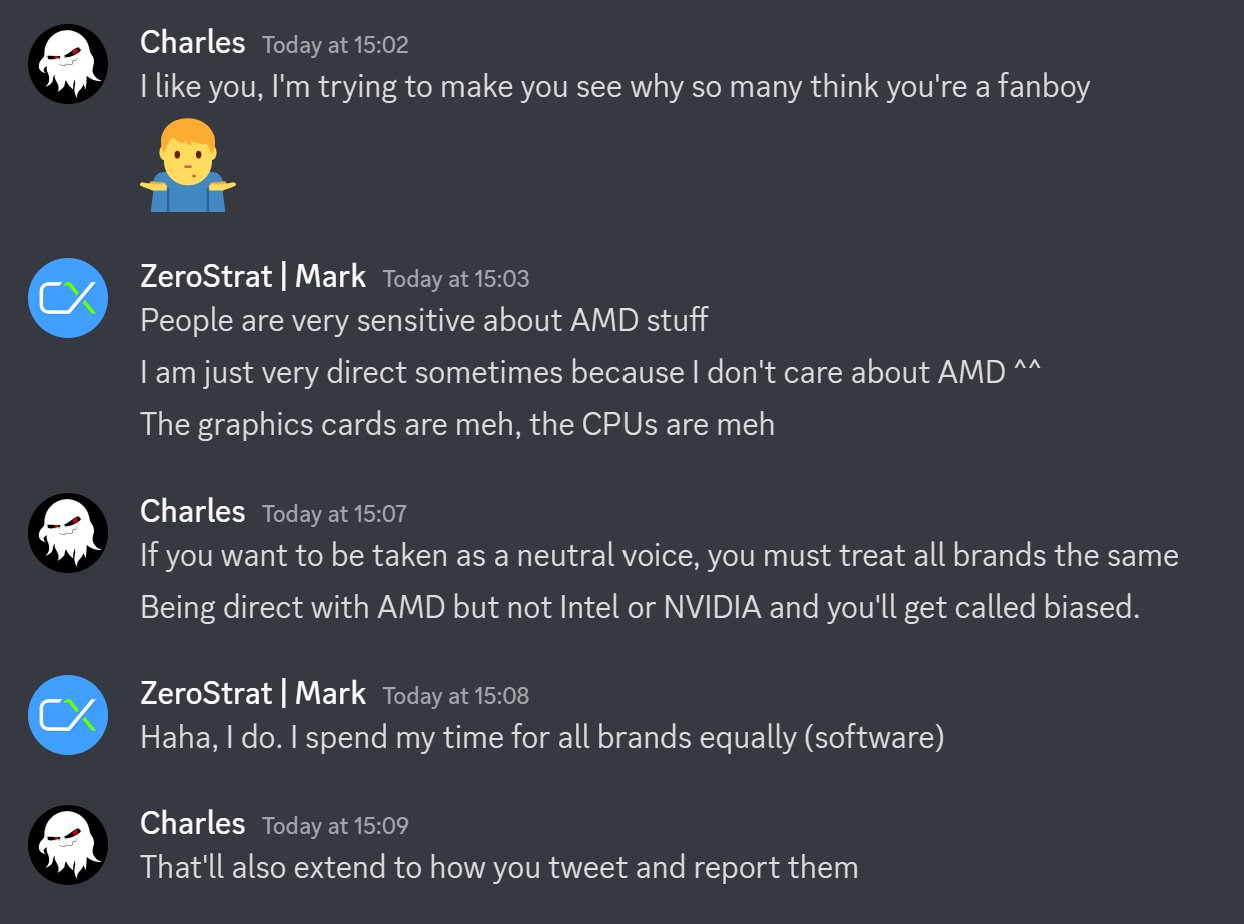You are using an out of date browser. It may not display this or other websites correctly.
You should upgrade or use an alternative browser.
You should upgrade or use an alternative browser.
Recent AMD Radeon graphics driver is reportedly bricking Windows
- Thread starter Daniel Sims
- Start date
Ha I hear ya. My favorite was installing 4 DIMMs on my x570 Taichi. The board had trouble with 4 DIMMs because of daisy chain topology. I'd get random crashes and couldn't figure out what caused. After I was able to finally figure it out after I had returned my ram and got brand new ones twice. Ran memtest on on four ram combos and they pass. Finally got my ah moment that the mobo can't do 4 DIMMs on xmp. Manually tuned the ran at lower voltage and finally ran like butter.Diagnosing a single hardware problem can be easy or difficult (depending on the exact problem)
I find that 2 simultaneous hardware problems can be a real challenge at times
In addition to a bad SSD, I also had an SD card inserted in my laptop that was causing issues with this recent problem that, at first, "seemed" to be caused from a Windows Update as the problems all began immediately after updating Windows
The last time I had multiple hardware failures causing problems, the only way to diagnose was to replace components one by one from an identical (working) computer with identical parts until everything worked consistently
When that fails, I had to plug the suspected bad components into the known good computer until the problems could be duplicated (one by one)
That one was a real mind bender
Winter static causing random shutdowns + a bad USB cable causing errors and disk read issues + a Buggy BIOS that required a new CMOS battery and a factory reset, all causing similar issues simultaneously
Throw in a buggy stick of RAM, and you've got a real winner on yer hands
What appears to be a single issue is usually just that
But sometimes you get a few curve-balls
Of course I rolled back 3 bios versions and cleaned install windows 10 2 before this. And also update ryzen chipset thinking it was software related
This was an issue when GPUs were cheap. Now it's unforgivable. If support isn't exemplary, AMD has no business pricing GPUs over $700.
Nvidia and Intel should also be on notice. They've had a poor track record on software quality too.
??? GPU drivers are never going to be perfect on either side. But right now... both are actually really damn good. The only people saying other wise seriously are fanboys.
The issue being reported in this article is completely unconfirmed still. It's based on some twitter related chatter about some people on reddit and a forum(Same BS source as every one tech website btw). Doesn't even mention if they reached out to AMD for comment and has no update since posting.
If your BIOS is not password protected, malware can do that
If this driver did indeed change your mainboard BIOS, then it is indeed malware
I always password protect the BIOS and use Dual BIOS mainboards that have a Read-Only Backup BIOS just in case
Absolutely false, your BIOS cannot be hindered via an OS malware, it needs to be a BIOS malware and good luck to load it on a machine you don`t have a direct access to metal.
I still remember how I fixed my black screen crashes with my old 5700XT, it was really easy, I replaced it with an RTX 3060.
I still remember how I never had other GPUs dying after my two 1080 FTW RMAs... I never bought Nvidia GPU again.
Bullwinkle M
Posts: 911 +818
Word Games Mr Wordsworth?Absolutely false, your BIOS cannot be hindered via an OS malware, it needs to be a BIOS malware and good luck to load it on a machine you don`t have a direct access to metal.
A simple slip, I meant BIOS malware
As I personally do not use UEFI firmware, several older attacks would still work on my OldSchool BIOS if it were not password protected and had a read only backup for safety
Changing The Cat and Mouse Game of Firmware Attacks
In recent years, threat actors are becoming more and more sophisticated. There have been reports of supply chain attacks, even at manufacturing plants. Most recent and well known attack is “The big hack”.
 www.kameleonsec.com
www.kameleonsec.com
BIOS can be infected!
UEFI attacks may not be as simple, but are far from non-existent

Microsoft: Firmware attacks are on the rise and you aren't worrying about them enough
Businesses are too busy patching to worry about firmware attacks, according to a Microsoft-commissioned study.
 www.zdnet.com
www.zdnet.com
With the many vulnerable firmware implementations currently in use, remote attacks are not a problem for skilled hackers who steal credentials to remote systems

Two Dozen UEFI Vulnerabilities Impact Millions of Devices From Major Vendors
Researchers have discovered nearly two dozen high-severity vulnerabilities in UEFI firmware that is present in millions of enterprise devices.
Follow up the links in this page for more info
----------------------------------------------------------
Note:
As usual, only motherboards that have not reached end of life "MAY" (not WILL) receive security fixes for such vulnerabilities

Supermicro, Pulse Secure Respond to Trickbot's Ability to Target Firmware
Supermicro and Pulse Secure have issued advisories to inform users that some of their products are vulnerable to the Trickbot malware’s ability to target firmware.
If anyone is still struggling with this, it happened to me, and I fixed it, I made a Windows Media Installation USB, you know for reinstalling Windows, booted up using that and used it to 'repair Windows' after that windows booted up again and I reinstalled the AMD drivers from scratch, had no issues since
AMD just released new drivers that will still brick your Windows installation if we believe what they say on release notes:
Too bad, there has not been any reports about that. Techspot deserves double facepalm about this "news" item

Too bad, there has not been any reports about that. Techspot deserves double facepalm about this "news" item
Benchsalyst
Posts: 42 +9
I post an
I post another answer a little late but with 23.2.2 you should put in adrenalin your GPU at undervolting and normally no crash any more . If wattman crash message , re put undervolting in adrenalin .Hey guys, I received and installed my 7900xtx on Valentine’s Day, I’m on windows 10, and I used DDU to do a fresh driver install. Well I immediately noticed windows and driver issues. I’m getting random blue screens or even my pc will lock up when I close a game. The whole thing is bizarre and sad. When everything works though this card blows everything out of the water so I don’t mind being patient
Hey so I figured out the issue, it only happens when I use display port @ 165hz. When I use HDMI @ 144hz it no longer crashes my system. Other people on Reddit had the same issueI post an
I post another answer a little late but with 23.2.2 you should put in adrenalin your GPU at undervolting and normally no crash any more . If wattman crash message , re put undervolting in adrenalin .
Benchsalyst
Posts: 42 +9
Hmm... And putting undervolt auto. on adrenalin with your 165Hz Displayport ? Nice that works on your system anywayHey so I figured out the issue, it only happens when I use display port @ 165hz. When I use HDMI @ 144hz it no longer crashes my system. Other people on Reddit had the same issue
I will attempt this when I get home from work but I’m almost certain I had the card on power saver mode weeks ago when I first got the card after it started crashing but non the less I will give it a shotHmm... And putting undervolt auto. on adrenalin with your 165Hz Displayport ? Nice that works on your system anyway
Benchsalyst
Posts: 42 +9
Ok thxs . Maybe 165 Hz wont work but I dont think that will crash with undervoltageI will attempt this when I get home from work but I’m almost certain I had the card on power saver mode weeks ago when I first got the card after it started crashing but non the less I will give it a shot
Avro Arrow
Posts: 3,721 +4,822
Avro Arrow
Posts: 3,721 +4,822
I did something even easier. It was called "RMA".I still remember how I fixed my black screen crashes with my old 5700XT, it was really easy, I replaced it with an RTX 3060.
Irata
Posts: 2,290 +4,004
Oh, that‘s unfortunate. It was from a private conversation where CapframeX states that he doesn‘t care about AMD since for him both their CPU and GPU are ‚meh‘Those pics are broken.
He‘s the one who pushed the driver story.
Image still shows fine for me oddly.
Avro Arrow
Posts: 3,721 +4,822
I've had that same problem on TPU when posting TS pics. I see them fine but nobody else does. Try posting a link to the pics, that's what I ended up doing.Oh, that‘s unfortunate. It was from a private conversation where CapframeX states that he doesn‘t care about AMD since for him both their CPU and GPU are ‚meh‘
He‘s the one who pushed the driver story.
Image still shows fine for me oddly.
If the drivers were causing that problem then EVERYONE would see it. That guy's clearly a full of it because drivers are Windows apps and I've never seen a Windows app that could change any BIOS settings. The only thing that I've ever seen them able to do was cause a PC to boot directly to the BIOS, nothing more. I'm currently running the newest drivers on my RX 6800 XT and... no issues at all. No boot issues, no issues with RDR2, nothing.
Sometimes I think that the people who claim "driver" issues don't even know what driver issues are and just don't know how to properly maintain a PC because here I am, on my 8th-straight Radeon card and just loving it.
EDIT: Oh, wait a second. Sorry, those pics aren't broken, I'm at work and my work PC blocks Twitter (normally a positive thing, but not this time.
Last edited:
Avro Arrow
Posts: 3,721 +4,822
No, it's not you, I just realised that your pics were from Twitter and my work PC blocks everything from Twitter. I normally consider it to be a positive thing, but in rare instances, it results in things like this. It happens so infrequently that I didn't even think of it right away.Oh, that‘s unfortunate. It was from a private conversation where CapframeX states that he doesn‘t care about AMD since for him both their CPU and GPU are ‚meh‘
He‘s the one who pushed the driver story.
Image still shows fine for me oddly.
veLa
Posts: 1,290 +1,089
There is nothing actually wrong with the card.I did something even easier. It was called "RMA".
Avro Arrow
Posts: 3,721 +4,822
There is nothing actually wrong with the card.
Something doesn't add up here. How could there be nothing wrong with the card if changing cards fixed black-screen crashes? I know that it wasn't the drivers because in all the time I used my RX 5700 XT, I never had driver issues. Mind you, I also make sure that my system is properly maintained with updated chipset drivers and I use DDU before every driver installation. I honestly think that the "driver" issues that people had with the RX 5700 XT were issues that they actually caused without knowing it. I say this because not a single reviewer experienced ANY driver issues with the RX 5700 XT.I still remember how I fixed my black screen crashes with my old 5700XT, it was really easy, I replaced it with an RTX 3060.
I postulated that perhaps the reason was that reviewers tend to get higher-end models while we mere mortals tend to not buy those because they're not worth it. However, Steve Walton himself told me that he went out and bought every model that he could find hoping to find one that would manifest the problems that people were talking about. It was clear that the problem was the end-users, not the cards. Of course, very few people are capable of blaming themselves for anything so they just blamed the card and/or the drivers. I'm willing to bet that it was residual nVidia software that caused the problem because very few people use DDU. To be fair though, DDU was brand-new at the time if it existed at all.
The thing is, I was also having crashes with my first RX 5700 XT, an XFX Triple Dissipation model. However, my crashes were hard, system-reset crashes, something that I know for a fact that drivers cannot cause, only power distribution can. I RMA'd the card and XFX replaced it with an higher-end model called the THICC-III. As great as that was, (wouldn't you just know it) the new card had a VRAM error that put artifacts on my ASRock splash screen and would prevent Windows from loading. So, I had to RMA that one as well. The second THICC-III I received was perfect. This whole time, I deliberately kept the same driver installation and just swapped an R9 Fury in to tide me over while I waited. The second THICC-III was therefore using the exact same rock-solid drivers that I had been using with the first RX 5700 XT and my R9 Fury. I loved that card and I still have it today as a backup to my RX 6800 XT.
Don't get to thinking that XFX makes bad products though, because the RX 5700 XT was actually the sixth XFX card that I've owned over the years and the first one to give me problems.
I experienced zero problems since then.
Hey man just wanted to show you they fixed the issue in the recent driver from 3/7/23! Look at the release notes, it’s the bottom oneOk thxs . Maybe 165 Hz wont work but I dont think that will crash with undervoltage
Similar threads
- Locked
- Replies
- 37
- Views
- 724
- Replies
- 5
- Views
- 224
Latest posts
-
Adobe brings pro-level computational photography to iPhone users with Indigo
- captaincranky replied
-
Adobe launches free Photoshop beta for Android devices
- captaincranky replied
-
TechSpot is dedicated to computer enthusiasts and power users.
Ask a question and give support.
Join the community here, it only takes a minute.