...though there may be something else at work here.
Mark56 at https://www.techspot.com/vb/topic171800.html said "It sounds like either the drive or the enclosure has failed." My problem seems to be the same thing as sythe827's.
I would like to add to what he's already said though. When I connect my drive, after time, it will make the unconnected noise, then the connected noise right after. The drive works, it spins, it sounds fine. It was working one day and not the next, so I know it isn't physical damage to the drive. I thought it was Windows, obviously, but trying it on another Windows 7 PC shows the same issue (even after I watched it install the drives) and the same goes for Windows XP. Though, I'd like to note, on XP, the drive shows up, but it's empty and in properties it shows as 100% used. In Windows 7, it shows in disk management, just as sythe827's, showing with no drive letter or label. It appears in the bottom section, but not the top. ( Computer Management started not responding when I plugged in the drive, which is why the picture is faded.

Let me know if you need more information and I can try to give it to you. I've tried a partition program to repair the partition(s), but none are found, the same goes for a recovery program. (oh, it just did the unconnect/reconnect, haha.)
Edit: I went to My Computer and until the green bar was finished loading (takes forever), it looks like this:
then the drive disappeared when it had finished and it made the unconnected sound and didn't reconnect. I then removed it from my USB slot and this pops up

it has been showing this whenever I remove it, since this issue started.
Mark56 at https://www.techspot.com/vb/topic171800.html said "It sounds like either the drive or the enclosure has failed." My problem seems to be the same thing as sythe827's.
I would like to add to what he's already said though. When I connect my drive, after time, it will make the unconnected noise, then the connected noise right after. The drive works, it spins, it sounds fine. It was working one day and not the next, so I know it isn't physical damage to the drive. I thought it was Windows, obviously, but trying it on another Windows 7 PC shows the same issue (even after I watched it install the drives) and the same goes for Windows XP. Though, I'd like to note, on XP, the drive shows up, but it's empty and in properties it shows as 100% used. In Windows 7, it shows in disk management, just as sythe827's, showing with no drive letter or label. It appears in the bottom section, but not the top. ( Computer Management started not responding when I plugged in the drive, which is why the picture is faded.

Let me know if you need more information and I can try to give it to you. I've tried a partition program to repair the partition(s), but none are found, the same goes for a recovery program. (oh, it just did the unconnect/reconnect, haha.)
Edit: I went to My Computer and until the green bar was finished loading (takes forever), it looks like this:
then the drive disappeared when it had finished and it made the unconnected sound and didn't reconnect. I then removed it from my USB slot and this pops up

it has been showing this whenever I remove it, since this issue started.