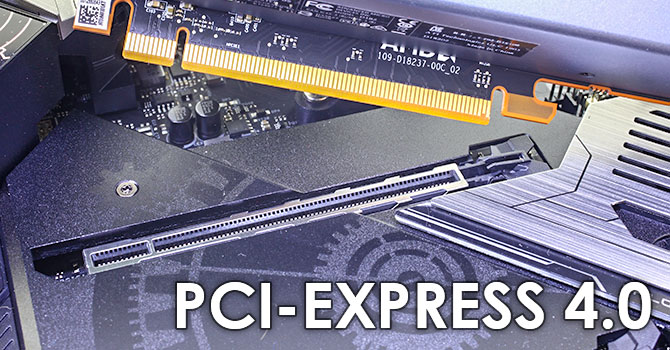Irata
Posts: 2,288 +4,002
So, my kid is pestering me to build a new PC (not that I need much convincing). Currently we have an HP Elitedesk 705 system (AMD A8-6500B, SSD, 16 GB RAM (2x8) sporting a 4 GB Radeon RX 550). System works fine and I got it very cheap, but my kid likes to game and would also like to record / edit / stream video and it's more of a "do one thing at a time" system right now and to be honest already a bit under powered.
Plus, my Ryzen 2500u Notebook already feels a lot snappier and smoother.
I think even the Ryzen 3000G would be a noticeable upgrade but I decided on the following after checking prices here in Germany:
CPU: Ryzen 3600 - decided for the entry level Ryzen 3000 series.
RAM: 32GB G.Skill RipJaws V schwarz DDR4-3200 (2x16)
GPU: I will most likely go for an RX 5700 (non-XT), either Sapphire or Powercolor. Plan is to upgrade it with something bigger in a year or so.
I am still very undecided on the mainboard. The plan is to keep the system for a long time, so I would probably upgrade to a 3900X or 3950X once they are EOL and then afterwards a Ryzen 4000 series CPU.
While PCIe 4 is not really a big factor for me now (do not plan on getting a PCIe 4 SSD from the start and it won't matter for an RX 5700), I want the system to be useable for at least the next four to five years and I feel it might make a difference in two years already.
For me, a big plus of AM4 is the upgradeability and the mainboard is really the last thing I want to change (as it's imho a hassle) . Anything else will probably be replaced over time though.
The mainboard that I would really want / love to get is the MSI X570 Creation (sounds nice and has tons of USB ports).
But, it's not exactly on the cheap side, even for X570 boards, so the alternatives I am looking at are:
- An MSI 450 Max board for around €100 - should be good enough for now but not sure how it will do in the future and it does not have too many USB ports. Also, I do not think that I will be happy with it with the next upgrade already, so it's almost out of the question.
- A Taichi X470 for €200. This seems like a solid board with a good build quality and VRM / power circuitry, but it has no PCIe 4
- Another X570 board in the €200-300 range, preferrably with a fan that sits idle when not needed and enough USB ports. I do not care about LED or Wifi but it should have a good build quality and power circuitry (including cooling).
Oh: Overclocking is not my thing. Do not really care. But I do value stability and reliability and maybe the option to play with memory timings.
Any suggestions would be greatly welcome.
Plus, my Ryzen 2500u Notebook already feels a lot snappier and smoother.
I think even the Ryzen 3000G would be a noticeable upgrade but I decided on the following after checking prices here in Germany:
CPU: Ryzen 3600 - decided for the entry level Ryzen 3000 series.
RAM: 32GB G.Skill RipJaws V schwarz DDR4-3200 (2x16)
GPU: I will most likely go for an RX 5700 (non-XT), either Sapphire or Powercolor. Plan is to upgrade it with something bigger in a year or so.
I am still very undecided on the mainboard. The plan is to keep the system for a long time, so I would probably upgrade to a 3900X or 3950X once they are EOL and then afterwards a Ryzen 4000 series CPU.
While PCIe 4 is not really a big factor for me now (do not plan on getting a PCIe 4 SSD from the start and it won't matter for an RX 5700), I want the system to be useable for at least the next four to five years and I feel it might make a difference in two years already.
For me, a big plus of AM4 is the upgradeability and the mainboard is really the last thing I want to change (as it's imho a hassle) . Anything else will probably be replaced over time though.
The mainboard that I would really want / love to get is the MSI X570 Creation (sounds nice and has tons of USB ports).
But, it's not exactly on the cheap side, even for X570 boards, so the alternatives I am looking at are:
- An MSI 450 Max board for around €100 - should be good enough for now but not sure how it will do in the future and it does not have too many USB ports. Also, I do not think that I will be happy with it with the next upgrade already, so it's almost out of the question.
- A Taichi X470 for €200. This seems like a solid board with a good build quality and VRM / power circuitry, but it has no PCIe 4
- Another X570 board in the €200-300 range, preferrably with a fan that sits idle when not needed and enough USB ports. I do not care about LED or Wifi but it should have a good build quality and power circuitry (including cooling).
Oh: Overclocking is not my thing. Do not really care. But I do value stability and reliability and maybe the option to play with memory timings.
Any suggestions would be greatly welcome.