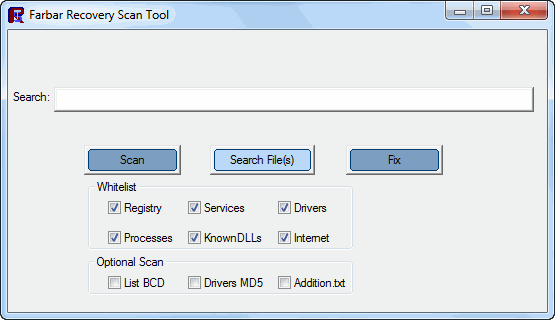Thanks again. Here it's the comboFix log. Combofix went smooth, not troubles at all. Now computer seems stable. I'm posting from it. Can I restart MSE now? Can I use the PC now, or am I still infected? Thanks a lot.
ComboFix 12-07-13.01 - UGO 13/07/2012 14:38:00.1.4 - x64
Microsoft Windows 7 Professional 6.1.7601.1.1252.39.1033.18.7988.6365 [GMT 2:00]
Eseguito da: c:\users\UGO\Desktop\ComboFix.exe
AV: Microsoft Security Essentials *Disabled/Updated* {9765EA51-0D3C-7DFB-6091-10E4E1F341F6}
SP: Microsoft Security Essentials *Disabled/Updated* {2C040BB5-2B06-7275-5A21-2B969A740B4B}
SP: Windows Defender *Disabled/Updated* {D68DDC3A-831F-4fae-9E44-DA132C1ACF46}
* Creato nuovo punto di ripristino
.
.
((((((((((((((((((((((((((((((((((((( Altre eliminazioni )))))))))))))))))))))))))))))))))))))))))))))))))))
.
.
C:\install.exe
Q:\AUTORUN.INF
.
.
((((((((((((((((((((((((( Files Creati Da 2012-06-13 al 2012-07-13 )))))))))))))))))))))))))))))))))))
.
.
2012-07-13 12:50 . 2012-07-13 12:50 69000 ----a-w- c:\programdata\Microsoft\Microsoft Antimalware\Definition Updates\{B8EB5344-C892-4876-A431-7B8897BD1AFA}\offreg.dll
2012-07-13 12:47 . 2012-07-13 12:47 -------- d-----w- c:\users\Default\AppData\Local\temp
2012-07-13 12:34 . 2012-05-30 19:04 9013136 ----a-w- c:\programdata\Microsoft\Microsoft Antimalware\Definition Updates\{B8EB5344-C892-4876-A431-7B8897BD1AFA}\mpengine.dll
2012-07-12 23:54 . 2012-05-30 19:04 9013136 ----a-w- c:\programdata\Microsoft\Microsoft Antimalware\Definition Updates\Backup\mpengine.dll
2012-07-11 23:26 . 2012-07-11 23:26 -------- d-----w- C:\FRST
2012-07-11 21:41 . 2012-07-11 21:41 328704 ----a-w- c:\windows\system32\services.exe.283E6880D7F68B32
2012-07-11 13:17 . 2012-07-11 13:17 328704 ----a-w- c:\windows\system32\services.exe.5FCC5875DB27FD20
2012-07-11 13:10 . 2012-07-11 13:10 328704 ----a-w- c:\windows\system32\services.exe.55C5AA3955956BB8
2012-07-11 12:54 . 2012-07-11 12:54 328704 ----a-w- c:\windows\system32\services.exe.4B28D51544D67A13
2012-07-11 11:46 . 2012-07-11 11:46 328704 ----a-w- c:\windows\system32\services.exe.C17469AFE8F9870B
2012-07-11 11:42 . 2012-07-11 11:42 328704 ----a-w- c:\windows\system32\services.exe.5114535686085502
2012-07-11 11:37 . 2012-07-11 11:37 328704 ----a-w- c:\windows\system32\services.exe.059826B6FD30CD9F
2012-07-11 11:33 . 2012-07-11 11:33 328704 ----a-w- c:\windows\system32\services.exe.52B0950077B0D9CC
2012-07-11 11:29 . 2012-07-11 11:29 328704 ----a-w- c:\windows\system32\services.exe.70751A0CF9D74777
2012-07-11 11:25 . 2012-07-11 11:25 328704 ----a-w- c:\windows\system32\services.exe.B4FDF77606E48FE1
2012-07-11 11:21 . 2012-07-11 11:21 328704 ----a-w- c:\windows\system32\services.exe.3286763A23406C93
2012-07-11 11:16 . 2012-07-11 11:16 328704 ----a-w- c:\windows\system32\services.exe.864ABD225C615FFD
2012-07-11 11:12 . 2012-07-11 11:12 328704 ----a-w- c:\windows\system32\services.exe.2F4E36F7AC74A578
2012-07-11 11:04 . 2012-07-11 11:04 328704 ----a-w- c:\windows\system32\services.exe.DD4189DE14FE1351
2012-07-11 10:59 . 2012-07-11 10:59 927800 ------w- c:\programdata\Microsoft\Microsoft Antimalware\Definition Updates\{D6124890-981C-4F63-8185-1BF8A89D871F}\gapaengine.dll
2012-07-11 10:59 . 2012-07-11 10:59 -------- d-----w- c:\users\UGO\AppData\Roaming\smkits
2012-07-11 10:12 . 2012-07-11 10:12 -------- d-----w- c:\program files (x86)\Microsoft Security Client
2012-07-11 10:11 . 2012-07-11 10:12 -------- d-----w- c:\program files\Microsoft Security Client
2012-07-11 09:36 . 2012-06-12 03:08 3148800 ----a-w- c:\windows\system32\win32k.sys
2012-07-09 10:13 . 2012-07-09 10:13 -------- d-sh--w- c:\windows\SysWow64\%APPDATA%
2012-06-22 07:13 . 2012-06-02 22:19 57880 ----a-w- c:\windows\system32\wuauclt.exe
2012-06-22 07:13 . 2012-06-02 22:19 44056 ----a-w- c:\windows\system32\wups2.dll
2012-06-22 07:13 . 2012-06-02 22:19 2428952 ----a-w- c:\windows\system32\wuaueng.dll
2012-06-22 07:13 . 2012-06-02 22:15 2622464 ----a-w- c:\windows\system32\wucltux.dll
2012-06-22 07:13 . 2012-06-02 22:19 38424 ----a-w- c:\windows\system32\wups.dll
2012-06-22 07:13 . 2012-06-02 22:19 701976 ----a-w- c:\windows\system32\wuapi.dll
2012-06-22 07:13 . 2012-06-02 22:15 99840 ----a-w- c:\windows\system32\wudriver.dll
2012-06-22 07:12 . 2012-06-02 13:19 186752 ----a-w- c:\windows\system32\wuwebv.dll
2012-06-22 07:12 . 2012-06-02 13:15 36864 ----a-w- c:\windows\system32\wuapp.exe
2012-06-15 16:03 . 2012-06-15 16:03 -------- d-----w- c:\program files (x86)\Common Files\Skype
2012-06-13 21:46 . 2012-06-13 21:46 -------- d-----w- c:\program files\iPod
2012-06-13 21:46 . 2012-06-13 21:47 -------- d-----w- c:\program files\iTunes
2012-06-13 21:37 . 2012-06-13 21:37 159744 ----a-w- c:\program files (x86)\Internet Explorer\Plugin\npqtplugin7.dll
2012-06-13 21:37 . 2012-06-13 21:37 159744 ----a-w- c:\program files (x86)\Internet Explorer\Plugin\npqtplugin6.dll
2012-06-13 21:37 . 2012-06-13 21:37 159744 ----a-w- c:\program files (x86)\Internet Explorer\Plugin\npqtplugin5.dll
2012-06-13 21:37 . 2012-06-13 21:37 159744 ----a-w- c:\program files (x86)\Internet Explorer\Plugin\npqtplugin4.dll
2012-06-13 21:37 . 2012-06-13 21:37 159744 ----a-w- c:\program files (x86)\Internet Explorer\Plugin\npqtplugin3.dll
2012-06-13 21:37 . 2012-06-13 21:37 159744 ----a-w- c:\program files (x86)\Internet Explorer\Plugin\npqtplugin2.dll
2012-06-13 21:37 . 2012-06-13 21:37 159744 ----a-w- c:\program files (x86)\Internet Explorer\Plugin\npqtplugin.dll
2012-06-13 21:36 . 2012-06-13 21:37 -------- d-----w- c:\program files (x86)\QuickTime
.
.
.
(((((((((((((((((((((((((((((((((((((((( Find3M Report )))))))))))))))))))))))))))))))))))))))))))))))))))
.
2012-06-27 21:45 . 2012-04-05 07:59 426184 ----a-w- c:\windows\SysWow64\FlashPlayerApp.exe
2012-06-27 21:45 . 2011-06-18 17:33 70344 ----a-w- c:\windows\SysWow64\FlashPlayerCPLApp.cpl
2012-05-09 16:35 . 2012-05-09 16:36 69632 ----a-w- c:\windows\SysWow64\ST_Loggers.dll
2012-05-09 16:35 . 2012-05-09 16:36 458752 ----a-w- c:\windows\SysWow64\PCCSTUI.dll
2012-05-09 16:35 . 2012-05-09 16:36 73216 ----a-w- c:\windows\system32\ST_Loggers.dll
2012-05-09 16:35 . 2012-05-09 16:36 625664 ----a-w- c:\windows\system32\PCCSTUI.dll
2012-05-09 16:35 . 2012-05-09 16:36 4216832 ----a-w- c:\windows\system32\PCCSPTSP.TSP
2012-05-09 16:35 . 2012-05-09 16:36 381952 ----a-w- c:\windows\system32\PCCSTPInstall.exe
2012-05-09 16:35 . 2012-05-09 16:36 3084288 ----a-w- c:\windows\SysWow64\PCCSPTSP.TSP
2012-05-09 16:35 . 2012-05-09 16:36 26112 ----a-w- c:\windows\system32\CACSTADecoder.dll
2012-05-09 16:35 . 2012-05-09 16:36 25600 ----a-w- c:\windows\SysWow64\CACSTADecoder.dll
2012-05-09 16:35 . 2012-05-09 16:36 241664 ----a-w- c:\windows\SysWow64\PCCSTPInstall.exe
2012-05-04 11:06 . 2012-06-13 07:40 5559664 ----a-w- c:\windows\system32\ntoskrnl.exe
2012-05-04 10:03 . 2012-06-13 07:40 3968368 ----a-w- c:\windows\SysWow64\ntkrnlpa.exe
2012-05-04 10:03 . 2012-06-13 07:40 3913072 ----a-w- c:\windows\SysWow64\ntoskrnl.exe
2012-05-01 05:40 . 2012-06-13 07:40 209920 ----a-w- c:\windows\system32\profsvc.dll
2012-04-28 03:55 . 2012-06-13 07:39 210944 ----a-w- c:\windows\system32\drivers\rdpwd.sys
2012-04-26 05:41 . 2012-06-13 07:40 77312 ----a-w- c:\windows\system32\rdpwsx.dll
2012-04-26 05:41 . 2012-06-13 07:40 149504 ----a-w- c:\windows\system32\rdpcorekmts.dll
2012-04-26 05:34 . 2012-06-13 07:40 9216 ----a-w- c:\windows\system32\rdrmemptylst.exe
2012-04-24 05:37 . 2012-06-13 07:40 184320 ----a-w- c:\windows\system32\cryptsvc.dll
2012-04-24 05:37 . 2012-06-13 07:40 140288 ----a-w- c:\windows\system32\cryptnet.dll
2012-04-24 05:37 . 2012-06-13 07:40 1462272 ----a-w- c:\windows\system32\crypt32.dll
2012-04-24 04:36 . 2012-06-13 07:40 140288 ----a-w- c:\windows\SysWow64\cryptsvc.dll
2012-04-24 04:36 . 2012-06-13 07:40 1158656 ----a-w- c:\windows\SysWow64\crypt32.dll
2012-04-24 04:36 . 2012-06-13 07:40 103936 ----a-w- c:\windows\SysWow64\cryptnet.dll
2012-04-18 18:56 . 2012-04-18 18:56 94208 ----a-w- c:\windows\SysWow64\QuickTimeVR.qtx
2012-04-18 18:56 . 2012-04-18 18:56 69632 ----a-w- c:\windows\SysWow64\QuickTime.qts
.
.
((((((((((((((((((((((((((((((((((((( Punti Reg Caricati ))))))))))))))))))))))))))))))))))))))))))))))))))
.
.
*Nota* I valori vuoti & legittimi/default non sono visualizzati.
REGEDIT4
.
[HKEY_CURRENT_USER\SOFTWARE\Microsoft\Windows\CurrentVersion\Run]
"Akamai NetSession Interface"="c:\users\UGO\AppData\Local\Akamai\netsession_win.exe" [2012-05-26 4327744]
"Facebook Update"="c:\users\UGO\AppData\Local\Facebook\Update\FacebookUpdate.exe" [2012-07-11 138096]
"Spotify Web Helper"="c:\users\UGO\AppData\Roaming\Spotify\Data\SpotifyWebHelper.exe" [2012-05-05 932528]
.
[HKEY_LOCAL_MACHINE\SOFTWARE\Wow6432Node\Microsoft\Windows\CurrentVersion\Run]
"IMSS"="c:\program files (x86)\Intel\Intel(R) Management Engine Components\IMSS\PIconStartup.exe" [2010-05-03 112152]
"RotateImage"="c:\program files (x86)\Integrated Camera Driver\X64\RCIMGDIR.exe" [2008-10-30 55808]
"SunJavaUpdateSched"="c:\program files (x86)\Common Files\Java\Java Update\jusched.exe" [2012-01-18 254696]
"Client Access Service"="c:\program files (x86)\IBM\Client Access\cwbsvstr.exe" [2010-01-15 14336]
"Adobe ARM"="c:\program files (x86)\Common Files\Adobe\ARM\1.0\AdobeARM.exe" [2012-01-03 843712]
"QuickTime Task"="c:\program files (x86)\QuickTime\QTTask.exe" [2012-04-18 421888]
"APSDaemon"="c:\program files (x86)\Common Files\Apple\Apple Application Support\APSDaemon.exe" [2012-05-30 59280]
"iTunesHelper"="c:\program files\iTunes\iTunesHelper.exe" [2012-06-07 421776]
.
c:\programdata\Microsoft\Windows\Start Menu\Programs\Startup\
Communication Assistant.lnk - c:\program files (x86)\Panasonic\Communication Assistant\Communication Assistant.exe [2011-11-21 4427776]
.
[HKEY_LOCAL_MACHINE\software\microsoft\windows\currentversion\policies\system]
"ConsentPromptBehaviorUser"= 3 (0x3)
"EnableLUA"= 0 (0x0)
"EnableUIADesktopToggle"= 0 (0x0)
"PromptOnSecureDesktop"= 0 (0x0)
"DisableCAD"= 1 (0x1)
.
[HKEY_LOCAL_MACHINE\software\wow6432node\microsoft\windows nt\currentversion\drivers32]
"aux6"=wdmaud.drv
.
[HKEY_LOCAL_MACHINE\system\currentcontrolset\control\lsa]
Security Packages REG_MULTI_SZ kerberos msv1_0 schannel wdigest tspkg pku2u livessp
.
[HKEY_LOCAL_MACHINE\SYSTEM\CurrentControlSet\Control\SafeBoot\Minimal\MsMpSvc]
@="Service"
.
R0 vmci;VMware VMCI Bus Driver;c:\windows\system32\DRIVERS\vmci.sys [x]
R1 nwhdjoqm;nwhdjoqm;c:\windows\system32\drivers\nwhdjoqm.sys [x]
R1 xajunjhw;xajunjhw;c:\windows\system32\drivers\xajunjhw.sys [x]
R2 clr_optimization_v4.0.30319_64;Microsoft .NET Framework NGEN v4.0.30319_X64;c:\windows\Microsoft.NET\Framework64\v4.0.30319\mscorsvw.exe [2010-03-18 138576]
R2 SkypeUpdate;Skype Updater;c:\program files (x86)\Skype\Updater\Updater.exe [2012-06-05 160944]
R3 btusbflt;Bluetooth USB Filter;c:\windows\system32\drivers\btusbflt.sys [2011-09-28 54824]
R3 lvpopf64;Logitech POP Suppression Filter;c:\windows\system32\DRIVERS\lvpopf64.sys [2009-10-07 271640]
R3 LVRS64;Logitech RightSound Filter Driver;c:\windows\system32\DRIVERS\lvrs64.sys [2009-10-07 327704]
R3 LVUVC64;QuickCam for Notebooks Pro(UVC);c:\windows\system32\DRIVERS\lvuvc64.sys [2009-10-07 6379288]
R3 netw5v64;Intel(R) Wireless WiFi Link 5000 Series Adapter Driver for Windows Vista 64 Bit;c:\windows\system32\DRIVERS\netw5v64.sys [2009-06-10 5434368]
R3 NisDrv;Microsoft Network Inspection System;c:\windows\system32\DRIVERS\NisDrvWFP.sys [2012-03-20 98688]
R3 NisSrv;Microsoft Network Inspection;c:\program files\Microsoft Security Client\NisSrv.exe [2012-03-26 291696]
R3 osppsvc;Office Software Protection Platform;c:\program files\Common Files\Microsoft Shared\OfficeSoftwareProtectionPlatform\OSPPSVC.EXE [2010-01-09 4925184]
R3 pmxdrv;pmxdrv;c:\windows\system32\drivers\pmxdrv.sys [2010-12-08 31152]
R3 qcusbnetlno2k;Gobi 2000 USB-NDIS miniport(05C6-9205);c:\windows\system32\DRIVERS\qcusbnetlno2k.sys [2010-04-26 243712]
R3 SrvHsfHDA;SrvHsfHDA;c:\windows\system32\DRIVERS\VSTAZL6.SYS [2009-06-10 292864]
R3 SrvHsfV92;SrvHsfV92;c:\windows\system32\DRIVERS\VSTDPV6.SYS [2009-06-10 1485312]
R3 SrvHsfWinac;SrvHsfWinac;c:\windows\system32\DRIVERS\VSTCNXT6.SYS [2009-06-10 740864]
R3 TsUsbFlt;TsUsbFlt;c:\windows\system32\drivers\tsusbflt.sys [2010-11-20 59392]
R3 TurboBoost;TurboBoost;c:\program files\Intel\TurboBoost\TurboBoost.exe [2009-09-30 126392]
R3 USBAAPL64;Apple Mobile USB Driver;c:\windows\system32\Drivers\usbaapl64.sys [2012-02-15 52736]
R3 WatAdminSvc;Windows Activation Technologies Service;c:\windows\system32\Wat\WatAdminSvc.exe [2011-01-18 1255736]
R4 AdobeActiveFileMonitor9.0;Adobe Active File Monitor V9;c:\program files (x86)\Adobe\Elements 9 Organizer\PhotoshopElementsFileAgent.exe [2010-09-30 169408]
R4 LENOVO.MICMUTE;Lenovo Microphone Mute;c:\program files\LENOVO\HOTKEY\MICMUTE.exe [2010-04-07 45496]
R4 wlcrasvc;Windows Live Mesh remote connections service;c:\program files\Windows Live\Mesh\wlcrasvc.exe [2010-09-22 57184]
S0 PxHlpa64;PxHlpa64;c:\windows\System32\Drivers\PxHlpa64.sys [2010-03-19 55856]
S0 TPDIGIMN;TPDIGIMN;c:\windows\System32\DRIVERS\ApsHM64.sys [2010-06-16 23664]
S1 lenovo.smi;Lenovo System Interface Driver;c:\windows\system32\DRIVERS\smiifx64.sys [2008-05-12 15400]
S1 vwififlt;Virtual WiFi Filter Driver;c:\windows\system32\DRIVERS\vwififlt.sys [2009-07-14 59904]
S2 AdobeARMservice;Adobe Acrobat Update Service;c:\program files (x86)\Common Files\Adobe\ARM\1.0\armsvc.exe [2012-01-03 63928]
S2 Akamai;Akamai NetSession Interface;c:\windows\System32\svchost.exe [2009-07-14 27136]
S2 FirebirdGuardianDefaultInstance;Firebird Guardian - DefaultInstance;c:\program files (x86)\Firebird\Firebird_2_0\bin\fbguard.exe [2007-09-03 81920]
S2 HsfXAudioService;HsfXAudioService;c:\windows\system32\svchost.exe [2009-07-14 27136]
S2 LENOVO.CAMMUTE;Lenovo Camera Mute;c:\program files\Lenovo\Communications Utility\CAMMUTE.exe [2010-07-27 50536]
S2 LENOVO.TPKNRSVC;Lenovo Keyboard Noise Reduction;c:\program files\Lenovo\Communications Utility\TPKNRSVC.exe [2010-07-27 74088]
S2 Lenovo.VIRTSCRLSVC;Lenovo Auto Scroll;c:\program files\LENOVO\VIRTSCRL\lvvsst.exe [2010-04-07 93032]
S2 Lotus Notes Diagnostics;Diagnostica Lotus Notes;c:\program files (x86)\IBM\Lotus\Notes\nsd.exe [2010-08-11 3417480]
S2 QDLService2kLenovo;Qualcomm Gobi 2000 Download Service (Lenovo);c:\program files (x86)\QUALCOMM\QDLService2k\QDLService2kLenovo.exe [2010-04-26 331512]
S2 Skype C2C Service;Skype C2C Service;c:\programdata\Skype\Toolbars\Skype C2C Service\c2c_service.exe [2012-06-19 3048136]
S2 TeamViewer7;TeamViewer 7;c:\program files (x86)\TeamViewer\Version7\TeamViewer_Service.exe [2012-02-23 2886528]
S2 TPHKSVC;On Screen Display;c:\program files\LENOVO\HOTKEY\TPHKSVC.exe [2010-04-07 63928]
S2 TurboB;Turbo Boost UI Monitor driver;c:\windows\system32\DRIVERS\TurboB.sys [2009-09-30 12728]
S2 UNS;Intel(R) Management & Security Application User Notification Service;c:\program files (x86)\Intel\Intel(R) Management Engine Components\UNS\UNS.exe [2010-05-03 2533400]
S3 5U877;USB Video Device;c:\windows\system32\DRIVERS\5U877.sys [2009-12-15 163072]
S3 btwl2cap;Bluetooth L2CAP Service;c:\windows\system32\DRIVERS\btwl2cap.sys [2011-05-25 35104]
S3 CAXHWAZL;CAXHWAZL;c:\windows\system32\DRIVERS\CAXHWAZL.sys [2009-06-30 292864]
S3 e1kexpress;Intel(R) PRO/1000 PCI Express Network Connection Driver K;c:\windows\system32\DRIVERS\e1k62x64.sys [2010-06-22 295088]
S3 FirebirdServerDefaultInstance;Firebird Server - DefaultInstance;c:\program files (x86)\Firebird\Firebird_2_0\bin\fbserver.exe [2007-09-03 2002944]
S3 HECIx64;Intel(R) Management Engine Interface;c:\windows\system32\DRIVERS\HECIx64.sys [2009-09-17 56344]
S3 Impcd;Impcd;c:\windows\system32\DRIVERS\Impcd.sys [2010-02-26 158976]
S3 IntcDAud;Intel(R) Display Audio;c:\windows\system32\DRIVERS\IntcDAud.sys [2010-02-02 271872]
S3 NETw5s64;Intel(R) Wireless WiFi Link 5000 Series Adapter Driver for Windows 7 - 64 Bit;c:\windows\system32\DRIVERS\NETw5s64.sys [2010-03-18 7680512]
S3 qcfilterlno2k;Gobi 2000 USB Composite Device Filter Driver(05C6-9205);c:\windows\system32\DRIVERS\qcfilterlno2k.sys [2010-04-26 6400]
S3 qcusbserlno2k;Gobi 2000 USB Device for Legacy Serial Communication(05C6-9205);c:\windows\system32\DRIVERS\qcusbserlno2k.sys [2010-04-26 121600]
S3 TVTI2C;Lenovo SM bus driver;c:\windows\system32\DRIVERS\Tvti2c.sys [2009-09-24 41536]
S3 vwifimp;Microsoft Virtual WiFi Miniport Service;c:\windows\system32\DRIVERS\vwifimp.sys [2009-07-14 17920]
.
.
[HKEY_LOCAL_MACHINE\software\wow6432node\microsoft\windows nt\currentversion\svchost]
Akamai REG_MULTI_SZ Akamai
.
Contenuto della cartella 'Scheduled Tasks'
.
2012-07-11 c:\windows\Tasks\FacebookUpdateTaskUserS-1-5-21-3386819816-38492570-3848732783-1004Core.job
- c:\users\UGO\AppData\Local\Facebook\Update\FacebookUpdate.exe [2011-09-25 21:45]
.
2012-07-11 c:\windows\Tasks\FacebookUpdateTaskUserS-1-5-21-3386819816-38492570-3848732783-1004UA.job
- c:\users\UGO\AppData\Local\Facebook\Update\FacebookUpdate.exe [2011-09-25 21:45]
.
2011-10-23 c:\windows\Tasks\GoogleUpdateTaskUserS-1-5-21-3386819816-38492570-3848732783-1004Core.job
- c:\users\UGO\AppData\Local\Google\Update\GoogleUpdate.exe [2011-09-21 18:29]
.
2011-10-23 c:\windows\Tasks\GoogleUpdateTaskUserS-1-5-21-3386819816-38492570-3848732783-1004UA.job
- c:\users\UGO\AppData\Local\Google\Update\GoogleUpdate.exe [2011-09-21 18:29]
.
2011-01-29 c:\windows\Tasks\PCDoctorBackgroundMonitorTask.job
- c:\program files\PC-Doctor\uaclauncher.exe [2010-12-13 21:55]
.
2011-09-25 c:\windows\Tasks\SystemToolsDailyTest.job
- c:\program files\PC-Doctor\pcdrcui.exe [2010-12-13 21:55]
.
.
--------- X64 Entries -----------
.
.
[HKEY_LOCAL_MACHINE\SOFTWARE\Microsoft\Windows\CurrentVersion\Run]
"TpShocks"="TpShocks.exe" [2010-07-02 380776]
"LENOVO.TPKNRRES"="c:\program files\Lenovo\Communications Utility\TPKNRRES.exe" [2010-07-27 62312]
"AcWin7Hlpr"="c:\program files (x86)\Lenovo\Access Connections\AcTBenabler.exe" [2011-10-20 33344]
"IgfxTray"="c:\windows\system32\igfxtray.exe" [2010-11-29 167960]
"HotKeysCmds"="c:\windows\system32\hkcmd.exe" [2010-11-29 391704]
"Persistence"="c:\windows\system32\igfxpers.exe" [2010-11-29 417304]
"SmartAudio"="c:\program files\CONEXANT\SAII\SAIICpl.exe" [2009-11-15 307768]
"TPHOTKEY"="c:\program files\Lenovo\HOTKEY\TPOSDSVC.exe" [2010-07-27 69560]
"MSC"="c:\program files\Microsoft Security Client\msseces.exe" [2012-03-26 1271168]
"combofix"="c:\combofix\CF22467.3XE" [2010-11-20 345088]
.
[HKEY_LOCAL_MACHINE\SOFTWARE\Microsoft\Windows NT\CurrentVersion\Windows]
"LoadAppInit_DLLs"=0x0
.
------- Scansione supplementare -------
.
uLocal Page = c:\windows\system32\blank.htm
uStart Page = hxxp://
www.google.it/
mLocal Page = c:\windows\SysWOW64\blank.htm
uInternet Settings,ProxyOverride = *.local;127.0.0.1:9421;<local>
IE: E&sporta in Microsoft Excel - c:\progra~2\MICROS~2\Office14\EXCEL.EXE/3000
IE: I&nvia a OneNote - c:\progra~2\MICROS~2\Office14\ONBttnIE.dll/105
IE: Send image to &Bluetooth Device... - c:\program files\ThinkPad\Bluetooth Software\btsendto_ie_ctx.htm
IE: Send page to &Bluetooth Device... - c:\program files\ThinkPad\Bluetooth Software\btsendto_ie.htm
TCP: DhcpNameServer = 192.168.150.1 8.8.8.8 8.8.4.4
TCP: Interfaces\{0291AE76-AC09-4034-BA8E-42A2A0AB73B4}: NameServer = 83.224.70.77 83.224.70.54
DPF: {0F2AAAE3-7E9E-4B64-AB5D-1CA24C6ACB9C} - hxxp://as400e/dwa85W.cab
DPF: {816BE035-1450-40D0-8A3B-BA7825A83A77} - hxxp://support.lenovo.com/Resources/Lenovo/AutoDetect/Lenovo_AutoDetect2.cab
DPF: {89A32C64-6176-4D10-BCA3-10B0079818FA} - hxxps://192.168.150.189:3443/webconsole/RIMWebComponents.cab
.
- - - - CHIAVI ORFANE RIMOSSE - - - -
.
Toolbar-Locked - (no file)
Toolbar-Locked - (no file)
HKLM-Run-SynTPEnh - c:\program files (x86)\Synaptics\SynTP\SynTPEnh.exe
AddRemove-Adobe Shockwave Player - c:\windows\system32\Adobe\Shockwave 11\uninstaller.exe
.
.
.
[HKEY_LOCAL_MACHINE\SYSTEM\ControlSet001\services\Akamai]
"ServiceDll"="c:\program files (x86)\common files\akamai/netsession_win_4f7fccd.dll"
.
--------------------- CHIAVI DI REGISTRO BLOCCATE ---------------------
.
[HKEY_LOCAL_MACHINE\SOFTWARE\Classes\Wow6432Node\CLSID\{A483C63A-CDBC-426E-BF93-872502E8144E}]
@Denied: (A 2) (Everyone)
@="FlashBroker"
"LocalizedString"="@c:\\Windows\\SysWOW64\\Macromed\\Flash\\FlashUtil32_11_3_300_257_ActiveX.exe,-101"
.
[HKEY_LOCAL_MACHINE\SOFTWARE\Classes\Wow6432Node\CLSID\{A483C63A-CDBC-426E-BF93-872502E8144E}\Elevation]
"Enabled"=dword:00000001
.
[HKEY_LOCAL_MACHINE\SOFTWARE\Classes\Wow6432Node\CLSID\{A483C63A-CDBC-426E-BF93-872502E8144E}\LocalServer32]
@="c:\\Windows\\SysWOW64\\Macromed\\Flash\\FlashUtil32_11_3_300_257_ActiveX.exe"
.
[HKEY_LOCAL_MACHINE\SOFTWARE\Classes\Wow6432Node\CLSID\{A483C63A-CDBC-426E-BF93-872502E8144E}\TypeLib]
@="{FAB3E735-69C7-453B-A446-B6823C6DF1C9}"
.
[HKEY_LOCAL_MACHINE\SOFTWARE\Classes\Wow6432Node\CLSID\{D27CDB6E-AE6D-11cf-96B8-444553540000}]
@Denied: (A 2) (Everyone)
@="Shockwave Flash Object"
.
[HKEY_LOCAL_MACHINE\SOFTWARE\Classes\Wow6432Node\CLSID\{D27CDB6E-AE6D-11cf-96B8-444553540000}\InprocServer32]
@="c:\\Windows\\SysWOW64\\Macromed\\Flash\\Flash32_11_3_300_257.ocx"
"ThreadingModel"="Apartment"
.
[HKEY_LOCAL_MACHINE\SOFTWARE\Classes\Wow6432Node\CLSID\{D27CDB6E-AE6D-11cf-96B8-444553540000}\MiscStatus]
@="0"
.
[HKEY_LOCAL_MACHINE\SOFTWARE\Classes\Wow6432Node\CLSID\{D27CDB6E-AE6D-11cf-96B8-444553540000}\ProgID]
@="ShockwaveFlash.ShockwaveFlash.11"
.
[HKEY_LOCAL_MACHINE\SOFTWARE\Classes\Wow6432Node\CLSID\{D27CDB6E-AE6D-11cf-96B8-444553540000}\ToolboxBitmap32]
@="c:\\Windows\\SysWOW64\\Macromed\\Flash\\Flash32_11_3_300_257.ocx, 1"
.
[HKEY_LOCAL_MACHINE\SOFTWARE\Classes\Wow6432Node\CLSID\{D27CDB6E-AE6D-11cf-96B8-444553540000}\TypeLib]
@="{D27CDB6B-AE6D-11cf-96B8-444553540000}"
.
[HKEY_LOCAL_MACHINE\SOFTWARE\Classes\Wow6432Node\CLSID\{D27CDB6E-AE6D-11cf-96B8-444553540000}\Version]
@="1.0"
.
[HKEY_LOCAL_MACHINE\SOFTWARE\Classes\Wow6432Node\CLSID\{D27CDB6E-AE6D-11cf-96B8-444553540000}\VersionIndependentProgID]
@="ShockwaveFlash.ShockwaveFlash"
.
[HKEY_LOCAL_MACHINE\SOFTWARE\Classes\Wow6432Node\CLSID\{D27CDB70-AE6D-11cf-96B8-444553540000}]
@Denied: (A 2) (Everyone)
@="Macromedia Flash Factory Object"
.
[HKEY_LOCAL_MACHINE\SOFTWARE\Classes\Wow6432Node\CLSID\{D27CDB70-AE6D-11cf-96B8-444553540000}\InprocServer32]
@="c:\\Windows\\SysWOW64\\Macromed\\Flash\\Flash32_11_3_300_257.ocx"
"ThreadingModel"="Apartment"
.
[HKEY_LOCAL_MACHINE\SOFTWARE\Classes\Wow6432Node\CLSID\{D27CDB70-AE6D-11cf-96B8-444553540000}\ProgID]
@="FlashFactory.FlashFactory.1"
.
[HKEY_LOCAL_MACHINE\SOFTWARE\Classes\Wow6432Node\CLSID\{D27CDB70-AE6D-11cf-96B8-444553540000}\ToolboxBitmap32]
@="c:\\Windows\\SysWOW64\\Macromed\\Flash\\Flash32_11_3_300_257.ocx, 1"
.
[HKEY_LOCAL_MACHINE\SOFTWARE\Classes\Wow6432Node\CLSID\{D27CDB70-AE6D-11cf-96B8-444553540000}\TypeLib]
@="{D27CDB6B-AE6D-11cf-96B8-444553540000}"
.
[HKEY_LOCAL_MACHINE\SOFTWARE\Classes\Wow6432Node\CLSID\{D27CDB70-AE6D-11cf-96B8-444553540000}\Version]
@="1.0"
.
[HKEY_LOCAL_MACHINE\SOFTWARE\Classes\Wow6432Node\CLSID\{D27CDB70-AE6D-11cf-96B8-444553540000}\VersionIndependentProgID]
@="FlashFactory.FlashFactory"
.
[HKEY_LOCAL_MACHINE\SOFTWARE\Classes\Wow6432Node\Interface\{E3F2C3CB-5EB8-4A04-B22C-7E3B4B6AF30F}]
@Denied: (A 2) (Everyone)
@="IFlashBroker4"
.
[HKEY_LOCAL_MACHINE\SOFTWARE\Classes\Wow6432Node\Interface\{E3F2C3CB-5EB8-4A04-B22C-7E3B4B6AF30F}\ProxyStubClsid32]
@="{00020424-0000-0000-C000-000000000046}"
.
[HKEY_LOCAL_MACHINE\SOFTWARE\Classes\Wow6432Node\Interface\{E3F2C3CB-5EB8-4A04-B22C-7E3B4B6AF30F}\TypeLib]
@="{FAB3E735-69C7-453B-A446-B6823C6DF1C9}"
"Version"="1.0"
.
[HKEY_LOCAL_MACHINE\SOFTWARE\Wow6432Node\Microsoft\Office\Common\Smart Tag\Actions\{B7EFF951-E52F-45CC-9EF7-57124F2177CC}]
@Denied: (A) (Everyone)
"Solution"="{15727DE6-F92D-4E46-ACB4-0E2C58B31A18}"
.
[HKEY_LOCAL_MACHINE\SOFTWARE\Wow6432Node\Microsoft\Schema Library\ActionsPane3]
@Denied: (A) (Everyone)
.
[HKEY_LOCAL_MACHINE\SOFTWARE\Wow6432Node\Microsoft\Schema Library\ActionsPane3\0]
"Key"="ActionsPane3"
"Location"="c:\\Program Files (x86)\\Common Files\\Microsoft Shared\\VSTO\\ActionsPane3.xsd"
.
[HKEY_LOCAL_MACHINE\SYSTEM\ControlSet001\Control\Class\{4D36E96D-E325-11CE-BFC1-08002BE10318}\0000\AllUserSettings]
@Denied: (A) (Users)
@Denied: (A) (Everyone)
@Allowed: (B 1 2 3 4 5) (S-1-5-20)
"BlindDial"=dword:00000000
.
[HKEY_LOCAL_MACHINE\SYSTEM\ControlSet001\Control\Class\{4D36E96D-E325-11CE-BFC1-08002BE10318}\0001\AllUserSettings]
@Denied: (A) (Users)
@Denied: (A) (Everyone)
@Allowed: (B 1 2 3 4 5) (S-1-5-20)
"BlindDial"=dword:00000000
.
[HKEY_LOCAL_MACHINE\SYSTEM\ControlSet001\Control\Class\{4D36E96D-E325-11CE-BFC1-08002BE10318}\0002\AllUserSettings]
@Denied: (A) (Users)
@Denied: (A) (Everyone)
@Allowed: (B 1 2 3 4 5) (S-1-5-20)
"BlindDial"=dword:00000000
.
[HKEY_LOCAL_MACHINE\SYSTEM\ControlSet001\Control\Class\{4D36E96D-E325-11CE-BFC1-08002BE10318}\0003\AllUserSettings]
@Denied: (A) (Users)
@Denied: (A) (Everyone)
@Allowed: (B 1 2 3 4 5) (S-1-5-20)
"BlindDial"=dword:00000000
.
[HKEY_LOCAL_MACHINE\SYSTEM\ControlSet001\Control\Class\{4D36E96D-E325-11CE-BFC1-08002BE10318}\0004\AllUserSettings]
@Denied: (A) (Users)
@Denied: (A) (Everyone)
@Allowed: (B 1 2 3 4 5) (S-1-5-20)
"BlindDial"=dword:00000000
.
[HKEY_LOCAL_MACHINE\SYSTEM\ControlSet001\Control\PCW\Security]
@Denied: (Full) (Everyone)
.
------------------------ Altri processi in esecuzione ------------------------
.
c:\program files (x86)\IBM\Lotus\Notes\nslsvice.exe
c:\program files (x86)\Lenovo\Access Connections\AcPrfMgrSvc.exe
c:\program files (x86)\Common Files\Apple\Mobile Device Support\AppleMobileDeviceService.exe
c:\program files (x86)\Juniper Networks\Common Files\dsNcService.exe
c:\program files (x86)\Microsoft\Search Enhancement Pack\SeaPort\SeaPort.exe
c:\program files (x86)\Lenovo\Access Connections\AcSvc.exe
c:\progra~1\LENOVO\VIRTSCRL\virtscrl.exe
c:\program files\Lenovo\HOTKEY\TPONSCR.exe
c:\program files\Lenovo\Zoom\TpScrex.exe
c:\program files (x86)\Common Files\InterVideo\RegMgr\iviRegMgr.exe
c:\program files (x86)\Intel\Intel(R) Management Engine Components\LMS\LMS.exe
c:\program files (x86)\LENOVO\Message Center Plus\MCPLaunch.exe
.
**************************************************************************
.
Ora fine scansione: 2012-07-13 14:58:36 - Il pc è stato riavviato
ComboFix-quarantined-files.txt 2012-07-13 12:58
.
Pre-Run: 156.007.759.872 bytes free
Post-Run: 157.440.249.856 bytes free
.
- - End Of File - - B5731734CA2523184DD1778F76130A83