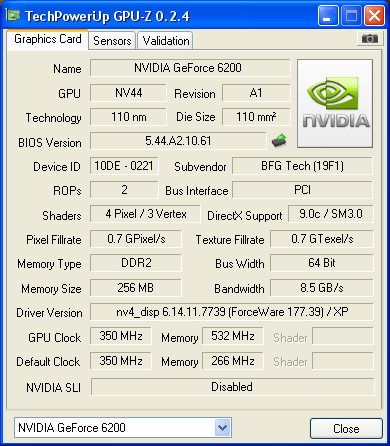<rant>
Let's get some facts straight:
1) P4s suck for modern gaming: A P4 is not able to handle any CPU intensive game well, and bottlenecks any modern powerful video card badly (A 9600GT is bottlenecked by one, not to mention a 9800GTX, HD4850 and above). They can play games on low to medium settings, or play non-CPU intensive games pretty well, but they aren't suited for the latest games (The Sims 2 and Spore are specifically low requirement games, designed for the low-end family computer, so these do not count). I run a P4 as a secondary (More like a quintriary) rig with a half-decent video card (P4 3Ghz, 2GB DDR2 667Mhz and a Radeon X1800XL 512Mb on the PCI-E x 16), and it doesn't cut it.
2) P4s are not high end, not mid-high end, or anything close. They are old tech, outdated, under performing, inefficient processors, which are absolutely silly to buy today for any gaming needs on account of price and performance per watt (Unless, ofcourse, you buy one second-hand and are aware of the above characteristics of said P4s). That said, P3s are even sadder. This does not stop me from building an overclocked Tualatin rig right now - But at least I know that this a hobby of mine, and not an upgrade worth the money (It will run a HD2600Pro AGP card, or a HD2400XT, and will be used as an HTPC - Why, because its fun).
3) Not everyone needs a powerful computer. I run a Via C7-D for my parents' living room needs and my mother's laptop is my old Asus A1000 with a Pentium 3 Mobile 1Ghz and 512Mb of SDRAM and it does all she needs just fine while running Windows XP. What I am saying is that claiming old rigs run games well, especially when they do not, and harping that repeatedly is misleading other people as to what is the best upgrade path is (Hint: Buy a new computer, and sell the old one on Ebay/Whereever). This I find abhorrent and insulting - It is a waste of other people's money ! If someone is aware of that, then go and recommend a PCI video card to them, but telling them "It will run games GREAT !" is simply not acceptable when it isn't true.
4) With 3 in mind, modern gaming does require, at the very least, a low-end dual core CPU, like the E1200 or E1400 (Or a Pentium D, but those are also outdated and overpriced), both of which eat P4s for breakfast and can be found for 40-50$ online. BTW, both are still incredibly weak processors for gaming, but do that (far) better than the P4s.
5) 15 FPS in a game is not a game, it is a slideshow. 9 FPS in a game is a painful slideshow.
6) The P3 cannot run anything new, and definitely not Crysis, at anything approaching playable framerates. The PCI8500GT by Sparkle cannot run Crysis at anything approaching playable framerates, even when run with an E5200 Dual-Core overclocked to 3800Mhz, leaving a small cluster of P3s in the dust for computing performance. With this in mind, it is silly to claim anything to the contrary.
</rant>
Whew, had to get it off my chest.