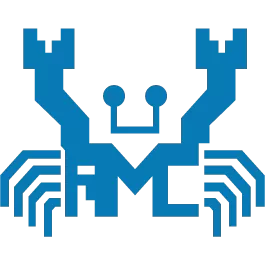Hi I would like to ask if anyone has the solution to the following sound issue:
Upon startup, when I play music (Spotify or Youtube or any other app), the music begins loud, but after around a minute, the music becomes softer.
This issue only occurs the first time I play music each time I startup the laptop.
I wish I can attach a recording of what is happening but this forum does not allow me to do so.
All I can do is to attach 2 images of the recording I made using Audacity (the first with the audio issue, and the second without the audio issue)
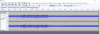
In the image above, the "softening" of the audio occurs at 50 secs. The waveform of the audio becomes thinner after 50 secs.
In the image below, I played and recorded the same audio after the issue already occurred. The waveform of the audio is thin all the way.
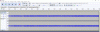
Does anyone know the solution to this problem? All my audio drivers are fully updated. Windows shows that everything is up to date. I tried contacting HP customer support and they have no idea how to solve it. They asked me to reinstall my OS. However, I do not want to do so as it is very inconvenient. Hence, I am here to ask if anyone has an alternative solution (besides reinstalling my OS)?
Thank you!
FYI
Device Audio: Realtek High Definition Audio
Driver Version: 6.0.1.8619
Upon startup, when I play music (Spotify or Youtube or any other app), the music begins loud, but after around a minute, the music becomes softer.
This issue only occurs the first time I play music each time I startup the laptop.
I wish I can attach a recording of what is happening but this forum does not allow me to do so.
All I can do is to attach 2 images of the recording I made using Audacity (the first with the audio issue, and the second without the audio issue)
In the image above, the "softening" of the audio occurs at 50 secs. The waveform of the audio becomes thinner after 50 secs.
In the image below, I played and recorded the same audio after the issue already occurred. The waveform of the audio is thin all the way.
Does anyone know the solution to this problem? All my audio drivers are fully updated. Windows shows that everything is up to date. I tried contacting HP customer support and they have no idea how to solve it. They asked me to reinstall my OS. However, I do not want to do so as it is very inconvenient. Hence, I am here to ask if anyone has an alternative solution (besides reinstalling my OS)?
Thank you!
FYI
Device Audio: Realtek High Definition Audio
Driver Version: 6.0.1.8619