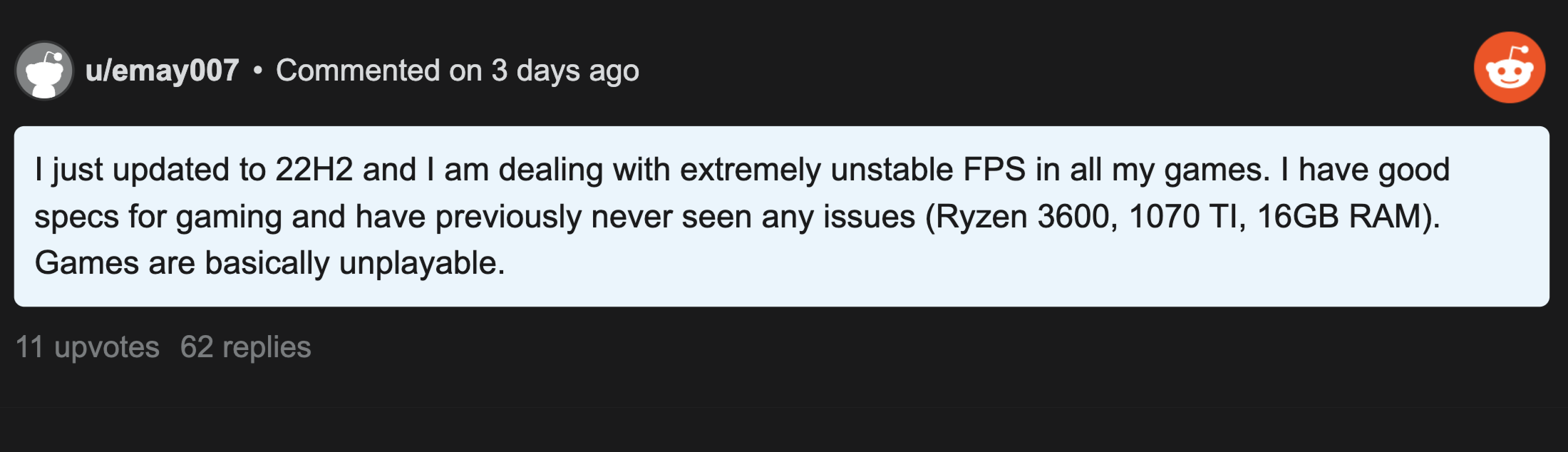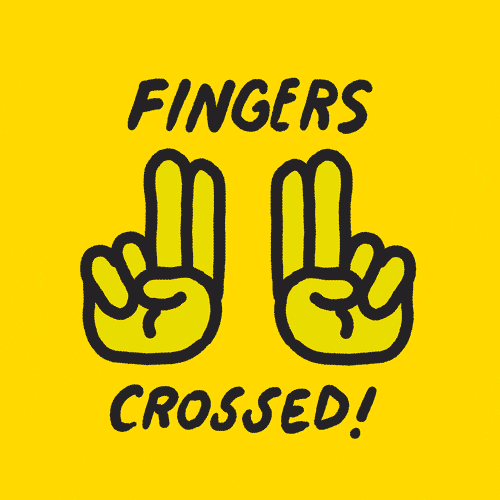Facepalm: Microsoft started rolling out the Windows 11 2022 update, also known as the 22H2 update, in over 190 countries earlier this week. As is always the case with these things, it has been causing issues for some people, including an impact to performance in games powered by Nvidia GPUs.

The rollout of 22H2 marks the arrival of Windows 11's first major update, bringing with it several features that were part of Windows 10. But it seems that, like every update Microsoft pushes out, this one has introduced several unwanted bugs.
Windows Latest does note that compared to previous releases, Windows 11 22H2 is fairly stable, so credit to Microsoft for that, though people affected by the game stuttering are unlikely to be too pleased.
Users on Reddit, Microsoft's Feedback Hub, and elsewhere are complaining about unstable frame rates in their games after installing the 22H2 update. One person writes that the only game affected was Battlefield 2042. There are also cases of G-Sync and the audio being affected, but the thing they all have in common is that rolling back the update fixes the issues.
It seems that the frame drops are only occurring in instances where the PC is using an Nvidia GPU. Team green has said it is investigating the reports, so we might hear more soon. If you are experiencing these issues and would prefer not to roll back the Windows update, turning off a service called "Nvidia FrameView SDK" may fix the problem. Disabling 'variable refresh rate and optimizations for windowed games' has also worked in some instances.
Microsoft could have been aware of the problem before 22H2 arrived, as some of those on the Windows Insider Program reported similar game performance drops when testing the update.
It's not just game stuttering that users are discovering. There are reports of the dreaded Blue Screen of Death appearing while the update is installing.
Thankfully, there aren't a large number of these reports, so the issues don't appear that widespread. Make sure to check out all the new features introduced in the Windows 11 22H2 update that aren't bugs in this article.
https://www.techspot.com/news/96083-windows-11-22h2-update-killing-nvidia-gaming-performance.html