WhoCaresAnymore
Posts: 907 +1,454
Microsoft could have taken it 1 step further and find/delete any crypto-currency. Gotta help a brother out.
Any change in API behaviour is by definition a regression even if the API was buggy. MSFT used to care about breaking these things. They don't now. They let the customer do all this testing.Not to defend MS, but are we entirely sure that it is MS fault and not something stupid done by nvidia and now its being exposed by the update?
Wtf is whisper mode? Never heard of that or seen in the Nvidia control panel.Oh man, this is hilarious. But in a bad way.
After the 22H2 update I loaded up SoD2. It was obviously running at a very bad frame rate. So was Dying Light 2 and Strange Brigade (my guilty pleasure).
I fired up the frame counter and discovered that all the games were running at 40 FPS. Right on the nose.
After some quick digging, I found that the update somehow turned on whisper mode in the NV control panel and it was set to limit the frame rate to 40 FPS.
I turned whisper mode off and all is back to normal.
I hope everyone having a problem has as easy a fix as I had.
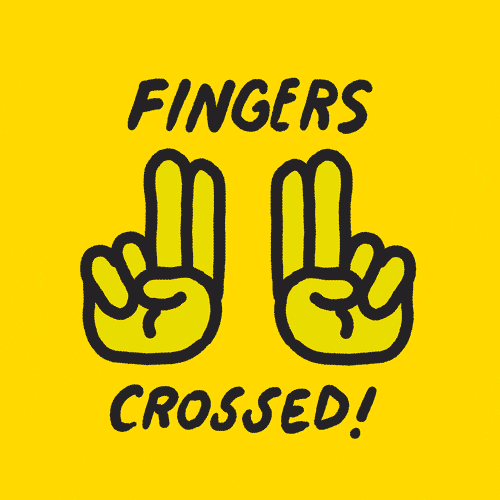
Actually setting the frame rate is in the NV control panel but to toggle it on\off open GeForce experience and click on settings (gear icon to the left of your username). Make sure General is selected in the left panel and scroll down to Whisper Mode. Once it's on, you can set the max frame rate in the control panels "Manage 3D setting". Use the Global or Program settings tabs.Wtf is whisper mode? Never heard of that or seen in the Nvidia control panel.
Actually setting the frame rate is in the NV control panel but to toggle it on\off open GeForce experience and click on settings (gear icon to the left of your username). Make sure General is selected in the left panel and scroll down to Whisper Mode. Once it's on, you can set the max frame rate in the control panels "Manage 3D setting". Use the Global or Program settings tabs.
Why?No respectable gamer uses GFE...
Sorry, but I don't have a paranoid schizophrenic bone in my body.The issue is with the unnecessary Nvidia spyware GeForce Experience. If you uninstall that the issues should then be fixed
Because it is just an added layer of unwanted software... just like nvidia filters. All newbie stuff that cuts frames and adds frametimes.Why?
.
Interesting, but I have never had that particular GeForce Experience. I install it because I have much more control in gaming on my laptop with whisper mode, battery boost and especially image scaling when I use my laptop unplugged.Because it is just an added layer of unwanted software... just like nvidia filters. All newbie stuff that cuts frames and adds frametimes.
@m3tavision So here is what I found. I compared frame rates with FRAPS runs in State of Decay 2 and Dying Light 2 with and without GFE. All runs were within a few frames of the others.I am curious though, so I will check performance after tempoarily uninstalling it.


So I have to conclude that it's this noob that provided the actual facts.
Then I reinstalled GeForce Experience.
And my posts stated that I found the problem to be GFE:Your post in defense of GFE is comedy gold considering the very next post advises that Nvidia has released a beta driver of GFE to fix the problem.
The benefit of autotuned settings vs an experienced gamer using what they want? Everyone has different goals with perf and visuals. If you have the experience, there's no reason to use GFE.Why?
Sorry, but I don't have a paranoid schizophrenic bone in my body.
I have always had optimization in GFE turned off. I pick my settings in game. As I said earlier, I use it because all 3 settings I could want to use when I use my laptop unplugged are all in one place.The benefit of autotuned settings vs an experienced gamer using what they want? Everyone has different goals with perf and visuals. If you have the experience, there's no reason to use GFE.
Never had that happen, but I only started using GFE when I started using gaming\desktop replacement laptops. Especially image scaling, which needs GFE to fully utilize.Also GFE introduces instability and perpetual issues like this stuff.
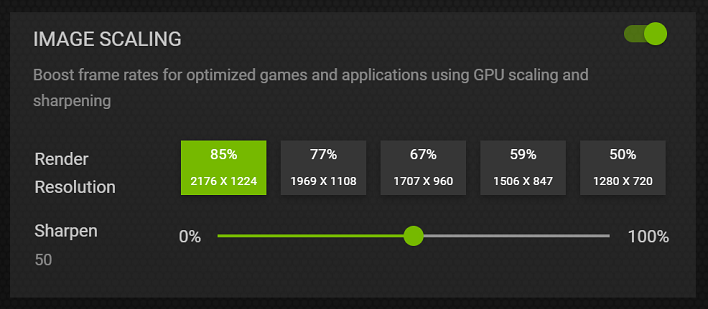
I have never had an issue with GFE until 22H2. Nothing, and my computers run better than expected with tuning. Many high-end gaming laptops are pretty much as tunable as an enthusiast desktop.I kinda think of Superfetch or Windows Search when I think of GFE. The computer runs better without them. The minor convenience in a niche scenario for causing problems? Not worth it.
It's not about maximum frames, it's about the dips and added frame times.@m3tavision So here is what I found. I compared frame rates with FRAPS runs in State of Decay 2 and Dying Light 2 with and without GFE. All runs were within a few frames of the others.
Edit: I just compared Strange Brigade. The differences were nearly identical to the other 2 games, back and forth results with about a 2% difference with the built-in benchmarking tool.
Next I ran 3Dmark. Here is a run with my laptop in June:

Result not found
www.3dmark.com
Today I ran it after removing GFE, cleaning with a driver cleaner then rebooting:

Result not found
www.3dmark.com
So I have to conclude that it's this noob that provided the actual facts.
Then I reinstalled GeForce Experience.
Funny. It was, back when you said "Because it is just an added layer of unwanted software... just like nvidia filters. All newbie stuff that cuts frames and adds frametimes."It's not about maximum frames
Absolutely 100% bull. The only thing I can find are people that have shown it hurts frame times when recording with it, when the overlay is present, and most of all when the Nvidia optimization is allowed to change game settings. Which I have never allowed. Just look at the @texasrattler post (#37). He explained it well.it's about the dips and added frame times.
GFE is not needed, so why are you using it.

I think you are confusing two different things...Funny. It was, back when you said "Because it is just an added layer of unwanted software... just like nvidia filters. All newbie stuff that cuts frames and adds frametimes."
Absolutely 100% bull. The only thing I can find are people that have shown it hurts frame times when recording with it, when the overlay is present, and most of all when the Nvidia optimization is allowed to change game settings. Which I have never allowed. Just look at the @texasrattler post (#37). He explained it well.

I already told you, a number of times starting in post #34, and I see no point in taking the time to go into it again.
I only care about average FPS, 1% and 0.1% lows.max frames, sustained average frames and minimum frames. total FPS is absolutely meaningless because total doesn't measure hiccups
Nope. There is nothing out there confirming that. Maybe a long time ago when it was new. And I know it was buggy as hell, but that was a different decade.which are those stutters and minimum frames GFE causes.
And it's a good thing GFE doesn't cause those things. For me at least. Who knows, maybe it does with those lacking in knowledge of PC maintenance.Gamers can't feel total frames, but they sure do feel minimums and drop-outs in frames while playing
I already know I'm right. And maybe "everyone in the industry" should start mentioning it online because the most I have found is people that whine about it like you without verifying examples.You are trying to prove yourself right, without understanding everyone in the entire industry already knows this
I don't use drivers. I install and let them do their thing.GFE is for newbies... who don't know how to use Drivers.
I only care about average FPS.
Nope. There is nothing out there confirming that. Maybe a long time ago when it was new. And I know it was buggy as hell, but that was a different decade.
Right now there are just a bunch of claims but no proof.
But it is worth mentioning that I always keep my PC's razor sharp, clean and uncluttered, so maybe that's why I don't have the problems you have.
And it's a good thing GFE doesn't cause those things. For me at least. Who knows, maybe it does with those lacking in knowledge of PC maintenance.
I already know I'm right. And maybe "everyone in the industry" should start mentioning it online because the most I have found is people that whine about it like you without verifying examples.
I don't use drivers. I install and let them do their thing.
I have an idea. You tell me with your wealth of knowledge what game suffers from having GFE installed. If I don't have it, I will buy it. I will bench it then uninstall GFE, clean it away and bench it again. Give me a link with a game (modern times) that is hurt by GFE.If you only care about average FPS then why not accept you are a newbie and like GFE and don't care about nth degree of performance..?
WHy not accept who you are?
And yes, the entire Professional Competitive scene and Streaming Challengers don't use nVidia filters or any of that nonsense, because it eats frames.
Again, you are not arguing with me, but yourself.
Correct, you don't know how to use drivers, that is why you install a wrapper (GFE) so it can be laid out easily, for newbies to understand...
I have an idea. You tell me with your wealth of knowledge what game suffers from having GFE installed. If I don't have it, I will buy it. I will bench it then uninstall GFE, clean it away and bench it again. Give me a link with a game (modern times) that is hurt by GFE.
And I think it's worth mentioning even if I was a newbie, I would consider that a badge of honor.
Tell me with your wealth of knowledge what game suffers from having GFE installed.We have known this since the first day of release for the RTX 3000 series and it's frametimes. With and without GFE.
Do you honestly think that adding more unnecessary software running in the background speeds things up... ?
If it doesn't bother you, then why is it bothering you...? Just play with GFE... you are mostly likely no where near the competitive scene and as you've stated, and you don't need, nor care about absolute frames times.
Other people do...