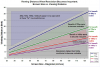Souvs
Posts: 9 +0
I was planing to buy a MSI Lightning 7970 for 5760x1080 resolution. The plan is after purchasing this bad boy, I will purchase one more cheap 7970 or a 7950.
I was wondering few things
1. If I will push Lightning 7970's overclocking potential, do I need a second one ?
2. Should I go for 7870 crossfire instead of a 7970 ?
3. I have a 1366 X 768 montor (Please dont laugh) . Though I have plans for upgrading the display but....Can I add 2 more monitors of same resolutions for playing games ? will it look good.
Jeet, a single 7970/7950 will suffice....but always use latest driver from amd (13.2 beta 6 at present) and happy gaming.....
and ,as for 1080p is only noticeable if you are using 40"+ big monitor and several inch away from monitor...
don't go for market scam,720p hd is still a great resolution for gaming man....see the below uld for that...