In context: If you have thought that you might want to try streaming on Twitch but could not get past the setup process, the platform is getting ready to launch an easier way to get started. Today developers revealed Twitch Studio. A desktop app takes new users only minutes to start broadcasting.

Twitch revealed on Thursday that it has been working on a desktop broadcasting app geared towards new or novice streamers. The app is called Twitch Studio.
We want to support new streamers by making it easier to go live on Twitch for the first time.
— Twitch Support (@TwitchSupport) August 8, 2019
Introducing: Twitch Studio. Our all-in-one streaming app designed with new streamers in mind.
Click to learn more & sign up for the closed beta.https://t.co/EGANs1p4zB pic.twitter.com/IeFsfsGlKG
While hosting is easily done from a PlayStation 4 or Xbox One, setting up a Twitch channel on PC can be a little intimidating for a newcomer. Many pro streamers have dual PC setups (one for capture and one for gaming) and use third-party software packages like OBS, Streamlabs, or xSplit.
Twitch Studio uses existing webcam and microphone connections to get noobs up and running quickly. After configuring A/V devices, the software will allow users to choose from various templates to make their channel look good. After that, they can get streaming.
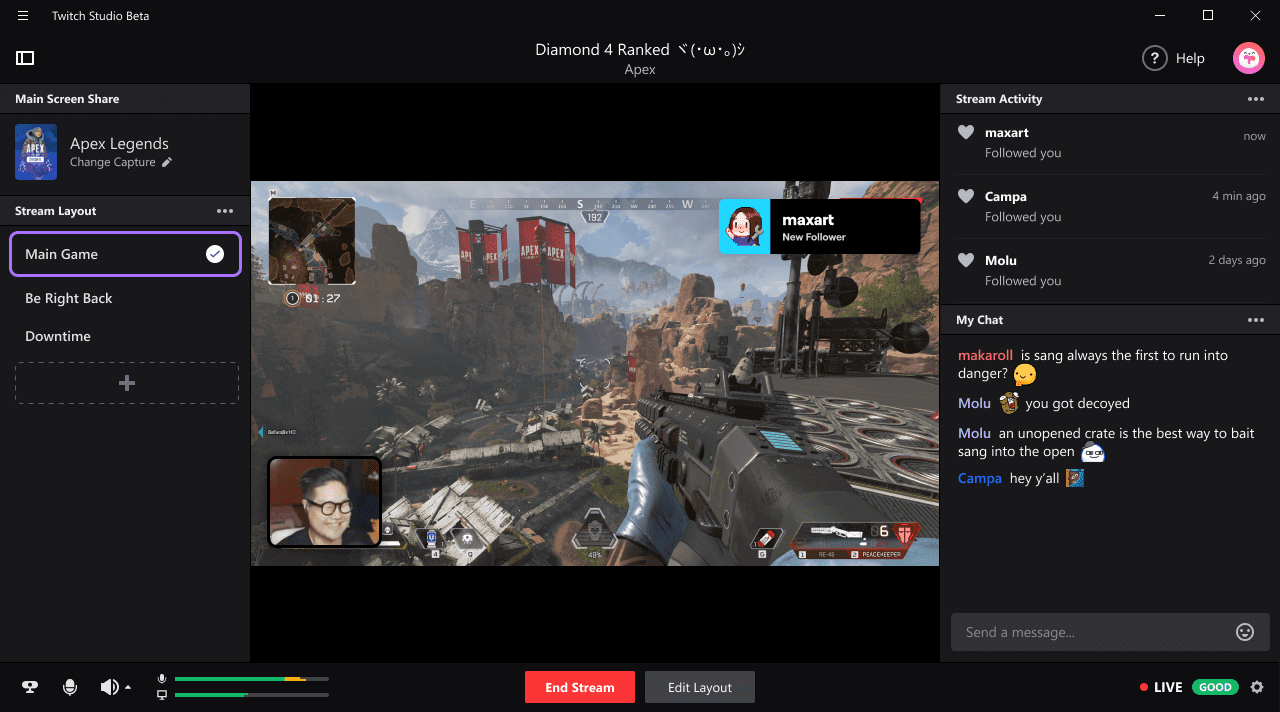
The current version features an activity feed, alerts, and chat room. While it is pretty basic for now, Twitch is already planning tweaks to make broadcasts look more professional. It will be adding support for capture cards, in-game overlays, and other features you would find in more elaborate setups.
Twitch Studio is currently in closed beta, but novice and professional streamers are encouraged to sign up to try it. Developers would like feedback from streamers who are experienced as well as those unfamiliar with the platform. Interested users can apply by signing into their Twitch account and visiting the application page. Users will receive an email if they are selected to enter the beta.
The software only works with Windows 7 or newer operating systems. If it catches on Twitch may consider porting to Mac and Linux.
https://www.techspot.com/news/81366-twitch-studio-makes-easy-start-streaming-desktop.html