Leeky
Posts: 3,357 +116
Microsoft has been steadily releasing information about its upcoming operating system on its MSDN Building Windows 8 blog, providing those interested with snippets of new functionality as we draw ever closer to its release. The latest news from the company's blog involve the refresh and reset PC functions on Windows 8.
"We’ve built two new features in Windows 8 that can help you get your PCs back to a "good state" when they’re not working their best, or back to the "factory state" when you’re about to give them to someone else or decommission them," Desmond Lee said in his post on the MSDN blog.
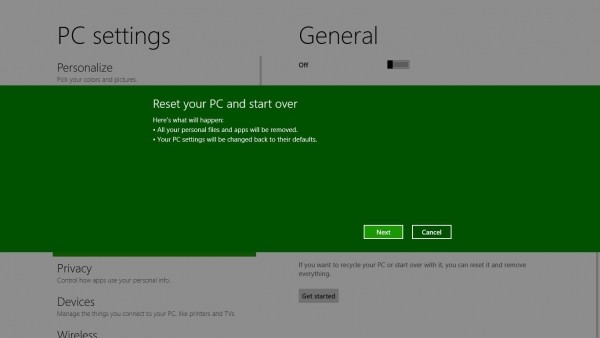
It will enable users of the OS to reset their computer in much the same way other devices like smartphones can be reset without the need for any discs or third party utilities. The new option will be available from the control panel, the pre-boot recovery environment and via a bootable USB drive, which should cover any state of repair that your computer might be experiencing.
Microsoft has thought of users storing sensitive data as well, with Windows 8 introducing the option to securely erase the hard disk. It strikes a balance between security and the time it takes to wipe the disk. It usually takes hours/days to scrub a disk with multiple passes, which is often overkill for those using a computer for social purposes.
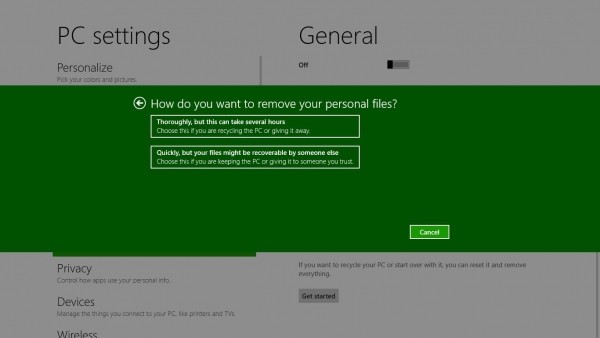
"Instead of just formatting the drive, choosing the "thorough" option will write random patterns to every sector of the drive, overwriting any existing data visible to the operating system. Even if someone removes the drive from your PC, your data will still not be easily recoverable without the use of special equipment that is prohibitively expensive for most people," Lee wrote.
The refresh feature is another step in the right direction. It will enable users of the OS to restore the computer back to its original installed state. Essentially, it will keep all personal files and personalization settings intact, but remove all applications installed via CDs or the internet as well as changing most settings back to the original, newly installed state.
Wireless settings, mobile broadband connections, BitLocker and personalization settings as well as each user's files will all remain intact during a refresh. As will account login settings and metro applications. Other settings like firewall permissions and file type associations will be removed, as these are commonly the cause of computer issues. The exact list will be tweaked over time according to Lee.

It would usually be a last resort, but the capability to restore the OS back to good working state with settings and data intact without the use of any discs or having to enter product keys will certainly make life easier for users. They would no longer need to perform a backup before refreshing Windows.
Microsoft has also considered those of you that prefer to install your applications or add and remove Windows features and then make a system image to use at a later time. It will be possible to create your own custom refresh image using a new command-line tool.
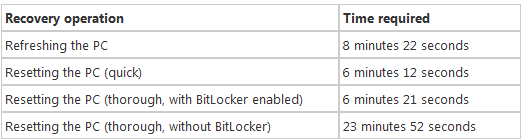
The detailed recovery times are impressive as well. In most cases, it will take less than nine minutes to refresh a computer back to its "good working" state whilst maintaining personalization settings and data. That is without question a saving of several hours for those of you (like me) with a lot of software to load on a fresh install of Windows, if you take advantage of the custom image tool.
The reset times are equally impressive, with a thorough reset of the computer taking just under 24 minutes to achieve. A quick reset will have you back up and running in under seven minutes, a feature that users and system administrators will all certainly be relieved to see.
With CES fast approaching it will be interesting to see if any more information is revealed.
https://www.techspot.com/news/46908-upcoming-windows-8-refresh-and-reset-options-detailed.html