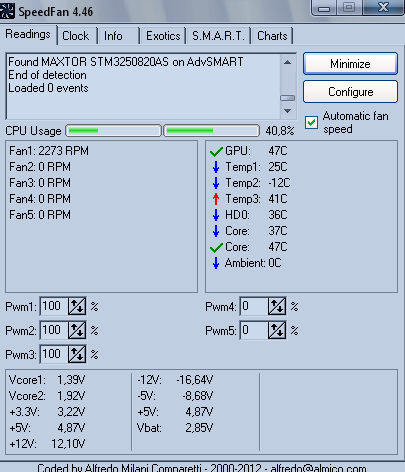ayame67
Posts: 9 +0
Hey, I'm new here so I might be posting in the wrong section so... I apologize beforehand.
Lately, my PC keeps overheating, I already cleaned everything inside and the side of my processor is open, otherwise, it would overheat even while browsing the internet.
Anyways, for now everything's fine but, I can not play games at all, even a browser rpg will make my PC overheat and later on, lead to rebooting.
I checked the fans and two of them worked perfectly, except the videocard fan.
Any ideas on how I'm supposed to make it spin again?
Lately, my PC keeps overheating, I already cleaned everything inside and the side of my processor is open, otherwise, it would overheat even while browsing the internet.
Anyways, for now everything's fine but, I can not play games at all, even a browser rpg will make my PC overheat and later on, lead to rebooting.
I checked the fans and two of them worked perfectly, except the videocard fan.
Any ideas on how I'm supposed to make it spin again?