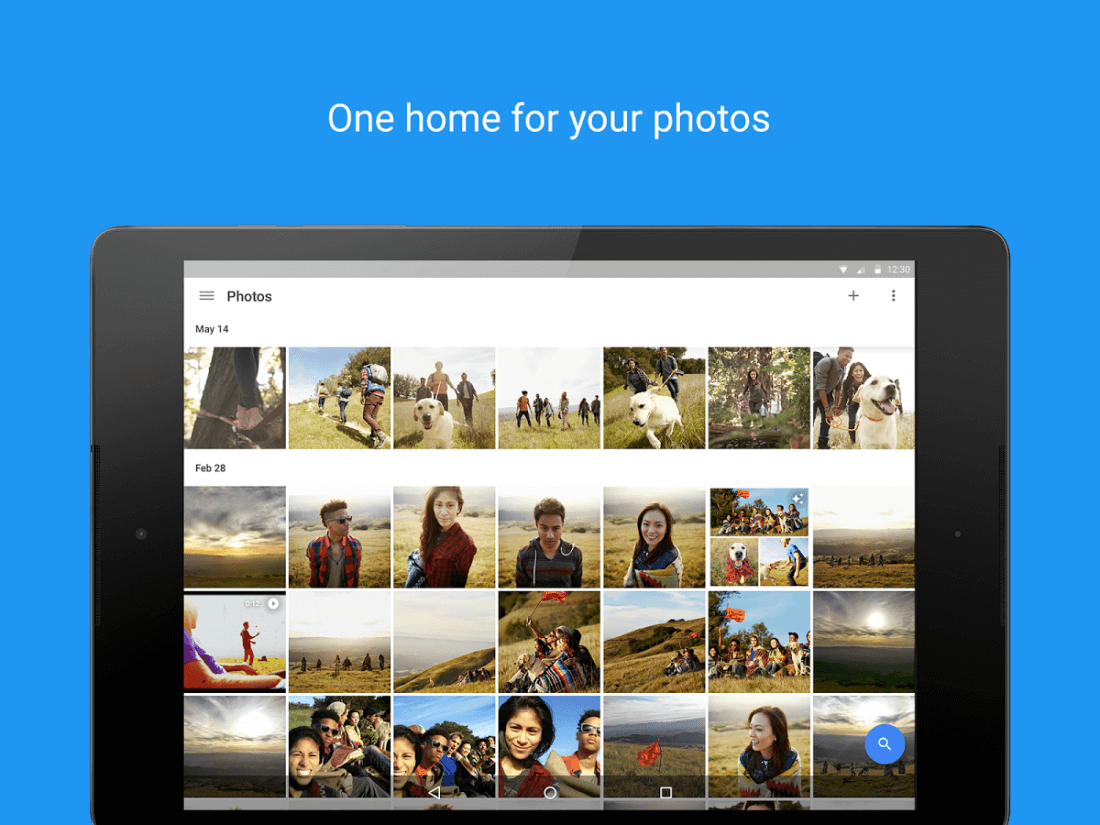
There used to be a time when I kept all my digital images neatly organized into a folder structure by date and event — all this was done manually, of course. But as smartphones became capable cameras and storage became cheaper, it’s increasingly easy to just snap away multiple shots at a time, and haphazardly storing all your photos in your camera roll or downloading them to a folder on your computer. The truth is, tracking and organizing a lifetime of digital photos is just too much work to do without some sort of system in place.
In this weekend open forum we want to now: what do you use to keep your digital photo collection organized? Do you use a cloud based solution like Google Photos or iCloud Photos? Do you take the time to keep them organized on local storage? Or perhaps you just throw them in a folder naively thinking that you’ll get around to organizing them later?
https://www.techspot.com/news/66445-weekend-open-forum-do-you-keep-digital-photos.html