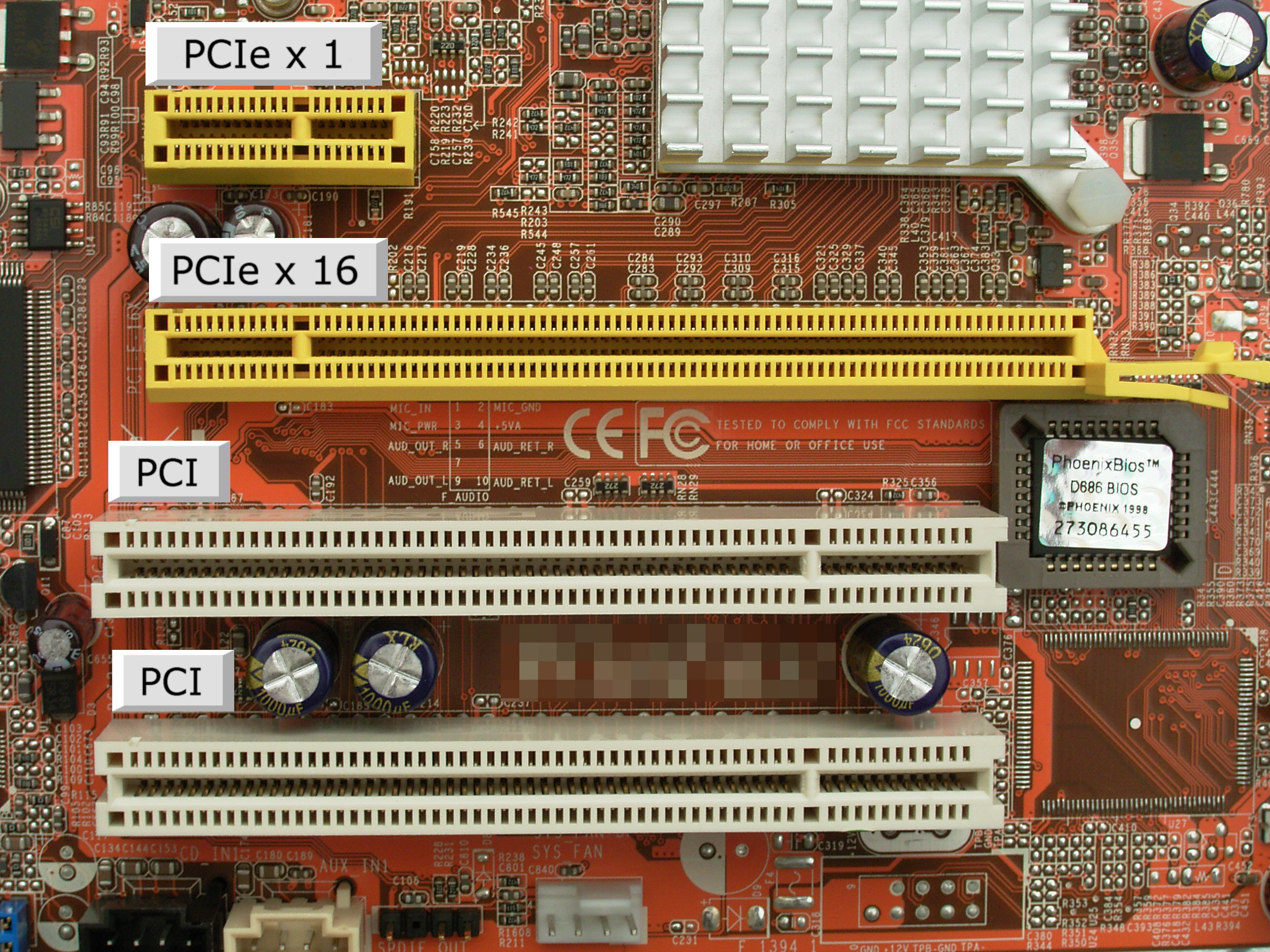circusboy01
Posts: 757 +16
My computer. Lenovo IdeaCentre K300 has a slot, about 3/4 as long as the memory slots. Does anybody know what it might be for? Because I'd sure like to fill it. I just feel a computer is not complete with empty slots.
Pre-thanks to all who reply ;0)
Pre-thanks to all who reply ;0)