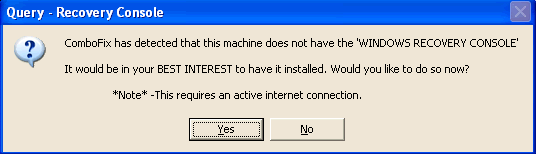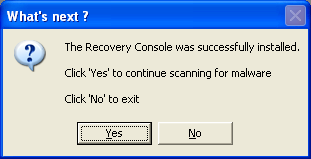WIN32/heur
I picked up two of them with avg. At first it wouln't allow me to remove them. After a couple of attempts, AVG no longer detects any threats. However, Firefox is acting spazzy. I can't view certain pages. Sometimes it won't find the address to a site, then I will refresh and it will appear. My AVG update is somehow not connecting to the site for updates. Those seem to be the only two real problems. My internet will work one second, and the next it won't, and the automatic update will not update. I have used Registry Easy as well to try and fix the problems, but so far even without detecting any viruses I am still having problems. If anyone has any ideas, or recommends downloading any programs I will haft to have a direct link to the .exe because when I try and download certain things like malwarebytes, it won't open the page. Can anyone help, I just reformatted my computer not too long ago, and I'd hate to haft to do it again. Also, when AVG did detect the viruses they were both located within the firefox folder, or at least said something about firefox.
thanks,
matt
I picked up two of them with avg. At first it wouln't allow me to remove them. After a couple of attempts, AVG no longer detects any threats. However, Firefox is acting spazzy. I can't view certain pages. Sometimes it won't find the address to a site, then I will refresh and it will appear. My AVG update is somehow not connecting to the site for updates. Those seem to be the only two real problems. My internet will work one second, and the next it won't, and the automatic update will not update. I have used Registry Easy as well to try and fix the problems, but so far even without detecting any viruses I am still having problems. If anyone has any ideas, or recommends downloading any programs I will haft to have a direct link to the .exe because when I try and download certain things like malwarebytes, it won't open the page. Can anyone help, I just reformatted my computer not too long ago, and I'd hate to haft to do it again. Also, when AVG did detect the viruses they were both located within the firefox folder, or at least said something about firefox.
thanks,
matt