Editor's take: It's probably unwise to explain monitor refresh rates to our regular readers, but those on Windows 10 might be interested in knowing that the OS will soon allow for tweaking that option from within Settings with fewer clicks. They'll also be able to see (up to) the last four searched items in the Windows Search Box, according to Microsoft, which rolled out these changes in its latest Windows Insider Build 20236.

To be clear, Windows 10 already provides a way for users to adjust their display's refresh rate natively. They can always head to Settings > Display > Advanced Display Settings > Display Adapter Properties, select the Monitor tab, and then choose from the available values. Some monitors also allow for changing refresh rates via OSD, while Nvidia GPU users can do the same by going to Nvidia's Control Panel and then selecting a suitable value under Display > Change resolution for their selected monitor.
In its latest Insider Build 20236, Microsoft has added a new 'Refresh Rate' section under Advanced display settings that allows for changing this value without having to dig deeper into further menus and tabs.
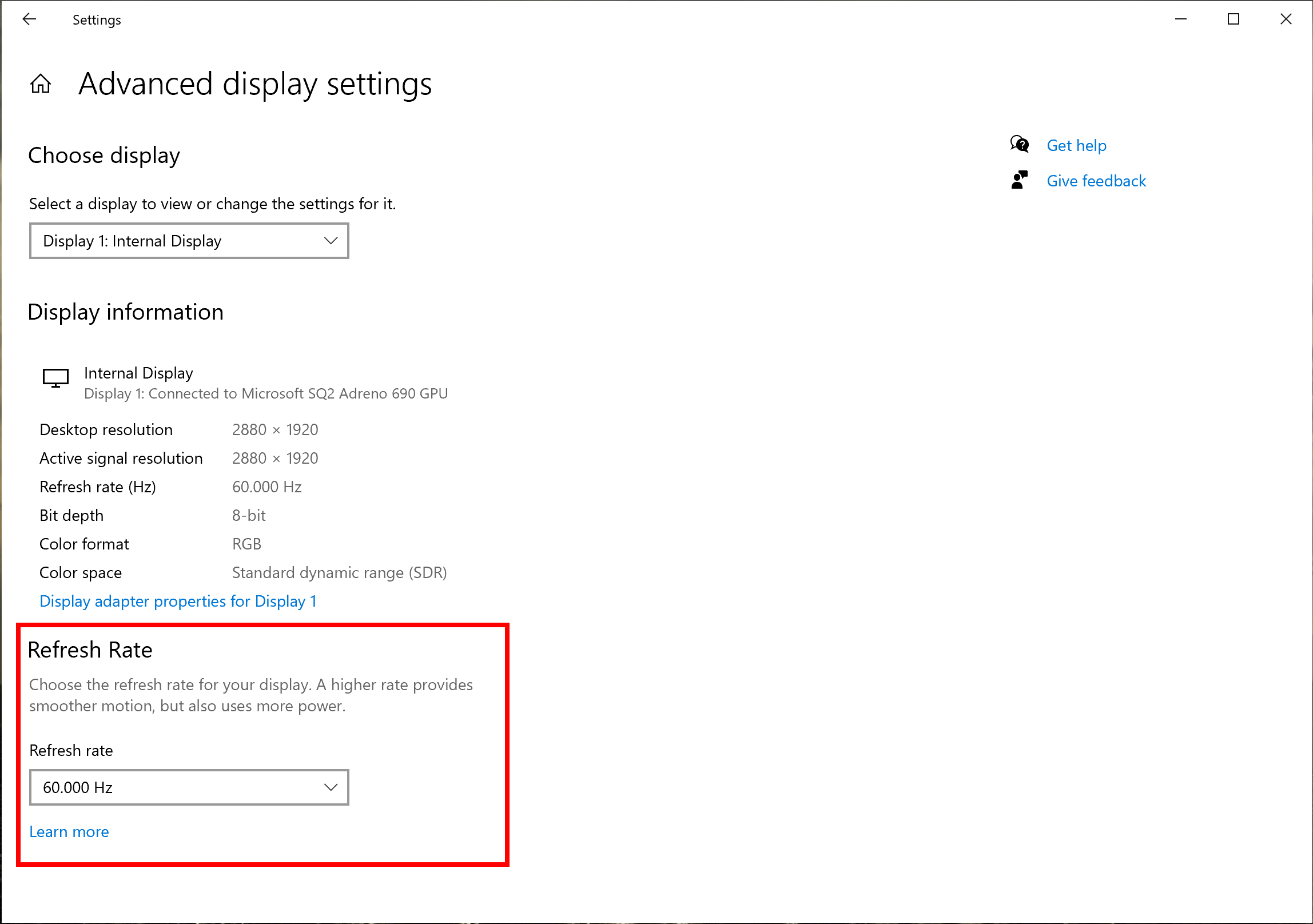
The available values will depend on your particular display model, of course, and going with a higher setting will result in a more fluid experience in exchange for added power consumption. Microsoft has also made changes to the Windows Search Box and is making it more useful by showing a list of items that users have searched recently.
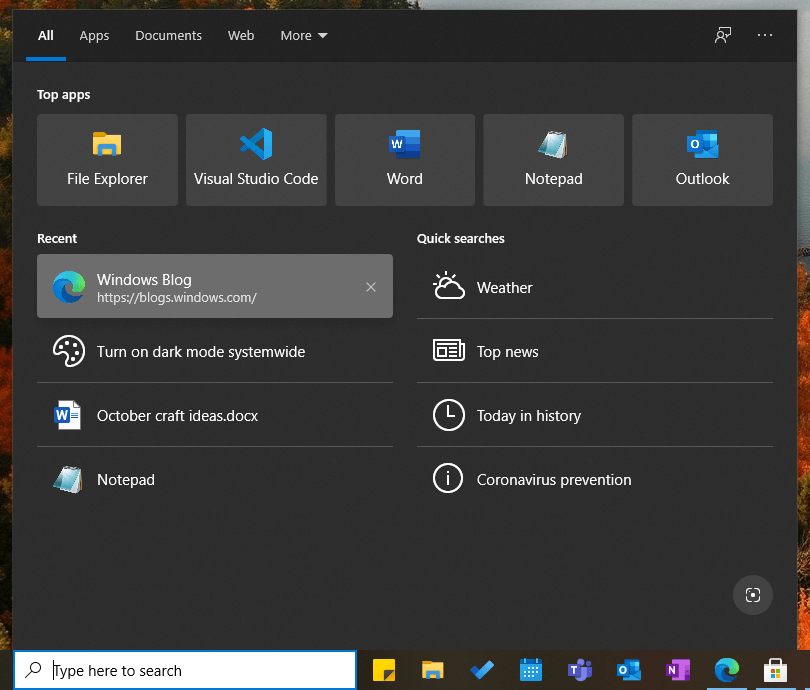
Up to four items are listed in the 'Recent' section, which can include apps, files, settings, and URLs, while in the case of 0 entries, the list will remain hidden. If it has fewer than 2 items, users will be shown an educational string to let them know what type of items will appear here. Items in the list can also be removed, while the entire feature itself can be disabled by going into Settings > Search > Permissions and History.
Additionally, Microsoft has updated its Print to PDF option, which will now attempt to convert font glyphs to Unicode for improving PDF readability in case it's not provided by the printing application. It's also included dozens of fixes in this build related to Office apps, system drivers, Narrator, File Explorer, etc. and is currently working on multiple known issues related to 'Reset this PC' using Keep My Files, live previews, taskbar UI bug for Insiders and GPU Compute scenarios for Windows Subsystem for Linux.
https://www.techspot.com/news/87124-windows-10-soon-allow-users-quickly-tweak-their.html