Details about Windows 8 continue to trickle out this month as Microsoft reveals another new addition to its upcoming operating system: native support for widely used image file formats. Unlike previous Windows editions, Redmond's latest and greatest software will be able to mount ISO and VHD files without installing third party software such as Daemon Tools or PowerISO.
The ISO options will appear in Windows Explorer's ribbon interface and right-click menu. When you mount an ISO image, Windows automatically creates a virtual optical drive allowing you to explore the file's contents. Ejecting the mounted image is just as simple: select the entry and click a button in the ribbon. We assume there'll also be an option in the context menu.
You're probably less familiar with VHD (Virtual Hard Disk) files, but the Microsoft-owned format is commonly used as a virtual machine's hard disk and should be equally straightforward to manage. Such files will appear as new hard drives (instead of removable drives like ISOs) and you'll be able to add, remove or modify files as with any other storage drive in your machine.
Mounting an ISO in Windows 8
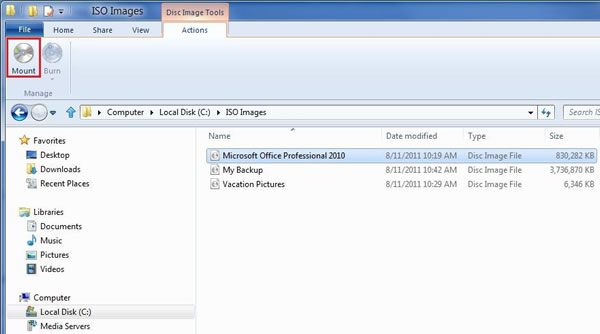
Ejecting a VHD in Windows 8
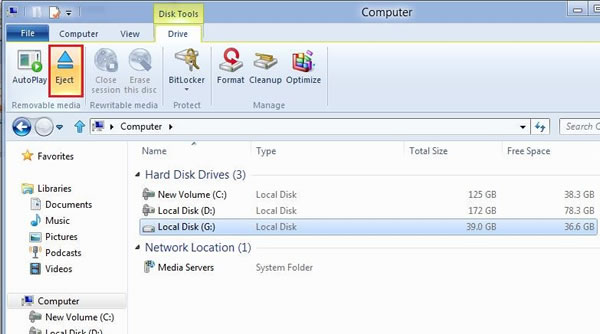
Considering the accelerated unveiling of Windows 8's features, it seems liley that Microsoft is building hype for a beta unveiling sometime this year. Based on previous info, the operating system is expected to hit Release Candidate (RC) status in January 2012, followed by RTM between late spring and mid-summer, while a retail launch is anticipated for holiday 2012.
For whatever it's worth, Microsoft is supposedly committed to a three-year release cycle and that timeline jibes with Windows 7's release schedule. The beta software leaked to torrent sites in December 2008, an official beta was released in January 2009, the RC was made available in April, RTM was reached in July and the operating system finally launched in October.
Many power users still question whether Windows 8 will be a worthy successor to Windows 7 and the addition of long-demanded features like native ISO support along with an optimized file management system will help piqué their interest. A few months ago, we asked if you planned to purchase Windows 8 and most replies effectively said "maybe" or "no." Has that changed?
https://www.techspot.com/news/45280-windows-8-has-native-mounting-support-for-isos-vhds.html