The big picture: Incognito mode may quell some privacy-related concerns but remember, it doesn't grant full anonymity. A good rule of thumb for Internet use - someone, somewhere probably has a record of it.

Google is actively rolling out an incognito mode for YouTube on Android that affords a bit more privacy when using the video sharing platform.
Similar to incognito mode in Google Chrome, the feature is meant to deliver a private browsing experience that doesn’t generate a history of activity. When entering incognito mode on YouTube, you’ll see a prompt that says activity from the impending session will be cleared when you turn off the mode or become active and that you’ll return to the last account used.
YouTube notes that your activity might still be visible to your employer, Internet service provider or school.
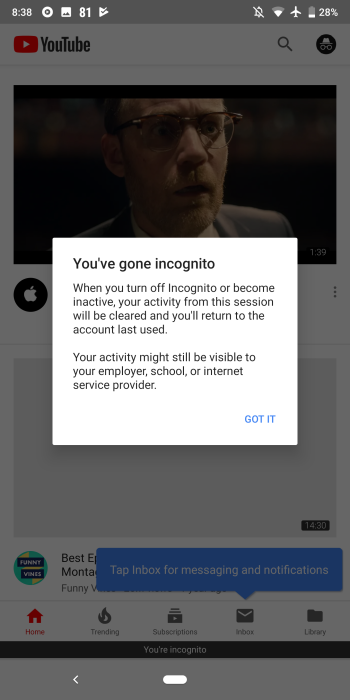
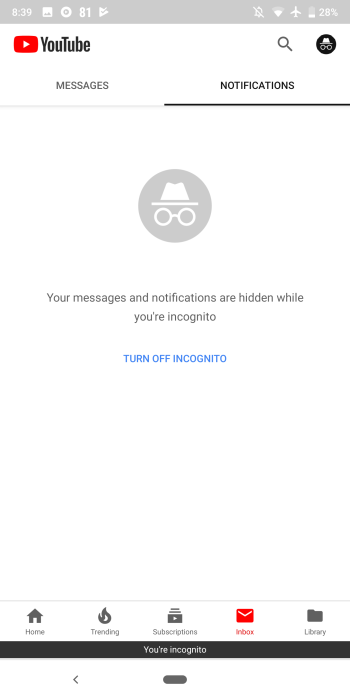
While in incognito mode, some features of the YouTube app – like the Subscriptions, Inbox, Library and Search – will not be available.
To enable incognito mode, simply tap your avatar at the top-right corner of the YouTube app and select the Turn on Incognito option. Again, do note that you’ll automatically be logged out of incognito mode after a period of inactivity. To exit the mode, simply tap the privacy icon that replaces your standard avatar and select Turn off Incognito (you can also do this on the Subscriptions, Inbox, Search and Library screens).
You can grab the latest version of the YouTube app (version 13.25.56) over on the Play Store.
https://www.techspot.com/news/75436-youtube-incognito-mode-rolling-out-now-android.html