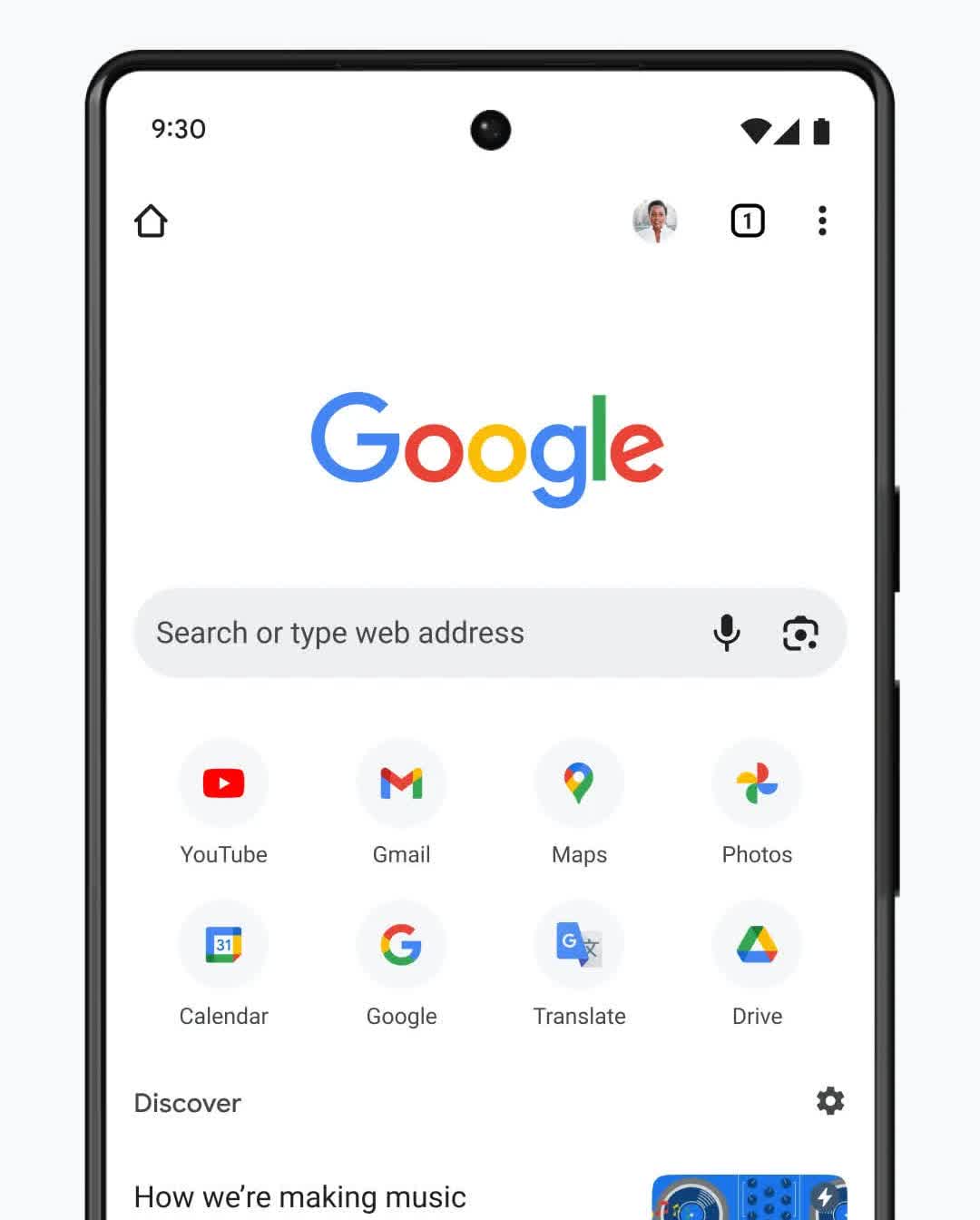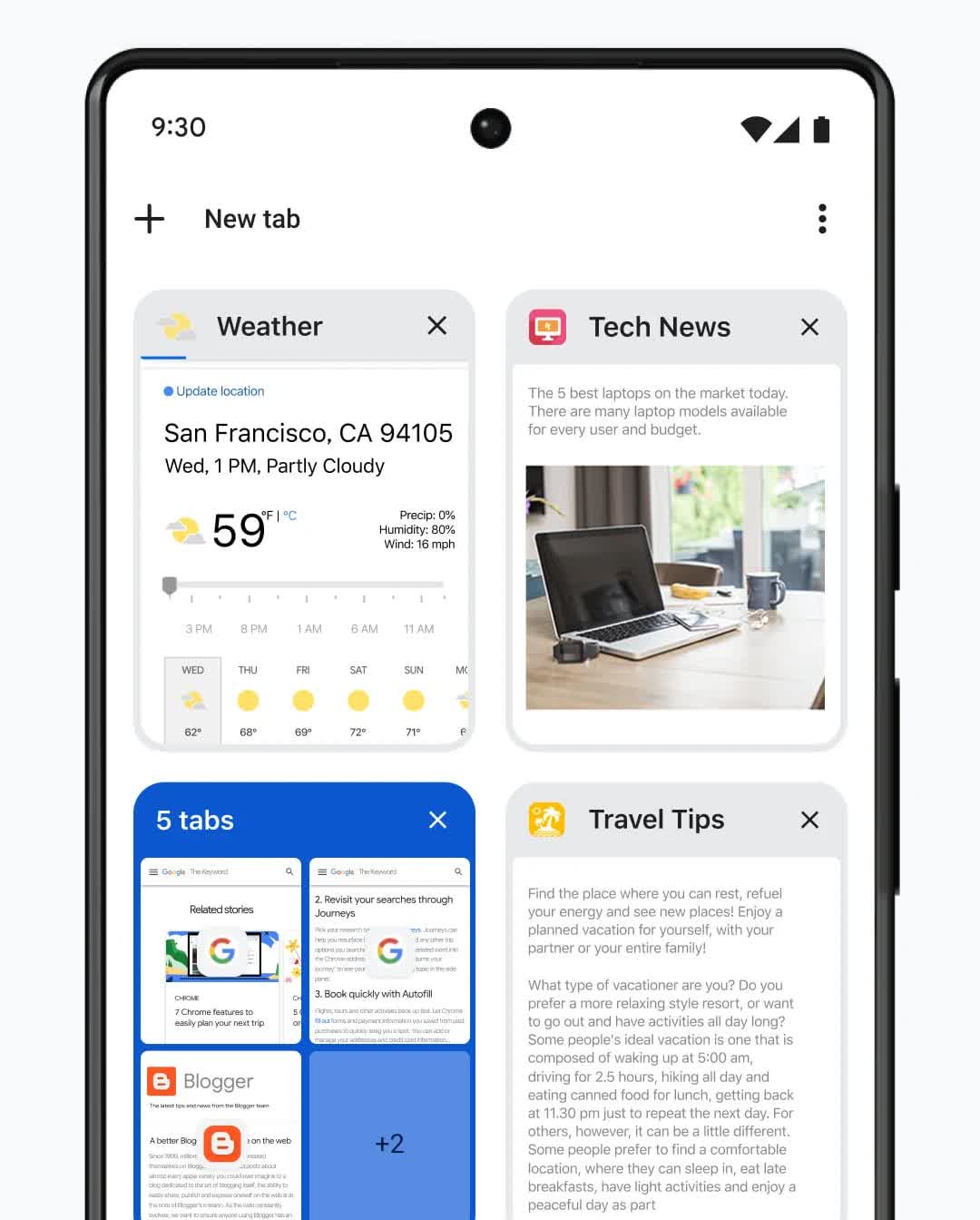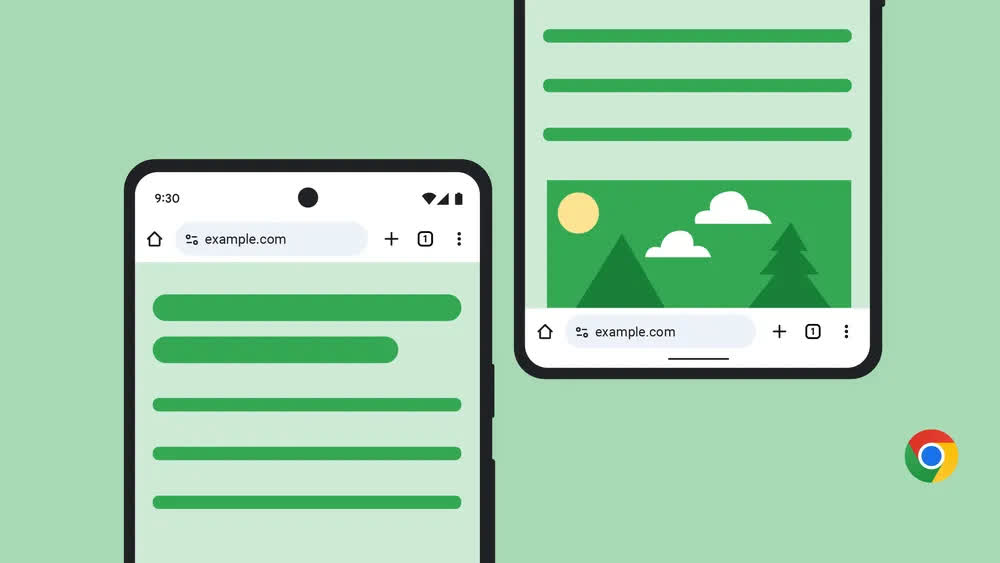Google Chrome is a fast, easy to use, and secure web browser. Sign in to sync your personalized Chrome experience from your computer to bring it with you anywhere you go.
Designed for Android, Chrome brings you personalized news articles, quick links to your favorite sites, downloads, and Google Search and Google Translate built-in. Download now to enjoy the same Chrome web browser experience you love across all your devices.
How do I enable or manage extensions in Chrome for Android?
At the moment, the standard version of Chrome for Android does not support browser extensions. If you need to use extensions, you would need to consider using alternative browsers that offer this capability.
Is there a way to reopen a recently closed tab?
Yes. Tap the three-dot menu, then go to "Recent tabs." From there, you can reopen tabs you recently closed on your device or on other devices linked to your Google account.
Why does Chrome on Android reload tabs when I switch back to them?
This behavior is caused by how Android manages memory. When your device is low on available RAM or when Chrome has many open tabs, Android may automatically discard inactive tabs to save memory.
How can I sync my bookmarks and tabs between desktop and Chrome for Android?
To sync bookmarks, tabs, and history between your desktop and mobile, you need to sign into Chrome with the same Google account on both devices and enable sync in Chrome's settings. Once sync is active, you can access open tabs from your other devices via the "Recent tabs" menu, and see your combined browsing history.
How can I speed up Chrome for Android?
You can improve Chrome's performance by clearing cached data (Settings > Privacy > Clear browsing data), disabling unnecessary site notifications, and keeping the number of open tabs manageable.
Search fast
Search and navigate fast, directly from the same box. Choose from results that appear as you type.
Browse faster with accelerated page loading, scrolling and zooming.
Simple, intuitive experience
Open and quickly switch between an unlimited number of tabs. On your phone, flip through tabs the way you would fan a deck of cards. On your tablet, swipe from edge to edge to switch tabs.
Sign in
Sign in to Chrome to sync your open tabs, bookmarks, and omnibox data from your computer to your phone or tablet. Pick up right where you left off.
Send pages from Chrome on your computer to Chrome on your phone or tablet with one click and read them on the go, even when you're offline.
Privacy
Browse privately in Incognito mode.
What's New
Hi, everyone! We've just released Chrome 138 (138.0.7204.179) for Android. It'll become available over the next few days.
This release includes stability and performance improvements. You can see a full list of the changes in the Git log. If you find a new issue, please let us know by filing a bug.
Android releases contain the same security fixes as their corresponding Desktop (Windows & Mac: 138.0.7204.183/184, Linux: 138.0.7204.183) unless otherwise noted.
You can now move your Chrome address bar to the bottom of your Android screen.
It's now possible to customize Chrome on Android by moving your address bar to the bottom of the screen.
Depending on the size of your hand and your device, one address bar position may feel more comfortable than the other. We designed this update to give you the flexibility to choose your preferred location – so you can browse with more ease.
If you'd like to move your address bar, long-press on it and select the "Move address bar to bottom" option. Or just navigate to the Settings menu and select "address bar" to choose your preferred spot.
This feature will begin to appear on devices today and will be available to everyone in the coming weeks.