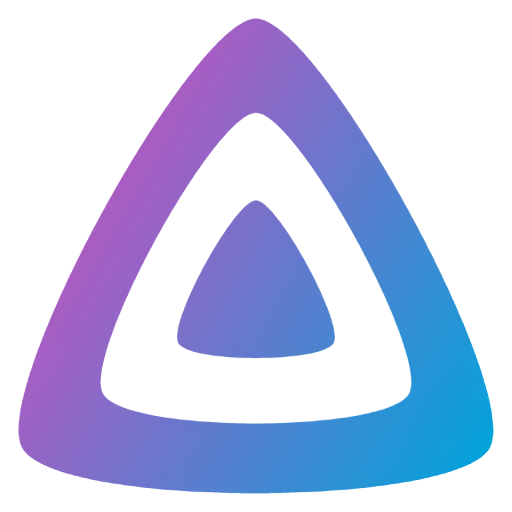Jellyfin is the volunteer-built media solution that puts you in control of your media. Stream to any device from your own server, with no strings attached. Your media, your server, your way. Collect, control, and stream your all your favorite media.
Movies
Holds your entire movie collection, and displays a beautiful collection of posters.
TV Shows
Collect your TV Shows, and have them automatically organized by season.
Music
Enjoy your own music collection. Make playlists, and listen on the go.
Your media, for wherever you are.
Jellyfin works on major web browsers, right now. Chromecast is supported when using Google Chrome (desktop) or Android. Apps for Android and more are on the way.
No centralized tracking. It's your data.
Jellyfin has no built-in tracking, and no central servers collecting your data. We believe in keeping our software open and transparent for everyone to see it, use it, and build on it.
Free Software, and growing.
Jellyfin is Free Software, licensed with the GPL.
What's New
- Properly escape paths in concat file for BDMV [PR #12296], by @Bond-009
- Fix localization of audio title [PR #12278], by @Bond-009
- Fix season handling ("Season Unknown" / unneccesary empty seasons) [PR #12240], by @nielsvanvelzen
Jellyfin Player 1.11.1
- This is a hotfix which fixes the previous release so it can work on servers which are running on a subpath/base url (i.e. example.com/jellyfin instead of jellyfin.example.com).
Note: It is normal to have to log into your servers again after installing this update if you are upgrading from v1.10.1 or older.