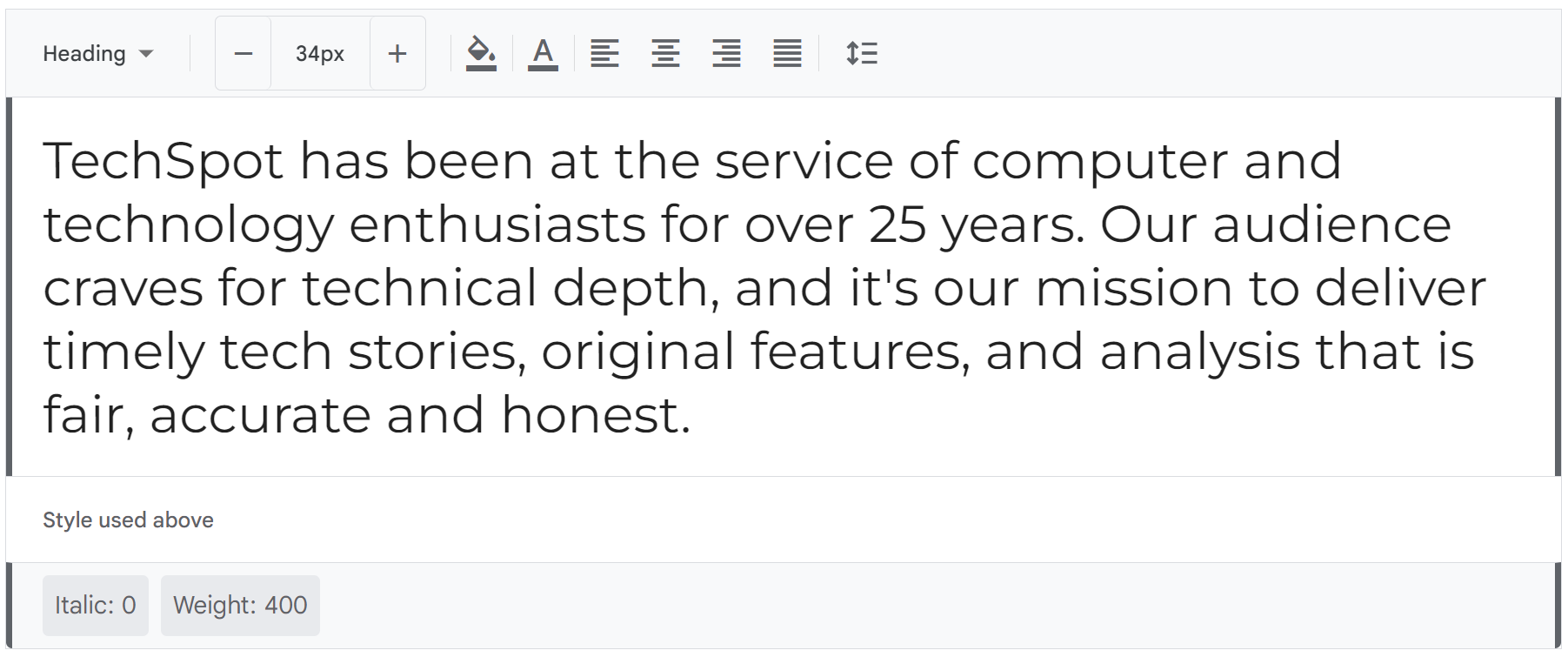The old posters and signs in the traditional Montserrat neighborhood of Buenos Aires inspired Julieta Ulanovsky to design this typeface and rescue the beauty of urban typography that emerged in the first half of the twentieth century. As urban development changes that place, it will never return to its original form and loses forever the designs that are so special and unique. The letters that inspired this project have work, dedication, care, color, contrast, light and life, day and night! These are the types that make the city look so beautiful. The Montserrat Project began with the idea to rescue what is in Montserrat and set it free under a libre license, the SIL Open Font License.
This is the normal family, and it has two sister families so far, Alternates and Subrayada. Many of the letterforms are special in the Alternates family, while 'Subrayada' means 'Underlined' in Spanish and celebrates a special style of underline that is integrated into the letterforms found in the Montserrat neighborhood.
How do you install the Montserrat Font?
Download the zip file and extract it to a folder. In the folder, you will see a list of all Montserrat font variants.
To install in Windows:
- Double click on any of the fonts, which will open the Windows font examples
- On that window you will see two buttons: "Print" and "Install"
- Press Install and the font will be ready to go on all applications (may need to restart the OS or application, depending on where you want to use it)
To install in macOS:
- Double-click the font in the Finder window
- Click Install in the font preview window that opens
- The font will appear in the Font Book app and will be available for use in your apps