Windows' system-native clipboard gets the job done for most users who rely on basic cut-and-paste functionality, but the good old clipboard has an obvious and sometimes irritating limitation: it can only store one item at a time. Clipboard managers let you circumvent this problem by replacing the default Windows clipboard with something that offers much more functionality, like keeping a history of copied items, encryption to keep this information secure when not in use, saving frequently used clippings as templates, or backing up copied data to the cloud so you can access it anywhere.
If this sounds like something that would be useful in your day to day computing endeavors, here's a quick list of free utilities that will increase your efficiency and cut down on the time you spend going back and forth copying and pasting.
This cloud-based clipboard manager intercepts copy and cut operations and automatically uploads your clipboard's contents to their Internet server, making it available for pasting anywhere anytime. iClippy offers a bunch of different ways to copy data from your PC, including a screen capture utility or using a scanner. It also comes with a built-in OCR tool to read and search for text from your scanned images.
The iClippy Sidebar provides access to your Internet clipboard right from the desktop, while also providing access to other features like sharing via Twitter and a smudge tool to blur out personal information off a screenshot without ever leaving the upload dialog. As you'd expect, all the content on your iClippy clipboard is also accessible via a web browser.
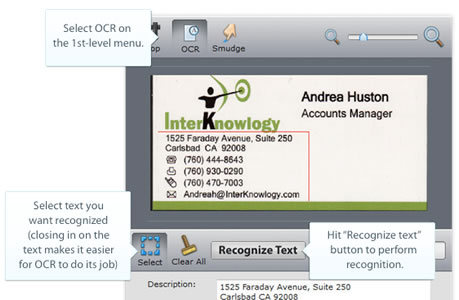
Ditto is an open source clipboard enhancer for Windows that keeps track of text, images, and other copied items so you can retrieve them at any time. It's one of the most feature-packed of the bunch - you can search your stored text clippings, keep them organized by task or project, assign hotkeys to frequently used clippings, and more.
Ditto has full Unicode support, so you can paste foreign and non-standard characters without a problem. Clicking on the application's icon in the system tray area or using its global hotkey gets you a preview of copied items, including image thumbnails, which you can select by double clicking them, hitting the enter key, or using drag and drop.

Although for most people a system-wide clipboard manager makes sense, those who spend most of their time inside a browser might prefer not to have a separate application running in the background at all times. Clipple is a simple add-on for Firefox that extends the browser's clipboard from 1 to 15 entries. You can increase the numbers of entries in the settings menu as well as configure other options – save the clipboard bank between Firefox sessions, for example. It's worth noting that while the paste function of Clipple only works within Firefox, it does capture text from other programs.
Google's official Chrome extension is a little more limited but we imagine its issues will be ironed out with time. Web Clipboard copies both plain text and HTML within any Chrome tab, and secures the data on Google servers using the company's Docs web clipboard - thus making it available anywhere. Each item copied remains saved for 30 days or until you clear the clipboard contents through the extension's drop-down menu. However, for now the extension doesn't work within Google's own Gmail, pages that contain frames or inside Chrome's Omnibar.

ClipX doesn't offer an extensive feature set compared to some of the above alternatives but it's fast, easy to use, and requires few system resources. The tiny program supports both text and image cutting and pasting, with a simple right-click menu for accessing copied items and configuring the program, while a left-click displays recently copied items.
There are a handful of plugins for ClipX that provide additional functionality like clipboard search, a color picker that automatically dumps the color values into your clipboard, one to ignore some copied clips based on size in memory, and a stickies plug-in that keeps a list of permanent entries at the bottom of your history.

There's no shortage of clipboard management tools on the web. The ones listed here should bring something different to the table and will come in handy depending on your needs. Whether you want a basic tool that doesn't get in the way, something with sharing capabilities, or feature-packed alternative to Windows' native clipboard. If you use a different clipboard manager that works really well for you, feel free to submit your recommendation in the comments.