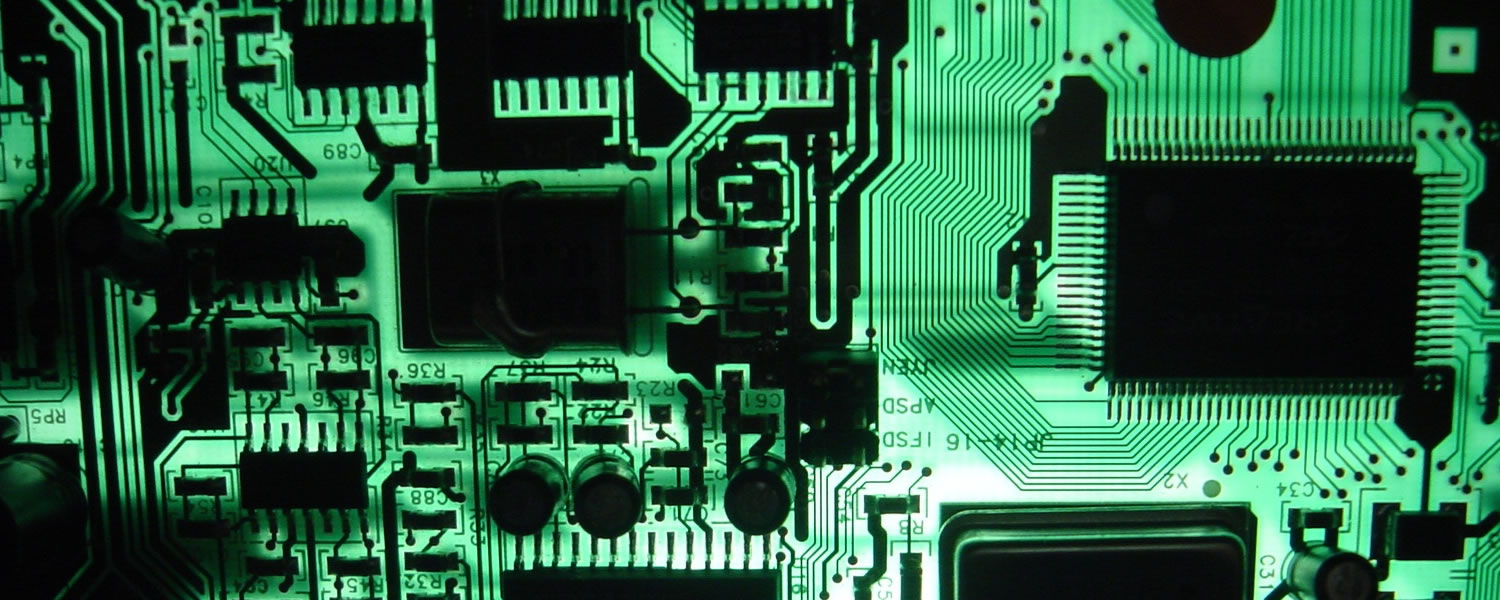The Enthusiast's PC
The Enthusiast's PC incorporates the perfect blend of both the Entry-Level Rig and Luxury System, making this our most balanced build. Our intent is to keep this system within the grasp of the average computer enthusiast, essentially offering a fully loaded PC minus some of the unnecessary bells and whistles that could set you back another grand or two.
| Component | Product | Alternative | Price |
| Motherboard | Asrock Z97 Extreme6 | Gigabyte GA-Z97X-UD5H | $170 |
| Processor | Intel Core i5-4690K | - | $240 |
| CPU Cooler | Silverstone Argon Series AR01 | Cooler Master Hyper 212 Evo | $35 |
| Memory | Corsair Vengeance Pro 8GB | ADATA XPG Gaming v2.0 Series 8GB | $90 |
| Graphics | AMD Radeon R9 290 | - | $400 |
| Sound | Asus Xonar DX 7.1 | Creative Sound Blaster Z | $85 |
| Storage SSD | Crucial MX100 256GB | ADATA Premier Pro SP600 256GB | $110 |
| Storage HDD | WD Green 2TB | Seagate Barracuda ST2000DM001 2TB | $85 |
| Optical | LG Blu-ray SATA UH12NS30 | Pioneer Blu-ray SATA BDC-207DBK | $40 |
| Power | Silverstone ST70F-ESG 700w | Cooler Master V650 650w | $100 |
| Case | NZXT H440 | Silverstone Raven RV05B-W | $120 |
| Monitor | Dell P2714H Black 27" | QNIX QX2710 LED Evolution ll SE | $300 |
| Speakers | Logitech Z-623 | - | $125 |
| Peripherals | Logitech MX800 | Razer Deathadder + Logitech K800 | $130 |
Core System Total |
$1475 | ||
Core System + Monitor and Peripherals |
$2030 | ||
Motherboard, Processor, Cooler, Memory
Intel recently updated their LGA1150 platform with a Haswell refresh bringing slightly faster processors and more importantly the new 9-series chipsets. The Core i5-4670K was previously available at $240 and truth be told the 4790K is essentially the same CPU, hence the same price. Intel has bumped up the frequency by just 100MHz but that doesn't really matter since this is an unlocked K-series SKU.The 4790K is routinely overclocked by more than 1000MHz, though keep in mind if you plan to overclock the 4790K then an aftermarket CPU cooler will be required. Something like the Silverstone Argon Series AR01 for just $35 works very well and if that cooler isn't available to you then we also highly recommend the Cooler Master Hyper 212 Evo.
It is worth mentioning that if you don't plan on overclocking then the cooler upgrade is not required, furthermore we recommend ditching the unlocked K-model for the cheaper Core i5-4460. At $190 it's 21% cheaper and can't be more than 9% slower as this is how much lower it's clocked. So if you aren't the overclocking type you can knock $85 off the build cost.
The Intel Z97 is the flagship chipset of the new 9-series and with roughly 100 motherboards using that chipset alone picking the right one is no simple task. We set the motherboard budget between $150 - $200 and for that money the Asrock Z97 Extreme6 or Gigabyte GA-Z97X-UD5H are options you simply cannot go wrong with. They offer loads of features and should you want to overclock they are more than capable.
From what we have seen the Core i5 range responds best to high frequency memory and 2400MHz seems to be the sweet spot. Both the Corsair Vengeance Pro 8GB and ADATA XPG Gaming v2.0 Series 8GB kits are available at 2400MHz for $90.
Graphics, Sound
The Core i5-4670K is a serious CPU and is deserves an equally serious GPU so we went with the $400 Radeon R9 290. Finally after many months of waiting the R9 290 pricing has settled down and has now reached the MSRP. There is nothing that can match the R9 290 for price and performance as Nvidia's GeForce GTX 780 isn't competitive enough at $500.
If $400 is too much we suggest downgrading to the Radeon R9 280X for $300 as it undercuts the GeForce GTX 770 by $30 - $40 and delivers pretty much the same performance.
With Creative's sound cards and drivers having left a bitter taste in the mouths of many enthusiasts, Asus has largely become the default choice for discrete audio cards. The low-profile Xonar DX 7.1 is easily one of Asus' best sellers, offering excellent sound quality and features including EAX simulation for well under $100. Alternatively Creative are pushing their new Sound Blaster Z for the same price at $85 making it a viable alternative.
As a side note if you are on the fence about wether of not to spend that kind of money on a sound card then perhaps you shouldn't, particularly if it stretches your budget. Gamers for example would be far better off not downgrading from the Radeon R9 290 to the R9 280X and instead dumping the sound card.
Both the Z97 motherboards we suggested do come with quality audio solutions integrated, Asrock has its Purity Sound 2 for example and while that might not be quite as good as what Asus or Creative are offering with their discrete options it is a heck of a lot cheaper.
Storage
Sometimes we're fortunate enough that a component is so solid it practically picks itself, and that's fair to say of Crucial MX100 256GB. It's very fast, plenty roomy and seemingly dependable, yet it manages to be one of the most affordable high-end drives around thanks to its use of in house memory made by Micron. The MX100 is such a good deal that it really does make picking slightly higher-end options such as the Samsung SSD 850 Pro for our luxury system difficult.
Most enthusiasts will want a slower yet much larger hard drive complementing their SSD and if that is the case when we suggest the WD Green 2TB, for just $85 its great value and performance isn't an issue here as it's probably just going to be used for multimedia content and backing up.
For the optical drive we have done with an LG combo drive that supports DVD burning while it is also capable to reading Blu-ray discs. The inclusion on an optical drive is a personal preference, my own system is considerably more high-end than the enthusiast's build and it makes do without one so they certainly aren't necessary.
Power, Case
Although you could probably get by with a solid 500W PSU, that would be cutting it close with some multi-GPU configurations, so spending a few bucks more now to have headroom later makes the most sense to us. There are plenty of options to pick from but we really like the Silverstone ST70F-ESG 700w, it's Gold certified, offers ample power and costs just $100. This is a power supply I can confidently recommend as we have four of them working hard in the office most days.
Having recently fallen head over heels for the NZXT H440 mid-tower, we felt it was a must have item for the enthusiast build. The case supports loads of hardware, looks great, comes with four 140mm fans, supports 360mm radiators and with a mod that we came up with can support 11 hard drives. Best of all it costs just $120 making this sleek looking case a must have item.
Monitor(s)
We think a 23" to 24" monitor should be the absolute minimum for the average enthusiast system and if feasible, we recommend buying at least two. Although TN-based displays start at less than $200, we strongly encourage you to splurge on an IPS panel for the added color depth and overall higher quality image, and if you're a graphics professional, this is a must.
Both HP and Dell offer great products in this category (ZR2440w and U2410) if you want something from a mainstream vendor, while some of those Korean IPS displays are finally cropping up at US stores such as Monoprice, which regularly offers a 27" 2560x1440 monitor for around $300 – not a whole lot more than you'd pay for a 1080p display of the same size.
Generally, situations like that are too good to be true, but many enthusiasts have taken the gamble with no regrets, including TechSpot member and contributor dividebyzero, who has purchased eight of them this year. The displays vary in features, especially in connectivity, so you'll have to see what fits your needs best, but it seems you can't really go wrong no matter which you buy.
Speakers
Speakers are a tricky component to shop for because a higher price and wattage don't necessarily equal better reproduction. As long as you don't expect studio-quality reproduction and you're not trying to rattle any walls, the $40 CA-3602 should be fine (also recommended for the Entry-Level Rig).
If your budget allows it, Logitech's Z623 200W 2.1 speakers should exceed your expectations in movies and games, especially when you consider the countless positive reviews received by their predecessor (the Z-2300).
Mouse & Keyboard
Between the number of possible keyboard and mouse combinations in the high-end price range, and the various uses you could be making of this system it's virtually impossible to recommend a single component. Keeping that in mind we have gone with a wireless combo package from Logitech. Their MX800 isn't cheap at $130 but it comes with a slick keyboard and chunky Performance Mouse MX (still my favourite mouse).