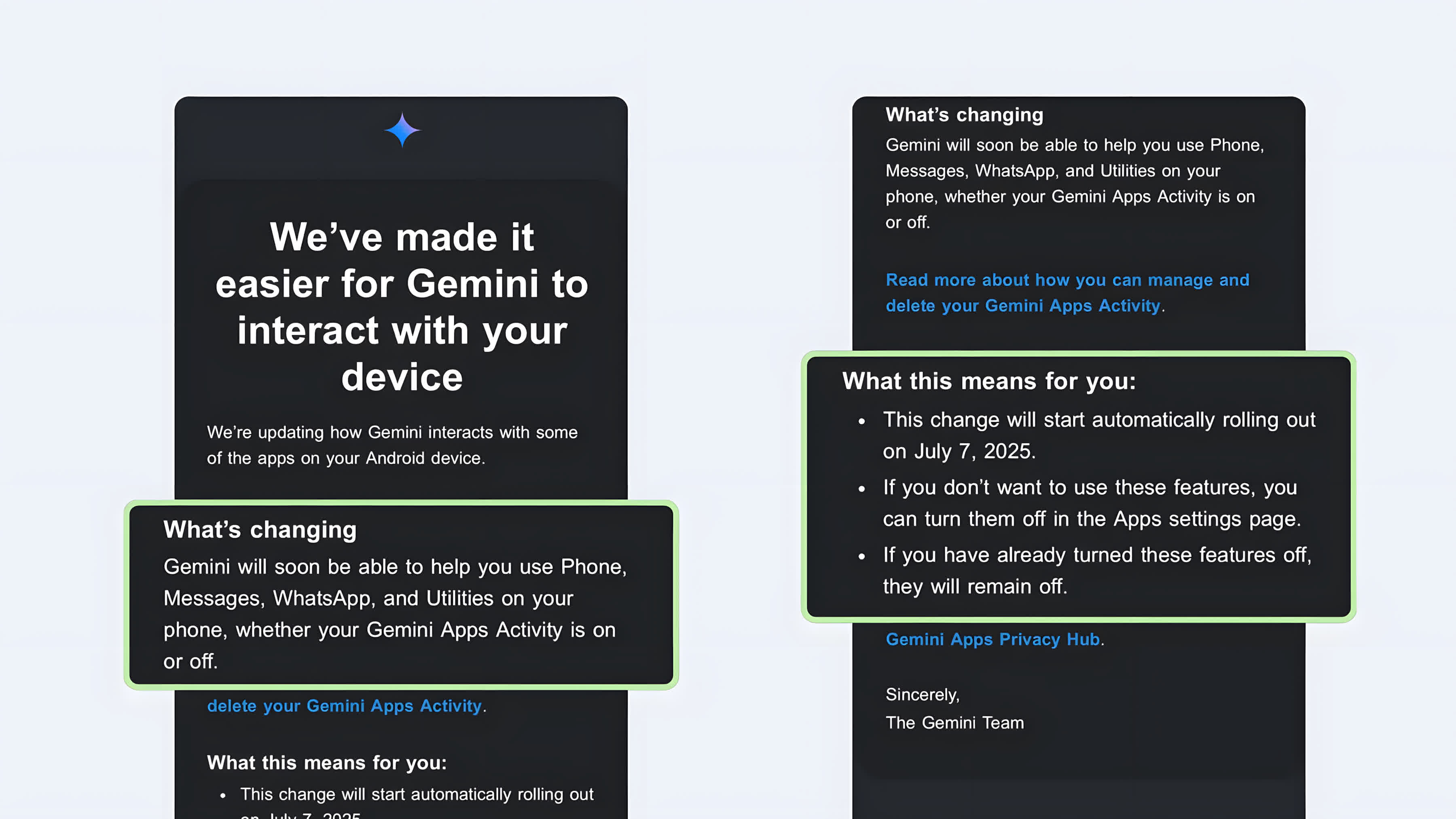Like Recall, but for your phone: Users with Gemini installed on their Android phones should check both their privacy settings and the settings within the generative AI assistant app as soon as possible. A recent update grants Gemini access to WhatsApp messages, calls, texts, and utilities, regardless of previous user preferences. However, the app is not automatically installed for users who have not already downloaded it.
Android users have begun receiving vaguely worded emails from Google announcing changes to Gemini's functionality on mobile devices. Preventing the AI assistant from accessing communications, storing information, and sending data to Google requires manually adjusting the app's settings or uninstalling it entirely.
According to the email, starting June 7, Gemini will integrate with apps such as Phone, Messages, WhatsApp, and Utilities, even if users have not enabled the Gemini Apps Activity setting. However, the message also states that the new functionality will not activate if it is already turned off.
The email confirms that users can disable Gemini's cross-app integration, but it does not explain how to do so. This policy change has already drawn widespread criticism, with some calling it "invasive."
Tuta, a privacy-focused email service, reports in its blog that turning off the Gemini Apps Activity setting only prevents the assistant from storing and sending data to Google. Gemini will still access other apps and retain usage data for up to 72 hours. The toggle for this setting can be found in the profile section in the top right corner of the Gemini app.
To stop Gemini from accessing other apps, navigate to the Apps section within the profile menu and uncheck each app individually. Alternatively, users can disable Gemini entirely through the device's general settings under Apps.
Users who have not installed Gemini do not need to take any action. However, fully removing the app requires the use of a debugger to access Android's command line interface. Only experienced users should attempt this procedure. Those who wish to continue using Android while avoiding Gemini and other Google data collection tools may want to consider privacy-focused forks like LineageOS, GrapheneOS, or E/OS/.
Like other big tech players including Microsoft, Apple, and OpenAI, Google is also working to integrate its generative AI assistant into every aspect of users' workflows.
Gemini currently interacts with apps like Google Docs, Gmail, and Google Drive to retrieve files, summarize information, and answer questions. It also integrates with Chrome to access browser history and help guard against common online scams. However, concerns about user privacy, hallucinations, and energy consumption haven't dissipated since the technology became mainstream.