If you are the type of user who likes testing many applications then you surely must have one loaded start menu, and probably a cluttered desktop as well. But getting access to those apps isn't always quick. Enter Launchy, a very tidy and well-designed open source tool that makes the process of launching applications (or any other file, for that matter) extremely fast - you'll almost forget about the start menu and file manager, let alone the icons on your desktop.
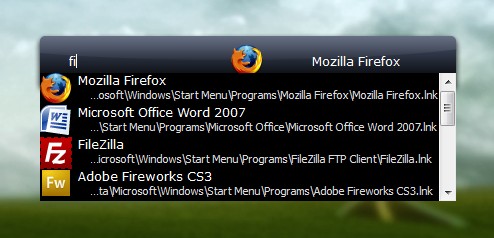
Launchy basically indexes the program shortcuts in your start menu but its range can be extended by adding custom folder locations and file types. Once installed, it'll run silently on the background until you call it up by pressing the Alt + Space key combination and start typing the name of the program you need. It usually takes no more than three to five letters for Launchy to lock on whatever you are after and you won't even need to take your fingers off the keyboard.
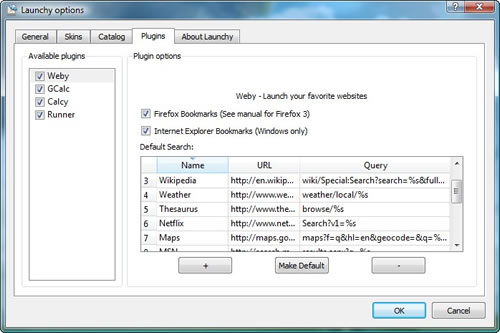
It's also highly configurable. You can change its look by choosing a different skin and extend its functionality via additional plug-ins that will let you use it as a calculator, run web searches directly on sites like Wikipedia or Google, and more. I suggest you give it a try; it is the most efficient way to open folders, websites, files and programs on your PC and has become an essential utility for me.