There are a ton of remote control applications to choose from but few of them offer the simplicity of TeamViewer. This cross-platform (Mac and PC) tool lets you connect to other PCs within seconds for remote access, tech support and more with virtually no configuration. There's no need to forward ports or know any IP addresses, just run TeamViewer skipping installation altogether and share your ID and password with the person you want to connect with.
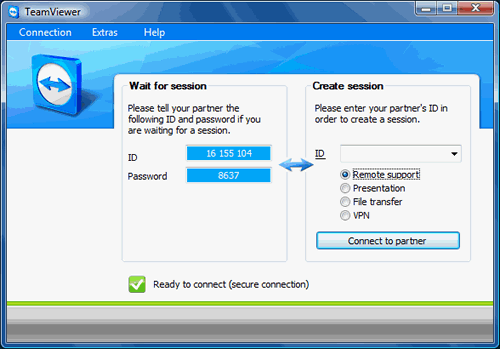
This week TeamViewer was updated to version 4, bringing with it a new browser based remote connection feature and adding a new component in the form of shared web presentations - where up to 10 premium users can log into a browser session and share screens. Other features include 256-bit encryption based on RSA key exchange and AES, file transfers and a built-in chat client.
Overall, using the remote computer is a relatively smooth experience, though of course that may vary depending on your connection speed. Whether you find yourself constantly moving between computers and want to have them remotely accessible at all times, or are simply doing the "friend that knows about computers" thing for people, TeamViewer is certainly worth a try. The program is free for non-commercial use but can run you up to $1,400 for a premium version with a lifetime service license.