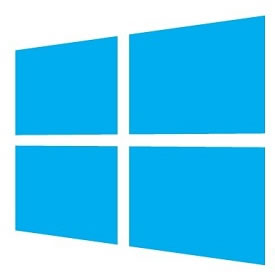For those of you either skeptical or eager to check out what's been cooking at Microsoft these past few months since the developer preview was made available, the long awaited day has finally come.
Before going into detail of what's new and included, here are the download links:
- Windows 8 Consumer Preview 32-bit download (2.5GB)
- Windows 8 Consumer Preview 64-bit download (3.3GB)
You will need a product key upon installation to activate the Consumer Preview, for the English version this will do: DNJXJ-7XBW8-2378T-X22TX-BKG7J
Microsoft decided not to label this preview as a beta as in previous versions. Beyond a simple denomination, we believe Microsoft is trying to convey this is already a stable operating system built on top of the strong foundation established by Windows 7. Having that said, from a usability and visual standpoint, Windows 8 carries the most radical changes we've seen in the OS in over a decade.
In pure Apple-style marketing, Steven Sinofsky, head of the Windows Division, announced today during a MWC presentation that the Consumer Preview of Windows 8 has over 100,000 changes since the Developer Preview released last year.
Key features and additions in the Consumer Preview include the Metro-style dashboard (the new Start screen for Windows), Internet Explorer 10 and other wide range of Metro-style apps that include Mail, Photos, Video, People, Xbox Live, Messaging, among others. The Windows software store is fully functional in the Consumer Preview, Skydrive cloud storage integration, and Windows Explorer enhancements that we had detailed in the past, including the introduction of a ribbon interface, better support for multiple monitors, and the list goes on.
Windows 8 is meant to be a tablet-ready operating system, with a myriad of features dedicated to touch input (zooming, turning, pinching, etc.), however a very small percentage of users downloading and using it today will be paying attention to such. Tablet hardware optimized to run Windows 8 is not expected until later this year.
Even though this is not a final release, Microsoft is already touting speed improvements and optimizations that are part of the Windows 8 upgrade. System requirements are the same as in Windows 7, but the software giant seems confident to say Windows 8 will provide better performance and reliability, quicker startup times and improved battery life.
Other tools also available today: