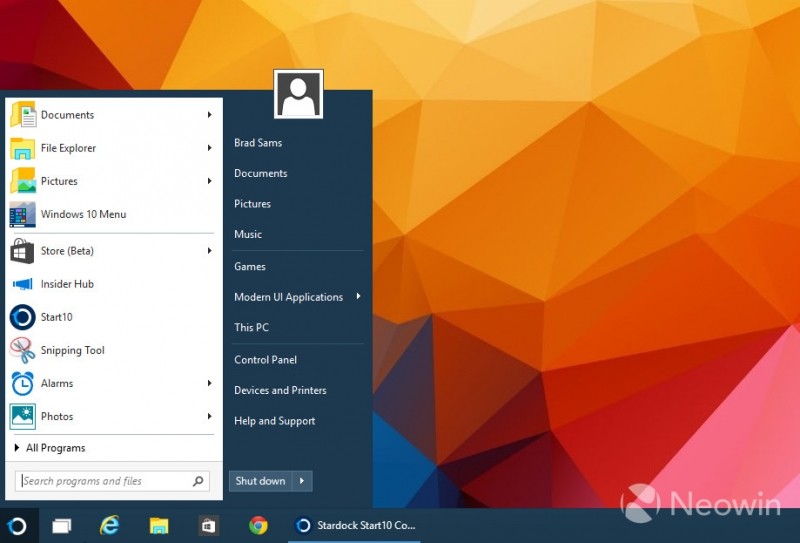As users of the Windows 10 Technical Preview will know, Windows 10 brings back the Start menu after a lengthy hiatus. The revitalized Start menu includes both a traditional list of desktop applications with a search bar, like we saw in Windows 7, alongside a selection of tiles that Windows 8 Start screen users will be familiar with.
For some people, however, Microsoft's implementation of the Start menu in Windows 10 isn't close enough to the good ol' times of Windows 7. This is where Stardock's latest application, Start10, will help you out.
Start10 is the effective successor to Start8, Stardock's popular application that brought the Start menu back to Windows 8. Although Windows 10 already includes the Start menu, and allows you to hide Windows 8-style tiles if you so choose, Start10 goes a step further in reuniting users with the ideal Start menu implementation.
Rather than including a mish-mash of interfaces, Start10 uses a classic design (with Modern stylings) that users of Windows 7 will be familiar with. You can use it to launch desktop and modern apps without seeing tiles, access jump lists and context menus (removed in Windows 10), and search without the search bar always occupying space in the taskbar.
Start10 is designed to be a full replacement of the Windows 10 Start menu, and includes many customization options that allow you to personalize your experience. One such option allows you to bring back transparency and rounded corners, for example.
For those with an existing Object Desktop subscription, Start10 is available to download as a free beta, and requires the Windows 10 January Technical Preview. A public beta isn't available right now, although hopefully one isn't too far away.